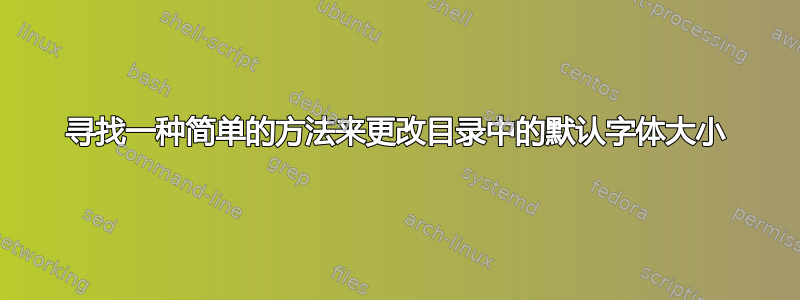
考虑 MWE
\documentclass{book}
\usepackage{tocloft}
\usepackage{xcolor}
\let\cleardoublepage\clearpage % Clears all blank pages
\renewcommand\cftchapafterpnum{\vspace*{5pt}}
\renewcommand\cftsecafterpnum{\vspace*{7pt}}
\cftpagenumbersoff{section}
% Dotfill for Chapters
\renewcommand{\cftchapleader}{\dotfill}
\begin{document}
\renewcommand\contentsname{{\color{red} \hfill Table of Contents \hfill}}
\tableofcontents
\chapter*{1}
\addcontentsline{toc}{chapter}{Chap. 1. (Default Font)}
\section*{1}
\addcontentsline{toc}{section}{Sec. 1.1 (Default Font)}
\chapter*{2}
\addcontentsline{toc}{chapter}{\LARGE Chap. 2. LARGE font.}
\section*{1}
\addcontentsline{toc}{section}{\large Sec. 2.1 large font.}
\end{document}
生成目录:
看起来,如果我想为章节条目设置较大的字体大小,那么\addcontentsline{toc}{chapter}{\LARGE Chap. 2. LARGE font.}对于特定条目来说,这样做就行了。\addcontentsline{toc}{section}{\large Sec. 2.1 large font.}对于章节来说也是如此。但是,我有许多这样的条目,并且希望能够在全球范围内做到这一点;并且不会影响文档本身的章节和章节标题的字体大小。
问题:是否有简单的为目录中的所有章节、节和小节条目设置单独的字体大小的方法是什么?是否有序言命令可以实现这一点?
谢谢。



