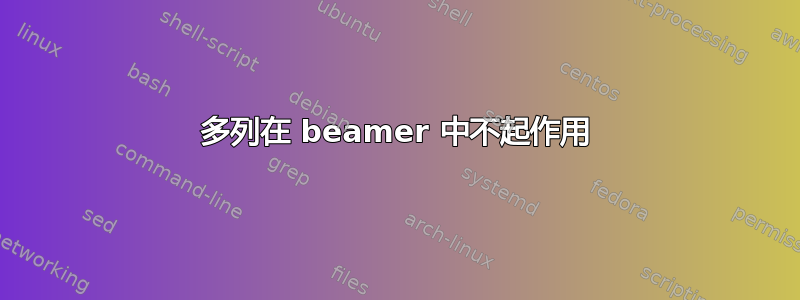
在表格中,多色无法正常工作。并且在第一个单元格中生成垂直线,有人知道如何删除垂直线并将其内容分布在列和行中吗?
\begin{table}
\adjustbox{minipage=\mylength,center}
\caption{long text.}
\resizebox{\columnwidth}{!} {
\renewcommand{\arraystretch}{3}
\newcolumntype{G}{>{\centering} m{1.4cm}}
\newcolumntype{H}{>{\centering} m{1.2cm}}
\begin{tabular}{|H|H|G|G|G|G|G|G|}
\hline
\rowcolor{blue}
\multicolumn{2}{|c|}{\textbf{long texte}}
&\multicolumn{2}{c|}{\textbf{long}}
&\multicolumn{2}{c|}{\textbf{long}}
&\multicolumn{2}{c|}{\textbf{long}} \\
\cline{2-8}
\rowcolor{lilad!15}
&
&\textbf{\textcolor{blue}{\small long }}
&\textbf{\textcolor{orange}{\small long }}
&\textbf{\textcolor{blue}{\small long }}
&\textbf{\textcolor{orange}{\small long }}
&\textbf{\textcolor{blue}{\small long }}
&\textbf{\textcolor{orange}{\small long}}\tabularnewline
\hline
\end{tabular}
\end{table}
编辑:
\setlength{\overfullrule}{5pt}%
\usetheme{Hannover}
\usepackage{amsfonts}%letra
\usepackage{array}%tabular
\usepackage[spanish,portuguese,english]{babel}%diccionarios
\usepackage{caption,setspace}
\usepackage{color}
\usepackage{colortbl}
\usepackage[detect-all]{siunitx}
\usepackage{hhline}
\usepackage[utf8]{inputenc}%tildes
\usepackage{longtable}
\usepackage{lscape}
\usepackage{ragged2e}
\usepackage{tabularx}
\usepackage{tabulary}
\usepackage{tablefootnote}
\usepackage{threeparttable,threeparttablex}
\usepackage[most]{tcolorbox}
\usepackage{makecell}
\usepackage{mathtools}
\usepackage{multicol}%varias columnas
\usepackage{multirow}%varias filas
\usepackage{xcolor}
\begin{document}
\begin{frame}
\begin{table}
{\caption{Mean change in monthly Precipitation (\%) in three time slices under two RCPs.}}
\resizebox{\columnwidth}{!} {
\renewcommand{\arraystretch}{3}
\newcolumntype{G}{>{\centering} m{1.4cm}}
\newcolumntype{H}{>{\centering} m{1.2cm}}
\begin{tabular}{|H|H|G|G|G|G|G|G|}
\hline
% \rowcolor{lilad!15}
\rowcolor{blue!15}
%\cellcolor{lilad!15}
%\multicolumn{2}{|c|}{\multirow{2}{*}{ Time Slice}}}
\multicolumn{2}{|c|}{ \textbf{Time Slice}}
&\multicolumn{2}{c|}{\textbf{Max. Temp (${^{\circ}}$C)}}
&\multicolumn{2}{c|}{\textbf{Min. Temp.(${^{\circ}}$C)}}
&\multicolumn{2}{c|}{\textbf{PCP(\%)}} \\ %\tabularnewline
\cline{3-8}
%\hhline{~~|------|}
\rowcolor{blue!15}
%\multicolumn{-2}{|c|}{ Time Slice}
&
&\textbf{\textcolor{blue}{{\small RCP4.5}}}
&\textbf{\textcolor{orange}{{\small RCP8.5}}}
&\textbf{\textcolor{blue}{{\small RCP4.5}}}
&\textbf{\textcolor{orange}{{\small RCP8.5}}}
&\textbf{\textcolor{blue}{{\small RCP4.5}}}
&\textbf{\textcolor{orange}{{\small RCP8.5}}}\tabularnewline
\hline
\end{tabular}
}
\end{table}
\end{frame}
\end{document}
如图所示,虽然上面的代码使用了“多列”,但它在第一个单元格中生成了一条垂直线,我想将其删除。
答案1
您有一个带标题的多列Time Slice,但目前您在下一行有两个空单元格,因此它们得到一个 | 将&下一行的第一个单元格替换为
\multicolumn{2}{|c|}{}
答案2
首先,一些无关评论/疑问:
- 您应该意识到
beamer加载一些包graphicx,amsmath因为xcolor它本身需要,因此您不需要再次加载它们 - 软件包
caption在 beamer 中无法正常工作。字幕beamer有自己的机制,可以通过 进行设置/调整\setbeamertemlate{caption}...\setbeamerfont{caption}{...} - 包
multicol在演示中没有多大意义。相反,它beamer提供columns环境,当需要同时呈现某些内容时(例如文本和图像) - 演示文稿中的包装
landscape没有任何意义。所有框架都必须是“纵向”的 - 您真的需要这么多的表包吗?
tablefootnote为什么加载时需要包裹threeparttable(先写表格注释吗?)- ETC。
考虑到上述情况,你的序言可以是:
\documentclass[xcolor=table]{beamer}
\usetheme{Hannover}
\usepackage[spanish,portuguese,english]{babel}%diccionarios
\usepackage[detect-all]{siunitx}
\usepackage{ragged2e}
\usepackage{hhline}
\usepackage{array}%tabular
\usepackage{longtable}
\usepackage{makecell}
\usepackage{multirow}%varias filas
\usepackage{tabularx}
\usepackage{tabulary}
\usepackage{tablefootnote}
\usepackage{threeparttable,threeparttablex}
\usepackage[most]{tcolorbox}
主题明确:上下文,为什么您需要两列“时间片”数据尚不清楚。从提供的代码片段可以得出结论,一列就足够了(这样您的问题就不会发生)。
我将使用tabularray包来描述您的表格。使用它,MWE(最小工作示例)可以更简短、更清晰:
\documentclass[xcolor=table]{beamer}
\usetheme{Hannover}
\usepackage[spanish,portuguese,english]{babel}%diccionarios
\usepackage{tabularray}
\UseTblrLibrary{siunitx}
\sisetup{detect-all}
\NewTableCommand\SCTC[1]{\SetCell{fg=#1}}
\usepackage[most]{tcolorbox} % not used in this MWE
\begin{document}
\begin{frame}
\frametitle{Example of table using the \texttt{tabularray} package}
\begin{table}
\caption{Mean change in monthly Precipitation (\%) in three time slices under two RCPs.}
\begin{tblr}{hlines, vlines,
colspec= {c *{6}{X[c]}},
colsep = 3pt,
rowsep = 5pt,
rows = {font=\footnotesize\bfseries, bg=blue!15},
}
Time Slice
& \SetCell[c=2]{c} Max. Temp (\si{\celsius})
& & \SetCell[c=2]{c} Min. Temp. (\si{\celsius})
& & \SetCell[c=2]{c} PCP (\%)
& \\
month ?
& \SCTC{blue} RCP4.5
& \SCTC{orange} RCP8.5
& \SCTC{blue} RCP4.5
& \SCTC{orange} RCP8.5
& \SCTC{blue} RCP4.5
& \SCTC{orange} RCP8.5 \\
\end{tblr}
\end{table}
\end{frame}
\end{document}




