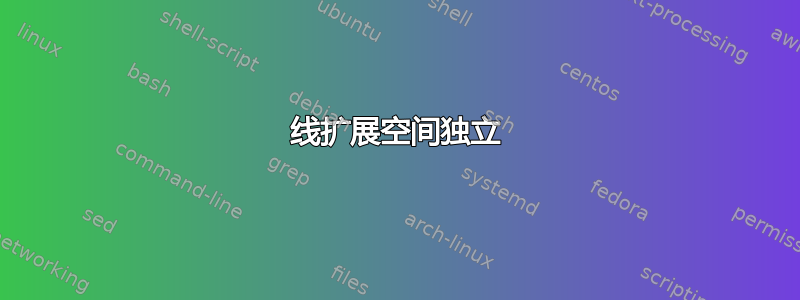
我正在尝试设置独立于内容的行距。但我不知道该怎么做。我需要教授 1 和教授 2 之间有一个空格
这是 MWE。
\documentclass[a4paper,12pt]{report}
\usepackage{geometry}
\geometry{margin=2.5cm}
\usepackage{kantlipsum}
\linespread{1.2}
%-------------Title Chap & Section------------------------
\usepackage{titlesec}
\titleformat{\section}[block]{\filleft\bfseries\Large}{\thesection.}{0.5em}{}
\titleformat{\subsection}[block]{\filleft\bfseries\large}{\thesection.}{0.5em}{}
\titleformat{\subsubsection}[block]{\filleft\bfseries\large}{\thesection.}{0.5em}{}
\titleformat
{\chapter} % command
[display] % shape
{\Huge\bfseries\raggedleft} % format
{} % label
{22pt} % separation between label and chapter-title
{\Huge}[\vspace{1ex}] % before-code
\titleformat
{\section} % command
[display] % shape
{\Huge\bfseries\raggedleft} % format
{} % label
{25pt} % separation between label and chapter-title
{\Huge}[\vspace{2ex}] % before-code
% \titleformat{\section}{\bfseries\Large\raggedleft}{}{0.5em}{}
\titleformat{\subsection}{\bfseries\normalsize\raggedleft}{}{0.5em}{}
\titleformat{\subsubsection}{\bfseries\normalsize\raggedleft}{}{0.5em}{}
\titlespacing*{\chapter}{0pt}{\baselineskip}{\baselineskip}
\titlespacing*{\section}{0pt}{4ex}{1ex}
\titlespacing*{\subsection}{0pt}{0pt}{1ex}
\titlespacing*{\subsubsection}{0pt}{0pt}{6ex}
\newcommand{\autor}[1]{\textbf{\Large {#1}}\medskip\par}
\newcommand{\scoala}[1]{\textit{\normalsize{#1}}\medskip\par}
\newcommand{\prof}[1]{\textit{\small prof. coord. {#1}}\\ \smallskip}
\begin{document}
\chapter{Chapter 1}
\begin{flushright}
\autor{Author 1}
\scoala{Name of School}
\prof{Professor 1}
\prof{Professor 2}
\end{flushright}
\kant[1]
\end{document}
答案1
我建议修改\prof命令以接受以 分隔的完整名称列表\\。
\newcommand{\prof}[1]{%
\par\begingroup\linespread{1}\small\itshape
\begin{tabular}[t]{@{}r@{}}#1\end{tabular}%
\par\endgroup\smallskip
}
该文件的代码为
\begin{document}
\chapter{Chapter 1}
\begin{flushright}
\autor{Author 1}
\scoala{Name of School}
\prof{Professor 1 \\ Professor 2}
\end{flushright}
\kant[1]
\end{document}
您可能更喜欢键值方法,它的优点是不要求键的特定顺序;但是prof将尊重多个键出现的顺序。
\documentclass[a4paper,12pt]{report}
\usepackage{geometry}
\usepackage{titlesec}
\usepackage{kantlipsum}
% page setup
\geometry{margin=2.5cm}
\linespread{1.2}
%-------------Title Chap & Section------------------------
\titleformat{\section}[block]{\filleft\bfseries\Large}{\thesection.}{0.5em}{}
\titleformat{\subsection}[block]{\filleft\bfseries\large}{\thesection.}{0.5em}{}
\titleformat{\subsubsection}[block]{\filleft\bfseries\large}{\thesection.}{0.5em}{}
\titleformat
{\chapter} % command
[display] % shape
{\Huge\bfseries\raggedleft} % format
{} % label
{22pt} % separation between label and chapter-title
{\Huge}[\vspace{1ex}] % before-code
\titleformat
{\section} % command
[display] % shape
{\Huge\bfseries\raggedleft} % format
{} % label
{25pt} % separation between label and chapter-title
{\Huge}[\vspace{2ex}] % before-code
% \titleformat{\section}{\bfseries\Large\raggedleft}{}{0.5em}{}
\titleformat{\subsection}{\bfseries\normalsize\raggedleft}{}{0.5em}{}
\titleformat{\subsubsection}{\bfseries\normalsize\raggedleft}{}{0.5em}{}
\titlespacing*{\chapter}{0pt}{\baselineskip}{\baselineskip}
\titlespacing*{\section}{0pt}{4ex}{1ex}
\titlespacing*{\subsection}{0pt}{0pt}{1ex}
\titlespacing*{\subsubsection}{0pt}{0pt}{6ex}
\ExplSyntaxOn
\NewDocumentCommand{\chapterdata}{m}
{
\begin{flushright}
\keys_set:nn { mafsi/chapterdata } { #1 }
\mafsi_chapterdata:
\end{flushright}
}
\keys_define:nn { mafsi/chapterdata }
{
autor .tl_set:N = \l_mafsi_chapterdata_autor_tl,
scoala .tl_set:N = \l_mafsi_chapterdata_scoala_tl,
prof .code:n = \seq_put_right:Nn \l_mafsi_chapterdata_prof_seq { #1 },
}
\seq_new:N \l_mafsi_chapterdata_prof_seq
\cs_new:Nn \mafsi_chapterdata:
{
\textbf{\Large\l_mafsi_chapterdata_autor_tl}
\par\medskip
\textit{\normalsize\l_mafsi_chapterdata_scoala_tl}
\par\medskip
\linespread{1}\small\itshape
\seq_use:Nn \l_mafsi_chapterdata_prof_seq { \\ }
}
\ExplSyntaxOff
\begin{document}
\chapter{Chapter 1}
\chapterdata{
autor=Author 1,
scoala=Name of School,
prof=Professor 1,
prof=Professor 2,
}
\kant[1]
\end{document}
你会得到相同的输出
\chapterdata{
prof=Professor 1,
prof=Professor 2,
autor=Author 1,
scoala=Name of School,
}
或其变体。



