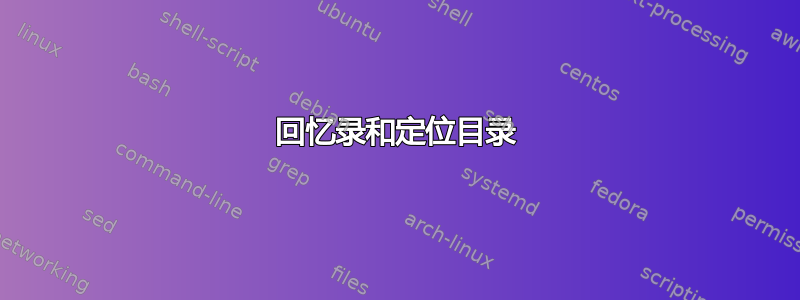
我正在使用来自的解决方案普通文本的顶部边距已固定但添加 ToC 后,它的行为变得奇怪。
第一个问题是\contentsname目录的样式与其他章节不同。我该怎么做才能拥有相同的样式?
第二个问题是目录页面向下移动。
\documentclass[oneside, 11pt]{memoir}
\pagestyle{plain}
\usepackage[top=5cm,bottom=3cm,heightrounded]{geometry}
\makeatletter
\def\@makechapterhead#1{%
\vbox to 0pt{%
\vss
\parindent \z@ \raggedright \normalfont
\Large \bfseries #1\par\nobreak
\vskip 40\p@
}%
\vspace{-\baselineskip}%
}
\def\@makeschapterhead#1{%
\vbox to 0pt{%
\parindent \z@ \raggedright
\normalfont
\Large \bfseries #1\par\nobreak
\vskip 40\p@
}%
\vspace{-\baselineskip}%
}
\makeatother
\usepackage{lipsum}
\begin{document}
\chapter{chapter}
\lipsum[1-9]
\newpage
\tableofcontents
\end{document}
答案1
ToC、LoF 和 LoT 标题的设置类似于\chapter*您对 MWE 的以下修改只是调整了 ToC 标题的位置和大小(阅读部分9.2.1 更改标题在手册中)。
% titleoftocprob.tex SE 619689
\documentclass[oneside, 11pt]{memoir}
\pagestyle{plain}
\usepackage[top=5cm,bottom=3cm,heightrounded]{geometry}
\makeatletter
\def\@makechapterhead#1{%
\vbox to 0pt{%
\vss
\parindent \z@ \raggedright \normalfont
\Large \bfseries #1\par\nobreak
\vskip 40\p@
}%
\vspace{-\baselineskip}%
}
\def\@makeschapterhead#1{%
\vbox to 0pt{%
\parindent \z@ \raggedright
\normalfont
\Large \bfseries #1\par\nobreak
\vskip 40\p@
}%
\vspace{-\baselineskip}%
}
\makeatother
\usepackage{lipsum}
\begin{document}
\chapter{chapter}
\lipsum[1-9]
\newpage
%%%%%%%%%%% change the loaction and size of the ToCtitle
\renewcommand{\tocheadstart}{\vspace*{-60pt}}
\renewcommand{\printtoctitle}{\Large\bfseries}
\tableofcontents
\end{document}
或者,您可以重新定义设置方式\chapter*以匹配您重新定义\chapter设置的方式。





