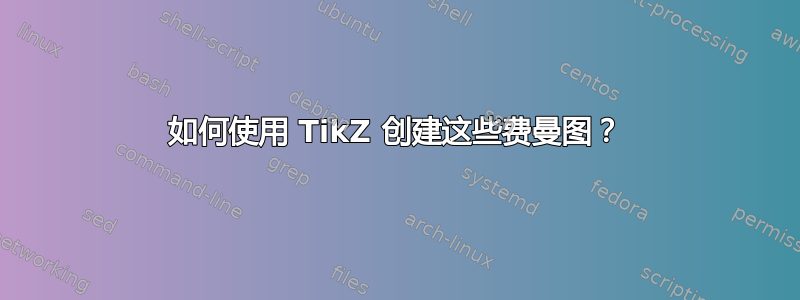
答案1
这是图 (a) 和 (d) 的复制品,因为您说它们对您来说最重要。我认为这也足以让您开始研究其他图,因为代码相当明确,尤其是当手动放置顶点时。
\documentclass{article}
\usepackage{subcaption}
\usepackage{tikz-feynman}
\begin{document}
\begin{figure}
\begin{subfigure}{.5\textwidth}
\centering
\begin{tikzpicture}
\begin{feynman}
\vertex at (0, 1) (i1) {\(g\)};
\vertex at (0,-1) (i2) {\(g\)};
\vertex at (2, 1) (a);
\vertex at (2,-1) (b);
\vertex at (3.5, 0) (c);
\vertex at (5, 0) (f);
\vertex at (2.5,0) () {\(t\)};
\vertex[red] at (4.7,.3) () {\(H\)};
\diagram*{
(i1) -- [gluon] (a),
(i2) -- [gluon] (b),
(a) -- [fermion] (b) -- [fermion] (c) -- [fermion] (a),
(c) -- [scalar, red] (f),
};
\end{feynman}
\end{tikzpicture}
\caption{}
\end{subfigure}%
\setcounter{subfigure}{3}%
\begin{subfigure}{.5\textwidth}
\centering
\begin{tikzpicture}
\begin{feynman}
\vertex at (0, 1) (i1) {\(g\)};
\vertex at (0,-1) (i2) {\(g\)};
\vertex at (2, 1) (a);
\vertex at (2,-1) (b);
\vertex at (4, 1) (f1) {\(t\)};
\vertex at (4,-1) (f2) {\(\bar{t}\)};
\vertex at (2,0) (c);
\vertex[red] at (4,0) (f3) {\(H\)};
\diagram*{
(i1) -- [gluon] (a) -- [fermion] (f1),
(i2) -- [gluon] (b) -- [anti fermion] (f2),
(a) -- [fermion] (b),
(c) -- [scalar, red] (f3);
};
\end{feynman}
\end{tikzpicture}
\caption{}
\end{subfigure}
\end{figure}
\end{document}
答案2
作为模型,我pstricks为第一张图像提出了一个简单的代码:
\documentclass[pstricks, border=6pt]{standalone}
\usepackage{pst-feyn, pst-node, pst-arrow}
\begin{document}
\begin{pspicture}(-3,-2)(4,2)
\psline[linestyle=dashed, linecolor=red](2,0)(4,0)
\uput[ul](4,0){$\color{red}H$}
\psset{windings=6, amplitude=3mm, linejoin=1, arrowinset=0.12}
\psGluon(-2,-1)(0,-1)\uput[l](-2,-1){$g$}
\psGluon(-2,1)(0,1)\uput[l](-2,1){$g$}
\psset{ArrowInside=->, ArrowInsidePos=0.55}
\pspolygon (0,1)(0,-1)(2,0)
\uput[l](1,0){$t$}
\end{pspicture}
\end{document}





