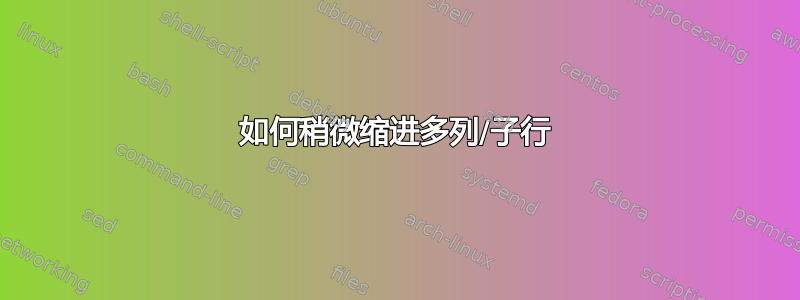
我想让年龄子行/列在加粗年龄行的右侧稍微缩进。有什么建议吗?
\begin{center}
\begin{tabular}{lccccc}
\hline
\textbf{Characteristics} & \textbf{All participants} & \textbf{MC using} & \textbf{Non-using} & \textbf{Test Statistic} \\
\ & & \textbf{participants} & \textbf{participants} & \textbf{(p-value)} \\
\hline
\textbf{Age} (n, \%) & & & & \\
\multicolumn{1}{l}{<25} & 167 & 58 (34.7) & 109 (65.3) & \\
\multicolumn{1}{l}{25-35} & 570 & 177 (31.1) & 393 (68.9) & $\chi^2$ = 0.00345 \\
\multicolumn{1}{l}{>35} & 306 & 67 (21.9) & 239 (78.1) & \\
\hline
\end{tabular}
\end{center}
答案1
您可能喜欢以下表格格式:
通过使用tabularray、booktabs和siunitx包,MWE 是:
\documentclass{article}
\usepackage{tabularray}
\UseTblrLibrary{booktabs, siunitx}
\begin{document}
\begin{center}
\sisetup{input-open-uncertainty =,
input-close-uncertainty=,
}
\begin{tblr}{colspec = {Q[c,mode=math]
c
*{2}{Q[c,si={table-format=3}]@{\;}
Q[c,si={table-format={(}2.1{)}}]}
c},
row{1,2} = {font=\bfseries, rowsep=3pt}
}
\toprule
\SetCell[r=2]{c, mode=text} Characteristics
& \SetCell[c=5]{c} Participants (n, \%)
& & & & & \SetCell[r=2]{c}
{Test Statistic\\
(p-value)} \\
\cmidrule[lr]{2-6}
& All & \SetCell[c=2]{c} {{{MC using}}}
& & \SetCell[c=2]{c} {{{Non-using}}}
& & \\
\midrule
\SetCell[c=1]{c,mode=text, font=\bfseries} Age
& & & & & & \\
<25 & 167 & 58 & (34.7) & 109 & (65.3) & \\
25-35 & 570 & 177 & (31.1) & 393 & (68.9) & $\chi^2=0.00345$ \\
>35 & 306 & 67 & (21.9) & 239 & (78.1) & \\
\bottomrule
\end{tblr}
\end{center}
\end{document}
答案2
与nicematrix、booktabs和siunitx。
\documentclass{article}
\usepackage{nicematrix,booktabs,siunitx}
\begin{document}
\begin{center}
\sisetup{input-open-uncertainty =,
input-close-uncertainty=,
}
\begin{NiceTabular}{@{}cc*{2}{S[table-format=3]@{\;}S[table-format={(}2.1{)}]}c@{}}
\toprule
\RowStyle[nb-rows=2,bold]{}
\Block{2-1}{Characteristics}
& \Block{1-5}{Participants (n, \%)} &&&&& \Block{2-1}{Test Statistic\\ (p-value)} \\
\cmidrule(lr){2-6}
& All & \Block{1-2}{MC using} && \Block{1-2}{Non-using} \\
\midrule
\bfseries Age \\
$<25$ & 167 & 58 & (34.7) & 109 & (65.3) \\
$25$--$35$ & 570 & 177 & (31.1) & 393 & (68.9) & $\chi^2=0.00345$ \\
$>35$ & 306 & 67 & (21.9) & 239 & (78.1) \\
\bottomrule
\end{NiceTabular}
\end{center}
\end{document}
您需要多次编译(因为nicematrix在后台使用 PGF/Tikz 节点)。
答案3
我猜测第一列内容的对齐方式如下:
缩进量可以通过改变 的值来调整\hspace。用于\muticolumn{1}{l}{...}第一列中所有不应该缩进的内容。
旁注:我没有对表格做任何其他更改,但我同意Zarko 和 F. Pantigny 在之前的回答中提出的重新设计(缩短列标题、使用水平线booktabs、使用改进数字对齐)。siunitx
\documentclass{article}
\begin{document}
\begin{center}
\begin{tabular}{@{\hspace{15pt}}lccccc}
\hline
\multicolumn{1}{l}{\textbf{Characteristics}} & \textbf{All participants} & \textbf{MC using} & \textbf{Non-using} & \textbf{Test Statistic} \\
\ & & \textbf{participants} & \textbf{participants} & \textbf{(p-value)} \\
\hline
\multicolumn{1}{l}{\textbf{Age} (n, \%)} & & & & \\
<25 & 167 & 58 (34.7) & 109 (65.3) & \\
25-35 & 570 & 177 (31.1) & 393 (68.9) & $\chi^2$ = 0.00345 \\
>35 & 306 & 67 (21.9) & 239 (78.1) & \\
\hline
\end{tabular}
\end{center}
\end{document}





