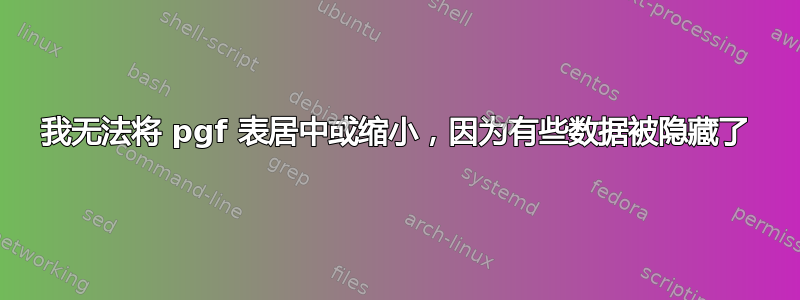
我需要将表格居中或者缩小,因为其中的一些数据隐藏在页面之外。
我正在使用这个包:
\usepackage[top=1.5cm, bottom=2cm, left=1.25cm, right=1.25cm]{geometry}
\usepackage{pgfplotstable}
\usepackage{filecontents}
\usepackage{booktabs}
还有以下数据:
\begin{filecontents*}{tabel_2.dat}
X B
0.5 35.42
1 35.45
1.5 35.50
2 35.47
2.5 35.40
3 35.48
5.5 35.49
4 35.44
4.5 35.42
5 35.42
5.5 35.41
6 35.39
6.4 35.39
7 35.48
7.5 35.47
8 35.50
8.5 35.51
9 35.49
\end{filecontents*}
该表的代码如下:
\pgfplotstableset{
create on use/index/.style={%
create col/assign/.code={%
\pgfmathtruncatemacro\entry{\pgfplotstablerow+1}%
\pgfkeyslet{/pgfplots/table/create col/next content}{\entry}
}
}
}
\pgfplotstabletranspose\loadedtable{tabel_2.dat}
\renewcommand{\arraystretch}{1.5}
\pgfplotstabletypeset[
every head row/.style={%
before row={\hline%
\multicolumn{19}{|c|}{Table data}
\\ },
output empty row},
after row={\hline},
every last column/.style={column type/.add={}{|}},
every column/.style={column type/.add={|}{}},
string type]
{\loadedtable}
我尝试过 \centering 和其他方法,但没有效果。
答案1
我找到了答案,它只是\centering\setlength{\tabcolsep}{3pt}在前面加了广告。像这样
\centering\setlength{\tabcolsep}{3pt}
\pgfplotstableset{
create on use/index/.style={%
create col/assign/.code={%
\pgfmathtruncatemacro\entry{\pgfplotstablerow+1}%
\pgfkeyslet{/pgfplots/table/create col/next content}{\entry}
}
}
}
\pgfplotstabletranspose\loadedtable{tabel_2.dat}
\renewcommand{\arraystretch}{1.5}
\pgfplotstabletypeset[
every head row/.style={%
before row={\hline%
\multicolumn{19}{|c|}{Table data}
\\ },
output empty row},
after row={\hline},
every last column/.style={column type/.add={}{|}},
every column/.style={column type/.add={|}{}},
string type]
{\loadedtable}```


