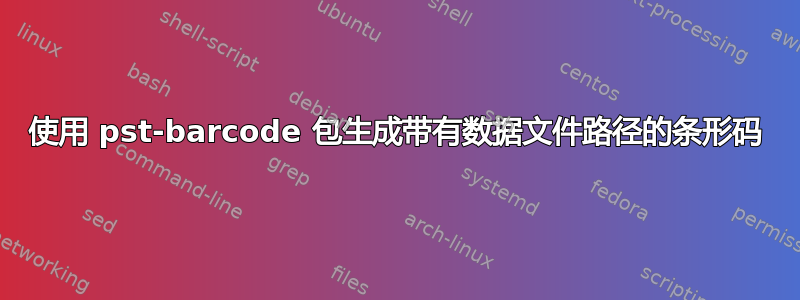
这是一个使用 pst-barcode 包生成条形码的文件。也就是说,需要将带有 ISBN 号的文件放在单独的文件夹中,并将它们放在单独的文件中。问题是如何在 \psbarcode 命令中定义带有 ISBN 号的文件(例如 ISBN_2.txt)的路径。
\usepackage{lipsum}
\usepackage{pst-barcode}
%path to ISBN files
\def\ISBNPath{./input/ISBN_List}
\def\FileNumber{2}
\pagestyle{empty}
\begin{document}
\lipsum[1]
\begin{pspicture}(0,0)(0,0)
\psbarcode{\input{\ISBNPath/ISBN_\FileNumber.txt}}{width=1.5 height=0.8}{isbn}
\end{pspicture}
\end{document}
如果按照附件的例子来写,编译Latex文件时就会出错。
我确信有人知道答案和解决方案。请帮忙举个例子。提前谢谢。
答案1
以下假设您有一堆文件,ISBN_#.txt其中#有某个数字并且ISBN_#.txt包含您想要打印的单个 ISBN。
您有 3 个选择:
忽略文件并逐字输入 ISBN。
使用带有
file选项\psbarcode来识别您正在处理文件,而不是逐字条形码。ISBN_#.txt捕获使用的内容catchfile的\CatchFileDef{<cmd>}{<file>}{},然后使用 打印条形码\psbarcode{<cmd>}{<opts>}{}。
\documentclass{article}
\usepackage{pst-barcode}
\usepackage{catchfile}
\def\FileNumber{2}
\begin{document}
\begin{pspicture}(0,0)
% 1. Input ISBN barcode verbatim
%\psbarcode{978-3-16-148410-0}{width=1.5 height=0.8}{isbn}
% 2. Input ISBN barcode from file
\psbarcode[file]{ISBN_\FileNumber.txt}{width=1.5 height=0.8}{isbn}
% 3. Capture ISBN barcode from file before printing
%\CatchFileDef{\barcode}{ISBN_\FileNumber.txt}{}%
%\psbarcode{\barcode}{width=1.5 height=0.8}{isbn}
\end{pspicture}
\end{document}
请注意,文件ISBN_#.txt应该只包含 ISBN,不包含换行符。



