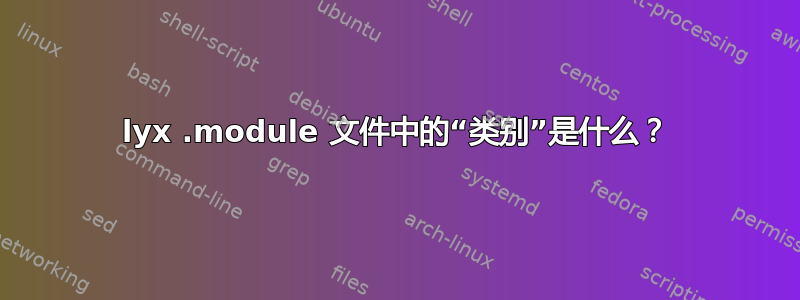
一个人可以编写自己的.module文件来指导莱克斯
[to] add specific features to your document
(such as, say, endnotes) or change the predefined appearance.
我注意到在用户目录中可以找到lyxmodules.lst列出 LyX 可以访问的模块的文件,其中包含以下“标题”:
## "ModuleName" "filename" "Description" "Packages" "Requires" "Excludes" "Category"
我的问题是关于类别的。应该写成
#Category: theorems
(例如,归类到“定理”下)。但是在 LyX gui 中我没有看到任何类别,所以我想问是否真的需要它。
此外,编写模块文件时可以作为参数传递哪些不同的类别?
答案1
“Category”布局标签定义如下:
[string] The category for this style. This is used to group related
styles in the style combobox on the toolbar. Any string can be used, but
you may want to use existing categories with your own styles.
请参阅帮助 > 自定义以了解更多信息。
解释上述内容后,请看以下屏幕截图。您可以看到“列表”、“部分”、“未编号”和“FrontMatter”类别。例如,“描述”布局位于“列表”类别中。



