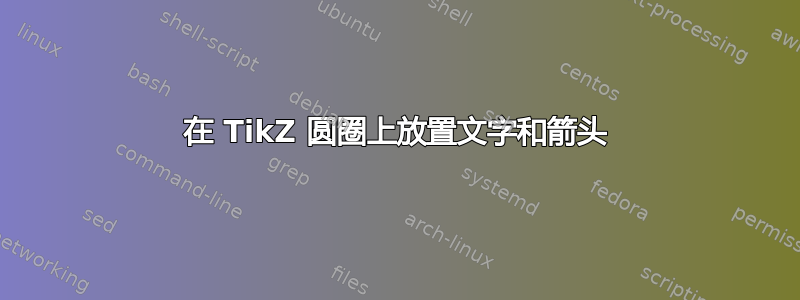
我从以下 MWE 中得到了下面的图:
\documentclass{article}
\usepackage{tikz}
\usepackage{etoolbox}
\usetikzlibrary{arrows.meta}
\usetikzlibrary{bending}
\usetikzlibrary{decorations.text}
\begin{document}
\begin{center}
\begin{tikzpicture}[scale=5.3,cap=round,>=latex]
\def\Radius{.5cm}
\draw (0cm,0cm) circle[radius=\Radius];
\begin{scope}[
-{Stealth[round, length=8pt, width=8pt, bend]},
shorten >=4pt,
very thin,
]
\draw (\Radius, 0) arc(-3:3:\Radius);
\draw (-\Radius, 0) arc(180+3:180-3:\Radius);
\end{scope}
% draw the points
\fill[radius=.7pt]
(90:\Radius) circle[] node[above left] {$\tau =$ 0 fm}
(10:\Radius) circle[] node[above right] {$\tau \sim$ 0.6 fm}
(-43:\Radius) circle[] node[below right] {$\tau \sim$ 1 fm}
(170:\Radius) circle[] node[below left] {$\tau \sim$ 2 fm}
;
\def\Item#1#2(#3:#4){%
\path[
decoration={
text along path,
text={text1},
text={some text},
text={some other text},
text align=center,
},
decorate,
]
(#3:\Radius-#2) arc(#3:#4:\Radius-#2)
;
}
\Item A 1pt (90:10)
\Item B 1pt (10:-43)
\Item C 1pt (-43:-170)
%\Item D 2pt (60:0)
\end{tikzpicture}
\end{center}
\end{document}
这给了我: 但我想要两个圆圈,圆圈中心有一些文字,90-180 度象限中只有一个箭头,最后不同的文本代替“text3”,并将它们全部放置在弧线沿线和纸张的南侧。任何帮助都将不胜感激。
但我想要两个圆圈,圆圈中心有一些文字,90-180 度象限中只有一个箭头,最后不同的文本代替“text3”,并将它们全部放置在弧线沿线和纸张的南侧。任何帮助都将不胜感激。
答案1
您的问题不太清楚(请参阅我在问题下方的评论)。到目前为止,我猜您是在寻找这样的答案:
\documentclass[border=3.141592mm]{standalone}
\usepackage{tikz}
\usetikzlibrary{arrows.meta,
bending,
decorations.markings, decorations.text}
\newlength{\R}\setlength{\R}{2cm}
\begin{document}
\begin{tikzpicture}[
C/.style = {circle, draw,
double,double distance=1mm, % <--- ??
minimum size=#1, align=center},
decoration = {text effects along path, reverse path,
text={\i},
text align=center,
raise=3pt,
},
dot/.style = {circle, fill, minimum size =1mm,
label=#1, node contents={}},
->-/.style = {decoration={markings,
mark=at position 0.8 with {\arrow{Stealth[angle=60:5pt 3]}},
raise=0pt},
postaction={decorate}},
]
\foreach \i/\sa/\ea [count=\j] in {{}/170/90, alpha/10/90, beta/-43/10, gamma/170/317}
{
\path [thin, draw=blue, text=orange, % <--- new
postaction={decorate}, % <--- changed
text effects={text along path}] % <--- new
(\sa:\R) arc (\sa:\ea:\R);
}
\path [->-]
(170:\R) arc (170:317:\R);
\path ( 90:\R) node[dot={$\tau=0$} fm]
( 10:\R) node[dot=right:$\tau \sim 0.6$ fm]
(-43:\R) node[dot=right:$\tau \sim 1$ fm]
(170:\R) node[dot= left:$\tau \sim 2$ fm];
% circle in center
\node[C=21mm] {where\\should I\\be???};
\end{tikzpicture}
\end{document}
答案2
如果我正确理解了您的问题,您不希望打印两个箭头,而希望更改文本。要做到这一点,如果我正确理解了您的问题,您只需要修改宏 \Item,使其第一个参数 #1(我不理解其用途)成为放置文本的参数。
\documentclass{article}
\usepackage{tikz}
\usepackage{etoolbox}
\usetikzlibrary{arrows.meta}
\usetikzlibrary{bending}
\usetikzlibrary{decorations.text}
\begin{document}
\begin{center}
\begin{tikzpicture}[scale=5.3,cap=round,>=latex]
\def\Radius{.5cm}
\draw (0cm,0cm) circle[radius=\Radius];
\begin{scope}[%tips=proper,
-{Stealth[round, length=8pt, width=8pt, bend]},
shorten >=4pt,
very thin,
]
\draw (\Radius, 0) arc(-3:3:\Radius) (-\Radius, 0) arc(180+3:180-3:\Radius);%<- one path only give only one arrow
\end{scope}
% draw the points
\fill[radius=.7pt]
(90:\Radius) circle[] node[above left] {$\tau =$ 0 fm}
(10:\Radius) circle[] node[above right] {$\tau \sim$ 0.6 fm}
(-43:\Radius) circle[] node[below right] {$\tau \sim$ 1 fm}
(170:\Radius) circle[] node[below left] {$\tau \sim$ 2 fm}
;
\def\Item#1#2(#3:#4){%
\path[
decoration={
text along path,
text={#1},%<- make the text the first paramater of your macro
% text={text2},
% text={text3},
text align=center,
},
decorate,
]
(#3:\Radius-#2) arc(#3:#4:\Radius-#2)
;
}
\Item {text 1} 1pt (90:10)
\Item {text 2} 1pt (10:-43)
\Item {text3} 1pt (-43:-170)
%\Item D 2pt (60:0)
\end{tikzpicture}
\end{center}
\end{document}




