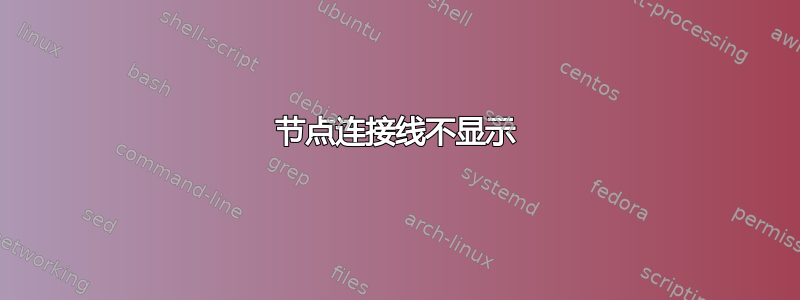
我刚刚安装了 miktex/texmaker 并从这里运行了一个示例http://mally.stanford.edu/~sr/computing/latex-example.html.但是连接树的线没有像示例中那样显示。我该如何解决这个问题?谢谢
\documentclass[12pt]{article}
\usepackage{lingmacros}
\usepackage{tree-dvips}
\begin{document}
\section*{Notes for My Paper}
Don't forget to include examples of topicalization.
They look like this:
{\small
\enumsentence{Topicalization from sentential subject:\\
\shortex{7}{a John$_i$ [a & kltukl & [el &
{\bf l-}oltoir & er & ngii$_i$ & a Mary]]}
{ & {\bf R-}clear & {\sc comp} &
{\bf IR}.{\sc 3s}-love & P & him & }
{John, (it's) clear that Mary loves (him).}}
}
\subsection*{How to handle topicalization}
I'll just assume a tree structure like (\ex{1}).
{\small
\enumsentence{Structure of A$'$ Projections:\\ [2ex]
\begin{tabular}[t]{cccc}
& \node{i}{CP}\\ [2ex]
\node{ii}{Spec} & &\node{iii}{C$'$}\\ [2ex]
&\node{iv}{C} & & \node{v}{SAgrP}
\end{tabular}
\nodeconnect{i}{ii}
\nodeconnect{i}{iii}
\nodeconnect{iii}{iv}
\nodeconnect{iii}{v}
}
}
\subsection*{Mood}
Mood changes when there is a topic, as well as when
there is WH-movement. \emph{Irrealis} is the mood when
there is a non-subject topic or WH-phrase in Comp.
\emph{Realis} is the mood when there is a subject topic
or WH-phrase.
\end{document}
日志
LOG FILE :
This is pdfTeX, Version 3.141592653-2.6-1.40.23 (MiKTeX 21.10) (preloaded format=pdflatex 2021.11.4) 4 NOV 2021 18:32
entering extended mode
**./rtbrberbt.tex
(rtbrberbt.tex
LaTeX2e <2021-06-01> patch level 1
L3 programming layer <2021-10-18>
(C:\Users\kosta\AppData\Local\Programs\MiKTeX\tex/latex/base\article.cls
Document Class: article 2021/02/12 v1.4n Standard LaTeX document class
(C:\Users\kosta\AppData\Local\Programs\MiKTeX\tex/latex/base\size12.clo
File: size12.clo 2021/02/12 v1.4n Standard LaTeX file (size option)
)
\c@part=\count182
\c@section=\count183
\c@subsection=\count184
\c@subsubsection=\count185
\c@paragraph=\count186
\c@subparagraph=\count187
\c@figure=\count188
\c@table=\count189
\abovecaptionskip=\skip47
\belowcaptionskip=\skip48
\bibindent=\dimen138
)
(C:\Users\kosta\AppData\Local\Programs\MiKTeX\tex/latex/tree-dvips\lingmacros.s
ty
\c@enums=\count190
\widelabel=\dimen139
\c@tempcnt=\count191
\c@enumsi=\count192
\eeindent=\dimen140
)
(C:\Users\kosta\AppData\Local\Programs\MiKTeX\tex/latex/tree-dvips\tree-dvips.s
ty
tree-dvips version .91 of May 16, 1995
\nodemargin=\dimen141
\treelinewidth=\dimen142
\dashlength=\dimen143
\arrowwidth=\dimen144
\arrowlength=\dimen145
\arrowinset=\dimen146
\pos@t=\toks16
\pos@b=\toks17
\pos@l=\toks18
\pos@r=\toks19
\pos@tl=\toks20
\pos@tr=\toks21
\pos@bl=\toks22
\pos@br=\toks23
\@arrow=\count193
\@tempdimc=\dimen147
)
(C:\Users\kosta\AppData\Local\Programs\MiKTeX\tex/latex/l3backend\l3backend-pdf
tex.def
File: l3backend-pdftex.def 2021-10-18 L3 backend support: PDF output (pdfTeX)
\l__color_backend_stack_int=\count194
\l__pdf_internal_box=\box50
) (rtbrberbt.aux)
\openout1 = `rtbrberbt.aux'.
LaTeX Font Info: Checking defaults for OML/cmm/m/it on input line 4.
LaTeX Font Info: ... okay on input line 4.
LaTeX Font Info: Checking defaults for OMS/cmsy/m/n on input line 4.
LaTeX Font Info: ... okay on input line 4.
LaTeX Font Info: Checking defaults for OT1/cmr/m/n on input line 4.
LaTeX Font Info: ... okay on input line 4.
LaTeX Font Info: Checking defaults for T1/cmr/m/n on input line 4.
LaTeX Font Info: ... okay on input line 4.
LaTeX Font Info: Checking defaults for TS1/cmr/m/n on input line 4.
LaTeX Font Info: ... okay on input line 4.
LaTeX Font Info: Checking defaults for OMX/cmex/m/n on input line 4.
LaTeX Font Info: ... okay on input line 4.
LaTeX Font Info: Checking defaults for U/cmr/m/n on input line 4.
LaTeX Font Info: ... okay on input line 4.
LaTeX Font Info: External font `cmex10' loaded for size
(Font) <10.95> on input line 17.
LaTeX Font Info: External font `cmex10' loaded for size
(Font) <8> on input line 17.
LaTeX Font Info: External font `cmex10' loaded for size
(Font) <6> on input line 17.
[1
Non-PDF special ignored!
<special> header=tree-dvips91.pro
{C:/Users/kosta/AppData/Local/MiKTeX/pdftex/config/pdftex.map}
Non-PDF special ignored!
<special> ps:@beginspec/nodemargin 2.0 pt def 0.3 pt setlinewidth [] 0 setd...
Non-PDF special ignored!
<special> ps:@beginspec/nodemargin 2.0 pt def 0.3 pt setlinewidth [] 0 setd...
Non-PDF special ignored!
<special> ps:@beginspec/nodemargin 2.0 pt def 0.3 pt setlinewidth [] 0 setd...
Non-PDF special ignored!
<special> ps:@beginspec/nodemargin 2.0 pt def 0.3 pt setlinewidth [] 0 setd...
Non-PDF special ignored!
<special> ps:@beginspec/nodemargin 2.0 pt def 0.3 pt setlinewidth [] 0 setd...
Non-PDF special ignored!
<special> ps:@beginspec/nodemargin 2.0 pt def 0.3 pt setlinewidth [] 0 setd...
Non-PDF special ignored!
<special> ps:@beginspec/nodemargin 2.0 pt def 0.3 pt setlinewidth [] 0 setd...
Non-PDF special ignored!
<special> ps:@beginspec/nodemargin 2.0 pt def 0.3 pt setlinewidth [] 0 setd...
Non-PDF special ignored!
<special> ps:@beginspec/nodemargin 2.0 pt def 0.3 pt setlinewidth [] 0 setd...
] (rtbrberbt.aux) )
Here is how much of TeX's memory you used:
546 strings out of 478907
9282 string characters out of 2851892
306961 words of memory out of 3000000
18488 multiletter control sequences out of 15000+600000
408634 words of font info for 44 fonts, out of 8000000 for 9000
1141 hyphenation exceptions out of 8191
33i,9n,41p,151b,272s stack positions out of 5000i,500n,10000p,200000b,80000s
<C:/Users/kosta/AppData/Local/Programs/MiKTeX/fonts/type1/pu
blic/amsfonts/cm/cmbx10.pfb><C:/Users/kosta/AppData/Local/Programs/MiKTeX/fonts
/type1/public/amsfonts/cm/cmbx12.pfb><C:/Users/kosta/AppData/Local/Programs/MiK
TeX/fonts/type1/public/amsfonts/cm/cmcsc10.pfb><C:/Users/kosta/AppData/Local/Pr
ograms/MiKTeX/fonts/type1/public/amsfonts/cm/cmmi8.pfb><C:/Users/kosta/AppData/
Local/Programs/MiKTeX/fonts/type1/public/amsfonts/cm/cmr10.pfb><C:/Users/kosta/
AppData/Local/Programs/MiKTeX/fonts/type1/public/amsfonts/cm/cmr12.pfb><C:/User
s/kosta/AppData/Local/Programs/MiKTeX/fonts/type1/public/amsfonts/cm/cmsy8.pfb>
<C:/Users/kosta/AppData/Local/Programs/MiKTeX/fonts/type1/public/amsfonts/cm/cm
ti12.pfb>
Output written on rtbrberbt.pdf (1 page, 96221 bytes).
PDF statistics:
46 PDF objects out of 1000 (max. 8388607)
0 named destinations out of 1000 (max. 500000)
1 words of extra memory for PDF output out of 10000 (max. 10000000)
答案1
该示例使用 pstricks 包来绘制线条。pstricks 需要基于 PostScript 的系统,因此您需要使用 latex- dvips-ps2pdf来处理文档,而不是pdflatex大多数编辑器中的默认设置。
使用该管道你应该得到

答案2
这实际上不是针对特定问题的答案,但该lingmacros软件包确实很旧,并且tree-dvips有更好的方法来处理语言示例和树。以下是我使用更新方法执行示例代码的方法。
例如
有关使用 LaTeX 进行语言学研究的详细介绍,请参阅 Adam Liter 在 LSA 年会上讲授的一门课程的讲义。
\documentclass[12pt]{article}
\usepackage[linguistics]{forest}
\usepackage{gb4e}
\noautomath % turn off use of _ and ^ outside of math mode
\AtBeginEnvironment{exe}{\automath} % turn on use of _ and ^ inside examples
\newcommand*\1{$'$} % command for prime in trees (saves typing)
\begin{document}
\section*{Notes for My Paper}
Don't forget to include examples of topicalization.
They look like this:
\begin{exe}
\ex{Topicalization from sentential subject:}
\sn{\gll John_i [ a kltukl [ el \textbf{l-}oltoir er ngii_i a Mary ]]\\
John {} {} \textbf{R-}clear {} \textsc{comp} \textbf{IR}.\textsc{3s}-love P him {} Mary\\
\glt John, (it's) clear that Mary loves (him)}
\label{subj-topic}
\end{exe}
\subsection*{How to handle topicalization}
I'll just assume a tree structure like (\ref{tree}).
\begin{exe}
\ex{\begin{forest}
[CP [Spec] [C\1 [C] [SAgrP] ]]]
\end{forest}
}
\label{tree}
\end{exe}
\subsection*{Mood}
Mood changes when there is a topic, as well as when
there is WH-movement. \emph{Irrealis} is the mood when
there is a non-subject topic or WH-phrase in Comp.
\emph{Realis} is the mood when there is a subject topic
or WH-phrase.
\end{document}



