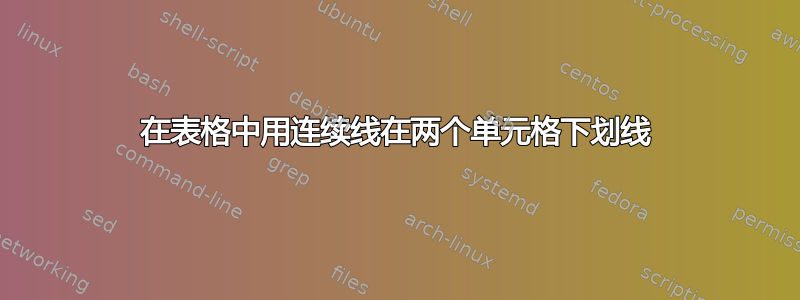
答案1
由于下划线不会跨越单元格的边界,因此必须手动绘制伪下划线。
该nicematrix包允许您使用tikz命令,并将其在单元中创建的节点作为参考。
线的参数取决于单元格的内容,因此在此解决方案中可能需要手动稍微调整线的长度或垂直偏移。
作为奖励,当使用hvlines选项时,该包将绘制所有垂直和水平线(第二个表格,对线路使用相同的参数)。\Block构成一个多列单元格。
由于使用了 tikz 节点,所以第一次需要编译两次。
要使线条向右和向左延伸,请使用
\tikz \draw [shorten < = 0.7\tabcolsep, shorten > = 0.7\tabcolsep] ...
\documentclass[12pt]{article}
\usepackage{nicematrix}
\usepackage{tikz}
\begin{document}
\begin{NiceTabular}{|c|c|}
\hline
\Block{1-2}{A} &\\
\hline
AID & A1 \\
\hline
\CodeAfter
\tikz \draw [shorten < = \tabcolsep, shorten > = \tabcolsep] ([yshift=0.7ex]3-|1) -- ([yshift=0.7ex]3-|3);
\end{NiceTabular}
\bigskip
\begin{NiceTabular}{cc}[hvlines] %<<< draw all the table lines
\Block{1-2}{nicematrix} & \\
AID4u & SWYP \\
\CodeAfter
\tikz \draw [shorten < = \tabcolsep, shorten > = \tabcolsep] ([yshift=0.7ex]3-|1) -- ([yshift=0.7ex]3-|3);
\end{NiceTabular}
\end{document}





