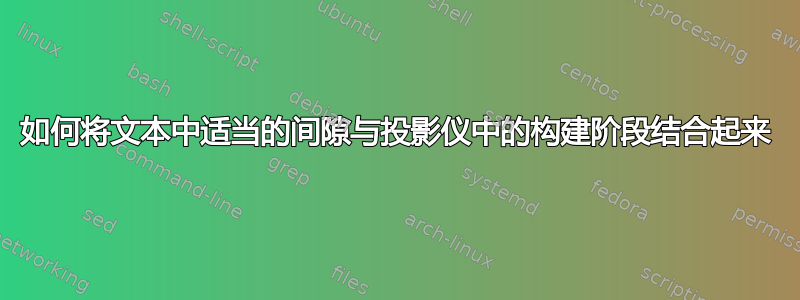
我正在为用于教学的幻灯片制作一些概念检查幻灯片。(请参阅代码以获取模拟示例。)
这些概念检查是缺少关键词的句子。我想
- 仅显示第一阶段的空白,最好用点填充。
- 在后续的构建阶段逐个显示关键字(与使用 的方式类似
\only<>{})。
我怎样才能获得与它们所代表的单词完全一样宽的间隙,并使用 beamer 的覆盖/构建阶段逻辑逐一显示关键字?
\begin{frame}{Best subset selection \hfill Review}
The number of total predictors in the original dataset is denoted by \only<1>{\dots}\only<2->{$p$}.
\end{frame}
答案1
\documentclass{beamer}
\usepackage[normalem]{ulem}
\newcommand{\mygap}[3]{\only<1-#1>{\dotuline{\phantom{#3}}}\only<#2->{#3}}
\begin{document}
\begin{frame}{Best subset selection \hfill Review}
The number of \mygap{1}{2}{total predictors} in the original \mygap{2}{3}{dataset} is denoted by \mygap{3}{4}{$p$}.
\end{frame}
\end{document}



