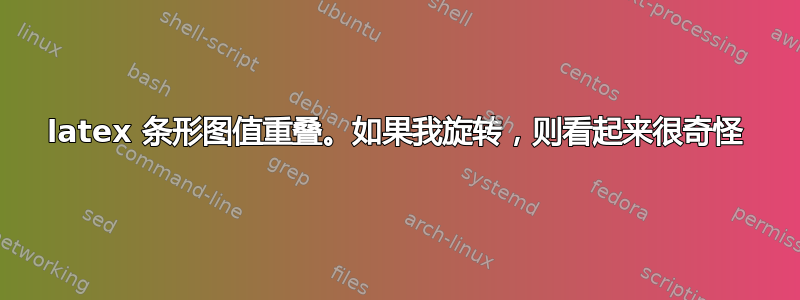
我有比较算法计算时间的条形图。每个条形上方的值代表时间,由于它们比实际值大,因此一些值与图形或另一个条形重叠。
我尝试旋转该值,但它看起来就像图中这样。
有没有办法以不同的方式旋转,以便某些值可以在栏内,而某些值不在。
这是我的代码。
\documentclass{article}
\usepackage{geometry}
\usepackage{pgfplots} % package used to implement the plot
\usetikzlibrary{pgfplots.groupplots}
\pgfplotsset{width=8.5cm, compat=1.6}
\begin{document}
\begin{figure}
\begin{tikzpicture}
\hspace*{-2.1cm}%
\begin{tabular}{c@{\hspace{2.5cm}}c@{\hspace{2.5cm}}c@{\hspace{2.5cm}}c@{\hspace{2.5cm}}c}
\begin{axis}
[
width=3cm,
height=5.2cm,
ybar,
enlarge y limits=0.15,
enlarge x limits=0.3,
legend style={at={(0.4,-0.25)},
anchor=north,legend columns=-1},
ylabel= Execution Time (ms),
xlabel= number of points,
symbolic x coords={10K},
xtick=data,
nodes near coords,
nodes near coords align={vertical},
nodes near coords style={anchor=east,rotate=-90,inner xsep=1pt},
]
\addplot coordinates {(10K, 0.369) };
\addplot coordinates {(10K, 0.325)};
\addplot coordinates {(10K, 0.302) };
\legend{}
\end{axis} &
\begin{axis}
[
width=3cm,
height=5.2cm,
ybar,
enlarge y limits=0.15,
enlarge x limits=0.3,
legend style={at={(0.4,-0.25)},
anchor=north,legend columns=-1},
ylabel= ,
symbolic x coords={100K},
xtick=data,
nodes near coords,
nodes near coords align={vertical},
]
\addplot coordinates {(100K, 3.392) };
\addplot coordinates {(100K, 3.249)};
\addplot coordinates {(100K, 2.861) };
\legend{}
\end{axis} &
\begin{axis}
[
width=3cm,
height=5.2cm,
ybar,
enlarge y limits=0.15,
enlarge x limits=0.3,
legend style={at={(0.4,-0.25)},
anchor=north,legend columns=-1},
ylabel= ,
symbolic x coords={1M},
xtick=data,
nodes near coords,
nodes near coords align={vertical},
]
\addplot coordinates {(1M, 34.729) };
\addplot coordinates {(1M, 33.818)};
\addplot coordinates {(1M, 29.640) };
\legend{Algo1, Algo2, Ours}
\end{axis} &
\begin{axis}
[
width=3cm,
height=5.2cm,
ybar,
enlarge y limits=0.15,
enlarge x limits=0.3,
legend style={at={(0.4,-0.25)},
anchor=north,legend columns=-1},
ylabel= ,
symbolic x coords={10M},
xtick=data,
nodes near coords,
nodes near coords align={vertical},
]
\addplot coordinates {(10M, 387.236) };
\addplot coordinates {(10M, 332.314)};
\addplot coordinates {(10M, 278.019) };
\legend{}
\end{axis} &
\begin{axis}
[
width=3cm,
height=5.2cm,
ybar,
enlarge y limits=0.15,
enlarge x limits=0.3,
legend style={at={(0.4,-0.25)},
anchor=north,legend columns=-1},
ylabel= ,
symbolic x coords={100M},
xtick=data,
nodes near coords,
nodes near coords align={vertical},
]
\addplot coordinates {(100M, 4195.304) };
\addplot coordinates {(100M, 3188.144)};
\addplot coordinates {(100M, 2683.925) };
\legend{}
\end{axis}
\end{tabular}
\end{tikzpicture}
\caption{\label{fig:comparison1}Average computation time in milliseconds for points in a square-boundary.}
\end{figure}
\end{document}
答案1
要回答您的具体问题,您可以分别添加nodes near coords style每个节点\addplot,这意味着您可以自由地分别修改每个单个节点的位置和样式。该示例有一些节点位于栏顶部(默认样式),一些节点旋转,位于栏内,一些节点旋转,位于栏顶部。对于旋转,我所做的基本与您相同,只是以另一种方式旋转。(如果您愿意,可以更改。)
我还为旋转的标签定义了一种新样式,这样我就不必nodes near coords style每次都写完整的内容。
在下面的代码中,我还使用了groupplot而不是tabular。这大大减少了代码重复。我添加了第二个建议,我使用了ymin=0,并以相同的方式放置所有标签(在条形内旋转)。
\documentclass{article}
\usepackage{geometry}
\usepackage{pgfplots} % package used to implement the plot
\usepgfplotslibrary{groupplots}
\pgfplotsset{width=8.5cm, compat=1.6}
\begin{document}
\begin{figure}
\centering
\begin{tikzpicture}
\begin{groupplot}
[
group style={
group size=5 by 1,
ylabels at=edge left,
horizontal sep=1cm,
},
width=3cm,
height=5.2cm,
ybar,
enlarge y limits=0.15,
enlarge x limits=0.3,
legend style={at={(0.5,-0.5)},
anchor=north,legend columns=-1},
ylabel= Execution Time (ms),
xlabel={number\\of points},
xlabel style={align=center},
xtick=data,
nodes near coords,
nodes near coords align={vertical},
nodes near coords style={font=\scriptsize},
insideBar/.style={ % define a new style for placing node inside bar
nodes near coords style={
anchor=east,
rotate=90,
font=\scriptsize,
left,
#1}
}
]
\nextgroupplot[symbolic x coords={10K}]
\addplot coordinates {(10K, 0.369) };
\addplot coordinates {(10K, 0.325)};
\addplot coordinates {(10K, 0.302) };
\nextgroupplot[symbolic x coords={100K}]
\addplot coordinates {(100K, 3.392) };
\addplot coordinates {(100K, 3.249)};
\addplot coordinates {(100K, 2.861) };
\nextgroupplot[symbolic x coords={1M}]
\addplot +[insideBar] coordinates {(1M, 34.729)}; % <-- the + indicates the style is appended to the default style, instead of replacing it
\addplot +[insideBar] coordinates {(1M, 33.818)};
\addplot +[insideBar={right}] coordinates {(1M, 29.640) }; % <-- added right to place node above bar instead of inside
\legend{Algo1, Algo2, Ours}
\nextgroupplot[symbolic x coords={10M}]
\addplot +[insideBar] coordinates {(10M, 387.236) };
\addplot +[insideBar] coordinates {(10M, 332.314)};
\addplot +[insideBar={right}] coordinates {(10M, 278.019) };
\nextgroupplot[symbolic x coords={100M}]
\addplot +[insideBar] coordinates {(100M, 4195.304) };
\addplot +[insideBar] coordinates {(100M, 3188.144)};
\addplot +[insideBar={right}] coordinates {(100M, 2683.925) };
\end{groupplot}
\end{tikzpicture}
\caption{\label{fig:comparison1}Average computation time in milliseconds for points in a square-boundary.}
\end{figure}
\begin{figure}
\centering
\begin{tikzpicture}
\begin{groupplot}
[
group style={
group size=5 by 1,
ylabels at=edge left,
horizontal sep=1cm,
},
width=3cm,
height=5.2cm,
ybar,
ymin=0,
enlarge y limits={upper=0.15}, % <-- modified
enlarge x limits=0.3,
legend style={at={(0.5,-0.5)},
anchor=north,legend columns=-1},
ylabel= Execution Time (ms),
xlabel={number\\of points},
xlabel style={align=center},
xtick=data,
nodes near coords,
nodes near coords align={vertical},
nodes near coords style={font=\scriptsize},
nodes near coords style={
anchor=east,
rotate=90,
font=\scriptsize,
#1
}
]
\nextgroupplot[symbolic x coords={10K}]
\addplot coordinates {(10K, 0.369) };
\addplot coordinates {(10K, 0.325)};
\addplot coordinates {(10K, 0.302) };
\nextgroupplot[symbolic x coords={100K}]
\addplot coordinates {(100K, 3.392) };
\addplot coordinates {(100K, 3.249)};
\addplot coordinates {(100K, 2.861) };
\nextgroupplot[symbolic x coords={1M}]
\addplot coordinates {(1M, 34.729) };
\addplot coordinates {(1M, 33.818)};
\addplot coordinates {(1M, 29.640) };
\legend{Algo1, Algo2, Ours}
\nextgroupplot[symbolic x coords={10M}]
\addplot coordinates {(10M, 387.236) };
\addplot coordinates {(10M, 332.314)};
\addplot coordinates {(10M, 278.019) };
\nextgroupplot[symbolic x coords={100M}]
\addplot coordinates {(100M, 4195.304) };
\addplot coordinates {(100M, 3188.144)};
\addplot coordinates {(100M, 2683.925) };
\end{groupplot}
\end{tikzpicture}
\caption{\label{fig:comparison1}Average computation time in milliseconds for points in a square-boundary.}
\end{figure}
\end{document}
答案2
\usepackage{geometry}
\usepackage{pgfplots} % package used to implement the plot
\usetikzlibrary{pgfplots.groupplots}
\pgfplotsset{width=8.5cm, compat=1.6}
\begin{document}
\begin{figure}
\begin{tikzpicture}
\tikzstyle{every node}=[font=\tiny] %<<--- line added
\hspace*{0.8cm} %<<--- line modified for centering
\begin{tabular}{c@{\hspace{2.5cm}}c@{\hspace{2.5cm}}c@{\hspace{2.5cm}}c@{\hspace{2.5cm}}c}
\begin{axis}
[
width=3cm,
height=5.2cm,
ybar,
enlarge y limits=0.15,
enlarge x limits=0.3,
legend style={at={(0.4,-0.25)},
anchor=north,legend columns=-1},
ylabel= Execution Time (ms),
xlabel= number of points,
symbolic x coords={10K},
xtick=data,
nodes near coords,
nodes near coords align={vertical},
nodes near coords style={anchor=east,rotate=-90,inner xsep=1pt}
]
\addplot coordinates {(10K, 0.369) };
\addplot coordinates {(10K, 0.325)};
\addplot coordinates {(10K, 0.302) };
\legend{}
\end{axis} &
\begin{axis}
[
width=3cm,
height=5.2cm,
ybar,
enlarge y limits=0.15,
enlarge x limits=0.3,
legend style={at={(0.4,-0.25)},
anchor=north,legend columns=-1},
ylabel= ,
symbolic x coords={100K},
xtick=data,
nodes near coords,
nodes near coords align={vertical},
]
\addplot coordinates {(100K, 3.392) };
\addplot coordinates {(100K, 3.249)};
\addplot coordinates {(100K, 2.861) };
\legend{}
\end{axis} &
\begin{axis}
[
width=3cm,
height=5.2cm,
ybar,
enlarge y limits=0.15,
enlarge x limits=0.3,
legend style={at={(0.4,-0.25)},
anchor=north,legend columns=-1},
ylabel= ,
symbolic x coords={1M},
xtick=data,
nodes near coords,
nodes near coords align={vertical},
]
\addplot coordinates {(1M, 34.729) };
\addplot coordinates {(1M, 33.818)};
\addplot coordinates {(1M, 29.640) };
\legend{Algo1, Algo2, Ours}
\end{axis} &
\begin{axis}
[
width=3cm,
height=5.2cm,
ybar,
enlarge y limits=0.15,
enlarge x limits=0.3,
legend style={at={(0.4,-0.25)},
anchor=north,legend columns=-1},
ylabel= ,
symbolic x coords={10M},
xtick=data,
nodes near coords,
nodes near coords align={vertical},
]
\addplot coordinates {(10M, 387.236) };
\addplot coordinates {(10M, 332.314)};
\addplot coordinates {(10M, 278.019) };
\legend{}
\end{axis} &
\begin{axis}
[
width=3cm,
height=5.2cm,
ybar,
enlarge y limits=0.15,
enlarge x limits=0.3,
legend style={at={(0.4,-0.25)},
anchor=north,legend columns=-1},
ylabel= ,
symbolic x coords={100M},
xtick=data,
nodes near coords,
nodes near coords align={vertical},
]
\addplot coordinates {(100M, 4195.304) };
\addplot coordinates {(100M, 3188.144)};
\addplot coordinates {(100M, 2683.925) };
\legend{}
\end{axis}
\end{tabular}
\end{tikzpicture}
\caption{\label{fig:comparison1}Average computation time in milliseconds for points in a square-boundary.}
\end{figure}
\end{document}





