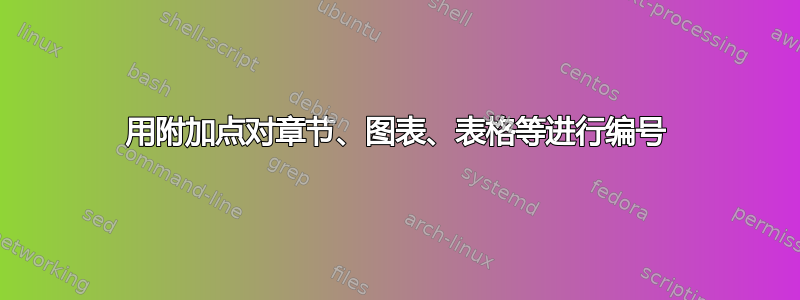
答案1
该sdqthesis课程以 为基础KOMAscript。
scrbook\autodot在章节、小节、图表、表格等的最后一个数字后添加。
摆脱各处令人讨厌的额外点的一个简单方法是重新定义\autodot为空。
如果要在章节编号中恢复要点,请更改
\chapterformat。页码标题也一样。
\documentclass[twoside, english]{sdqthesis}
\renewcommand{\autodot}{}% added <<<<<<<<<<<<<<<
\renewcommand*{\chapterformat}{% OPTIONAL
\mbox{\chapappifchapterprefix{\nobreakspace}\thechapter.\IfUsePrefixLine{}{\enskip}}}
\renewcommand*\chaptermarkformat{\chapappifchapterprefix{\ }%% OPTIONAL
\thechapter.\enskip}






