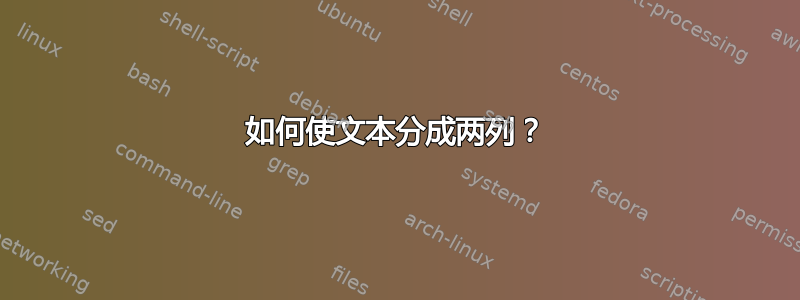
答案1
仅使用包paracol。
\documentclass[10pt,a4paper]{article}
\usepackage[left=2.00cm, right=2.00cm, top=4.00cm, bottom=3.00cm]{geometry}% margins
\usepackage{paracol}% <<<<<<<<<<<<<<<<<<<<<<<<<<<<
\setcolumnwidth{0.33\textwidth,5pt,0.33\textwidth,5pt,0.33\textwidth}% column separation =5pt
\newcommand{\pointleftarrow}{{\Huge\bfseries$\swarrow$}}
\newcommand{\pointrightarrow}{{\Huge\bfseries$\searrow$}}
\usepackage{lipsum}
\parindent0pt
\begin{document}
\raggedright
\begin{paracol}{5}
\switchcolumn[2] % start in the center column (#2)
\lipsum[66]
\switchcolumn[3]*\pointrightarrow
\switchcolumn[1]\pointleftarrow
\switchcolumn[4]* % right column (#4) and start new paragraph
\medskip
\lipsum[66]
\switchcolumn[0] % lef tcolumn (#0)
\medskip
\lipsum[66]
\switchcolumn[1]*\pointrightarrow
\switchcolumn[3]\pointleftarrow
\switchcolumn[2]* % center (#2) and start new paragraph
\medskip
\lipsum[66]
\end{paracol}
\end{document}
更改箭头以实现其他效果很简单tikz
\usepackage{tikz}
\usetikzlibrary{arrows.meta}
\renewcommand{\pointleftarrow}{%
\begin{tikzpicture}
\draw [-Stealth, very thick] (-0.5,0)--(-0.5,-1)--(-1.3,-1);
\end{tikzpicture}
}
\renewcommand{\pointrightarrow}{%
\begin{tikzpicture}
\draw [-Stealth, very thick] (-0.5,0)--(-0.5,-1)--(0.3,-1);
\end{tikzpicture}
}
答案2
如图所示呈现所需的解决方案tikz:
\documentclass{article}
\usepackage{tikz}
\usetikzlibrary{arrows.meta,
matrix}
\usepackage{lipsum}
\begin{document}
\begin{tikzpicture}[
M/.style = {matrix of nodes,
nodes={text width=0.4\linewidth, anchor=south},
column sep=-0.1\linewidth,
row sep=5ex},
every edge/.append style = {draw, -Straight Barb, very thick}
]
\matrix (m) [M]
{ & \lipsum[66] & \\
\lipsum[66] & & \lipsum[66] \\
& \lipsum[66] & \\
};
\draw (m-1-2) edge (m-2-1) (m-1-2) edge (m-2-3)
(m-2-1) edge (m-3-2) (m-2-3) edge (m-3-2);
\end{tikzpicture}
\end{document}
下次,请亲自提供你的托盘,并解释你卡在哪里






