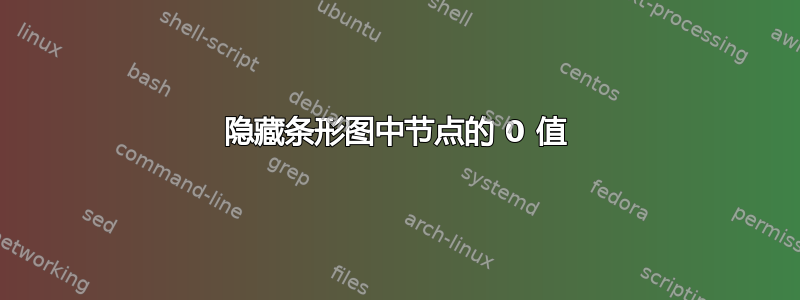
当我激活节点附近的坐标时,是否可以隐藏 0 值?如果我可以隐藏那些特定 0 值的条形图就更好了。
我尝试使用 nodes near coords=y filter/.expression={y==0 ? nan : y},,但是它隐藏了 x 轴标签。
\documentclass{article}
\usepackage{tikz}
\usepackage{pgfplots}
\usepackage{siunitx}
\pgfplotsset{width=7cm,compat=1.3}
\hyphenation{}
\begin{document}
\begin{tikzpicture}
\begin{axis}[
legend style={font=\tiny},
ybar=1pt,
bar width =2pt,
ymin=0,ymax=200,
enlarge y limits={upper=0.15},
legend image code/.code={\draw[#1, draw=none] (0cm,-0.1cm) rectangle (0.3cm,0.1cm);
},
ymajorgrids = true,
legend style={at={(-0.00000009,0.845)},
anchor=west,legend columns=1},
ylabel={Energy Consumption (Watts)},
symbolic x coords={R2G,Gaussian,Box,Sobel,Gsn Pyd,Extrema,Orientation,Descriptor,Edge Total,SIFT Total},
xtick=data,
nodes near coords,
nodes near coords style={font=\tiny, anchor=west,rotate=90,inner
xsep=0.5pt},
x tick label style = {font=\small, rotate=45, anchor=east},
]
\addplot coordinates {(R2G,54) (Gaussian,68) (Box,80) (Sobel,95) (Gsn Pyd,0)(Extrema,0) (Orientation,0) (Descriptor,0) (Edge Total, 105) (SIFT Total, 125)};%CPU
\addplot [fill=teal!] coordinates {(R2G,80) (Gaussian,105) (Box,111) (Sobel,120) (Gsn Pyd,130)(Extrema,50) (Orientation,47) (Descriptor,35) (Edge Total, 132) (SIFT Total, 150) };%GPU
\addplot coordinates {(R2G,11) (Gaussian,32) (Box,32) (Sobel,20) (Gsn Pyd,26)(Extrema,12) (Orientation,10) (Descriptor,5) (Edge Total, 43) (SIFT Total, 52) };%FPGA
\addplot coordinates {(R2G,15) (Gaussian,38) (Box,39) (Sobel,32) (Gsn Pyd,28) (Extrema,18) (Orientation,15) (Descriptor,9) (Edge Total, 52) (SIFT Total, 72) };%HLS
\legend{CPU,GPU,FPGA,HLS}
\end{axis}
\end{tikzpicture}
\end{document}
答案1
我建议使用y filter/.expression={y==0 ? nan : y}如下方法:只需将 GPU 图移到 CPU 图前面,标签即可保留。
\documentclass{article}
\usepackage{tikz}
\usepackage{pgfplots}
\usepackage{siunitx}
\pgfplotsset{width=7cm,compat=1.3}
\hyphenation{}
\begin{document}
\begin{tikzpicture}
\begin{axis}[
legend style={font=\tiny},
ybar=1pt,
bar width =2pt,
ymin=0,ymax=200,
y filter/.expression={y==0 ? nan : y},
enlarge y limits={upper=0.15},
legend image code/.code={\draw[#1, draw=none] (0cm,-0.1cm) rectangle (0.3cm,0.1cm);
},
ymajorgrids = true,
legend style={at={(-0.00000009,0.845)},
anchor=west,legend columns=1},
ylabel={Energy Consumption (Watts)},
symbolic x coords={R2G,Gaussian,Box,Sobel,Gsn Pyd,Extrema,Orientation,Descriptor,Edge Total,SIFT Total},
xtick=data,
nodes near coords,
nodes near coords style={font=\tiny, anchor=west,rotate=90,inner
xsep=0.5pt},
x tick label style = {font=\small, rotate=45, anchor=east},
]
\addplot [fill=teal!] coordinates {(R2G,80) (Gaussian,105) (Box,111) (Sobel,120) (Gsn Pyd,130)(Extrema,50) (Orientation,47) (Descriptor,35) (Edge Total, 132) (SIFT Total, 150) };%GPU
\addplot coordinates {(R2G,54) (Gaussian,68) (Box,80) (Sobel,95) (Gsn Pyd,0)(Extrema,0) (Orientation,0) (Descriptor,0) (Edge Total, 105) (SIFT Total, 125)};%CPU
\addplot coordinates {(R2G,11) (Gaussian,32) (Box,32) (Sobel,20) (Gsn Pyd,26)(Extrema,12) (Orientation,10) (Descriptor,5) (Edge Total, 43) (SIFT Total, 52) };%FPGA
\addplot coordinates {(R2G,15) (Gaussian,38) (Box,39) (Sobel,32) (Gsn Pyd,28) (Extrema,18) (Orientation,15) (Descriptor,9) (Edge Total, 52) (SIFT Total, 72) };%HLS
\legend{GPU,CPU,FPGA,HLS}
\end{axis}
\end{tikzpicture}
\end{document}



