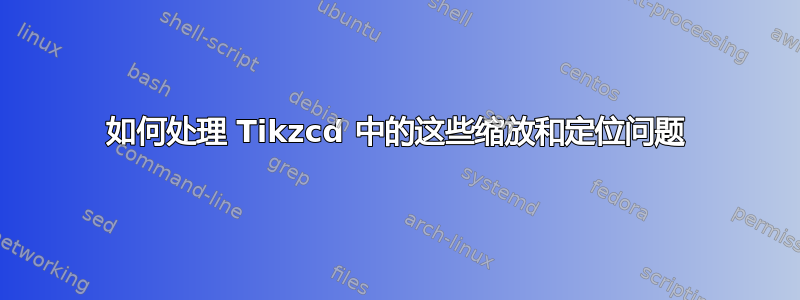
我已经尝试了一段时间了,但我无法让“a”离箭头更远,也无法让 $f$ 的点更大。
我尝试了 quiverapp,但圆点问题仍然存在。在 Tikzcd 中缩放似乎不太容易。
\begin{tikzcd}
{} \arrow[r, "a", no head,marrow=>] & \Dot{\text{$f$}} \arrow[r, "a", no head, marrow =>] & {}
\end{tikzcd}
有没有一个相对简单的方法可以让它看起来更好(a 稍微往上一点,fa 稍微往下一点)?
我所指的 quiverapp 版本如下:
\documentclass[a4paper,12pt]{book}
\usepackage[english]{babel}
\usepackage{amsmath}
\usepackage{amssymb}
\usepackage{enumitem}
\usepackage[geometry]{ifsym}
\usepackage{tikz}
\usepackage{quiver}
\usepackage{float}
\usepackage{caption}
\usepackage{graphicx}
\usetikzlibrary{decorations.markings}
\usetikzlibrary{positioning}
\let\oldpercent\%
\renewcommand{\%}{\scalebox{0.85}{\oldpercent}}
\tikzset{
marrow/.style={decoration={markings,mark=at position 0.5 with {\arrow{#1}}}, postaction=decorate}
}
\begin{document}
\[\begin{tikzcd}
{}& \Dot{\text{$f$}} & {}
\arrow["a", no head, marrow=>, from=1-1, to= 1-2]
\arrow["a", no head, marrow=>, from=1-2, to= 1-3]
\end{tikzcd}\]
\end{document}
这很有趣,因为箭头上的标签似乎位于合适的高度。
答案1
您可以增加inner sep标签节点的数量,这将使它们远离箭头。
至于更大的点:由于您在评论中提供了另一个示例的链接,该示例表明您本质上想将 a 放在\bulletf 的顶部,因此您可以使用这种方法(尽管我觉得这样的项目符号有点太大):
\documentclass{article}
\usepackage[english]{babel}
\usepackage{tikz-cd}
\usetikzlibrary{decorations.markings}
\usetikzlibrary{positioning}
\usepackage{stackengine}
\stackMath
\newcommand\bigdot[1]{%
\stackon[1pt]{#1}{\bullet}%
}
\tikzset{
marrow/.style={decoration={markings,mark=at position 0.5 with {\arrow{#1}}}, postaction=decorate},
commutative diagrams/every label/.append style={inner sep=0.75ex},
}
\begin{document}
\begin{tikzcd}
{} & \bigdot{f} & {}
\arrow["a", no head, marrow=>, from=1-1, to= 1-2]
\arrow["a", no head, marrow=>, from=1-2, to= 1-3]
\end{tikzcd}
\end{document}
如果您希望项目符号以箭头居中(如下图所示),则将该行更改\stackon[1pt]{#1}{\bullet}为\stackunder[1pt]{\bullet}{#1}:




