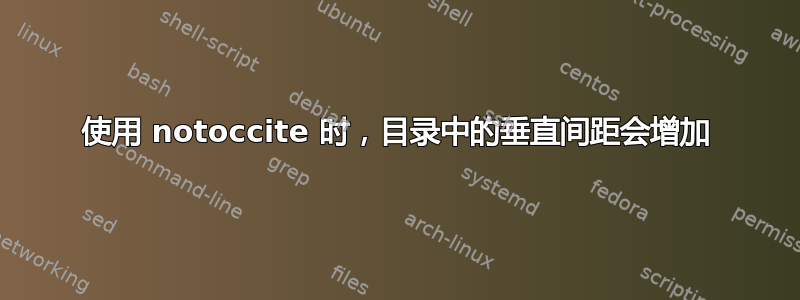
我曾经notoccite在参考文献排序中移除了引用问题。然而,这弄乱了目录中的间距。现在好像有超过双倍间距处于活动状态。
\documentclass[12pt, twoside]{book} % 12 pt font, two-sided book style
\RequirePackage[a4paper, includehead, headheight=0.6cm, inner=3.0cm ,outer=2.0cm, top=2.5cm, bottom=2.5cm]{geometry}
\RequirePackage[bf, font=onehalfspacing]{caption} % caption: FIG in bold, 1.5 line spacing in figure and table captions
\newcommand{\thesisspacing}{\onehalfspacing}
%------------------------------------------------------------------------------
% REQUIRED PACKAGES AND CONFIGURATIONS
%------------------------------------------------------------------------------
% CONFIGURATIONS
\usepackage{notoccite}
\usepackage{parskip} % For paragraph layout
\usepackage{setspace} % For using single or double spacing
\usepackage{emptypage} % To insert empty pages
\usepackage{multicol} % To write in multiple columns (executive summary)
\setlength\columnsep{15pt} % Column separation in executive summary
\setlength\parindent{0pt} % Indentation
\raggedbottom
% PACKAGES FOR TITLES
\usepackage{titlesec}
% \titlespacing{\section}{left spacing}{before spacing}{after spacing}
\titlespacing{\section}{0pt}{3.3ex}{2ex}
\titlespacing{\subsection}{0pt}{3.3ex}{1.65ex}
\titlespacing{\subsubsection}{0pt}{3.3ex}{1ex}
\usepackage{color}
% PACKAGES FOR LANGUAGE AND FONT
\usepackage[english]{babel} % The document is in English
\usepackage[utf8]{inputenc} % UTF8 encoding
\usepackage[T1]{fontenc} % Font encoding
\usepackage[11pt]{moresize} % Big fonts
% PACKAGES FOR IMAGES
\usepackage{graphicx}
\usepackage{transparent} % Enables transparent images
\usepackage{eso-pic} % For the background picture on the title page
\usepackage{subfig} % Numbered and caption subfigures using \subfloat.
\usepackage{tikz} % A package for high-quality hand-made figures.
\usetikzlibrary{}
\graphicspath{{./Images/}} % Directory of the images
\usepackage{caption} % Coloured captions
\usepackage{xcolor} % Coloured captions
\usepackage{amsthm,thmtools,xcolor} % Coloured "Theorem"
\usepackage{float}
% STANDARD MATH PACKAGES
\usepackage{amsmath}
\usepackage{amsthm}
\usepackage{amssymb}
\usepackage{amsfonts}
\usepackage{bm}
\usepackage[overload]{empheq} % For braced-style systems of equations.
\usepackage{fix-cm} % To override original LaTeX restrictions on sizes
% PACKAGES FOR TABLES
\usepackage{tabularx}
\usepackage{longtable} % Tables that can span several pages
\usepackage{colortbl}
% PACKAGES FOR ALGORITHMS (PSEUDO-CODE)
\usepackage{algorithm}
\usepackage{algorithmic}
% PACKAGES FOR REFERENCES & BIBLIOGRAPHY
\usepackage[colorlinks=true,linkcolor=black,anchorcolor=black,citecolor=black,filecolor=black,menucolor=black,runcolor=black,urlcolor=black]{hyperref} % Adds clickable links at references
\usepackage{cleveref}
\usepackage[square, numbers, sort&compress]{natbib} % Square brackets, citing references with numbers, citations sorted by appearance in the text and compressed
\bibliographystyle{abbrvnat} % You may use a different style adapted to your field
% OTHER PACKAGES
\usepackage{pdfpages} % To include a pdf file
\usepackage{afterpage}
\usepackage{lipsum} % DUMMY PACKAGE
\usepackage{fancyhdr} % For the headers
\fancyhf{}
% Input of configuration file. Do not change config.tex file unless you really know what you are doing.
%\input{Configuration_Files/config}
\definecolor{bluepoli}{cmyk}{0.4,0.1,0,0.4}
% Custom theorem environments
\declaretheoremstyle[
headfont=\color{bluepoli}\normalfont\bfseries,
bodyfont=\color{black}\normalfont\itshape,
]{colored}
%----------------------------------------------------------------------------
% NEW COMMANDS DEFINED
%----------------------------------------------------------------------------
% EXAMPLES OF NEW COMMANDS
\newcommand{\bea}{\begin{eqnarray}} % Shortcut for equation arrays
\newcommand{\eea}{\end{eqnarray}}
\newcommand{\e}[1]{\times 10^{#1}} % Powers of 10 notation
%----------------------------------------------------------------------------
% ADD YOUR PACKAGES (be careful of package interaction)
%----------------------------------------------------------------------------
%----------------------------------------------------------------------------
% ADD YOUR DEFINITIONS AND COMMANDS (be careful of existing commands)
%----------------------------------------------------------------------------
%----------------------------------------------------------------------------
% BEGIN OF YOUR DOCUMENT
%----------------------------------------------------------------------------
\begin{document}
\fancypagestyle{plain}{%
\fancyhf{} % Clear all header and footer fields
\fancyhead[RO,RE]{\thepage} %RO=right odd, RE=right even
\renewcommand{\headrulewidth}{0pt}
\renewcommand{\footrulewidth}{0pt}}
%----------------------------------------------------------------------------
% TITLE PAGE
%----------------------------------------------------------------------------
\pagestyle{empty} % No page numbers
\frontmatter % Use roman page numbering style (i, ii, iii, iv...) for the preamble pages
%----------------------------------------------------------------------------
% PREAMBLE PAGES: ABSTRACT (inglese e italiano), EXECUTIVE SUMMARY
%----------------------------------------------------------------------------
\setcounter{page}{1} % Set page counter to 1
% ABSTRACT IN ENGLISH
\chapter*{Abstract}
Here goes the Abstract in English of your thesis followed by a list of keywords.
The Abstract is a concise summary of the content of the thesis (single page of text)
and a guide to the most important contributions included in your thesis.
The Abstract is the very last thing you write.
It should be a self-contained text and should be clear to someone who hasn't (yet) read the whole manuscript.
The Abstract should contain the answers to the main scientific questions that have been addressed in your thesis.
It needs to summarize the adopted motivations and the adopted methodological approach as well as the findings of your work and their relevance and impact.
The Abstract is the part appearing in the record of your thesis inside POLITesi,
the Digital Archive of PhD and Master Theses (Laurea Magistrale) of Politecnico di Milano.
The Abstract will be followed by a list of four to six keywords.
Keywords are a tool to help indexers and search engines to find relevant documents.
To be relevant and effective, keywords must be chosen carefully.
They should represent the content of your work and be specific to your field or sub-field.
Keywords may be a single word or two to four words.
\\
\\
\textbf{Keywords:} here, the keywords, of your thesis % Keywords
% ABSTRACT IN ITALIAN
\chapter*{Abstract in lingua italiana}
Qui va l'Abstract in lingua italiana della tesi seguito dalla lista di parole chiave.
\\
\\
\textbf{Parole chiave:} qui, vanno, le parole chiave, della tesi % Keywords (italian)
%----------------------------------------------------------------------------
% LIST OF CONTENTS/FIGURES/TABLES/SYMBOLS
%----------------------------------------------------------------------------
% TABLE OF CONTENTS
\thispagestyle{empty}
\tableofcontents % Table of contents
\thispagestyle{empty}
\cleardoublepage
\listoffigures
%-------------------------------------------------------------------------
% THESIS MAIN TEXT
%-------------------------------------------------------------------------
% In the main text of your thesis you can write the chapters in two different ways:
%
%(1) As presented in this template you can write:
% \chapter{Title of the chapter}
% *body of the chapter*
%
%(2) You can write your chapter in a separated .tex file and then include it in the main file with the following command:
% \chapter{Title of the chapter}
% \input{chapter_file.tex}
%
% Especially for long thesis, we recommend you the second option.
\addtocontents{toc}{\vspace{2em}} % Add a gap in the Contents, for aesthetics
\mainmatter % Begin numeric (1,2,3...) page numbering
% --------------------------------------------------------------------------
% NUMBERED CHAPTERS % Regular chapters following
% --------------------------------------------------------------------------
\chapter*{Introduction}
This document is intended to be both an example of the Polimi \LaTeX{} template for Master Theses,
as well as a short introduction to its use. It is not intended to be a general introduction to \LaTeX{} itself,
and the reader is assumed to be familiar with the basics of creating and compiling \LaTeX{} documents (see \cite{oetiker1995not, kottwitz2015latex}).
\\
The cover page of the thesis must contain all the relevant information:
title of the thesis, name of the Study Programme and School, name of the author,
student ID number, name of the supervisor, name(s) of the co-supervisor(s) (if any), academic year.
The above information are provided by filling all the entries in the command \verb|\puttitle{}|
in the title page section of this template.
\\
Be sure to select a title that is meaningful.
It should contain important keywords to be identified by indexer.
Keep the title as concise as possible and comprehensible even to people who are not experts in your field.
The title has to be chosen at the end of your work so that it accurately captures the main subject of the manuscript.
\\
Since a thesis might be a substantial document, it is convenient to break it into chapters.
You can create a new chapter as done in this template by simply using the following command
\begin{verbatim}
\chapter{Title of the chapter}
\end{verbatim}
followed by the body text.
\\
Especially for long manuscripts, it is recommended to give each chapter its own file.
In this case, you write your chapter in a separated \verb|chapter_n.tex| file
and then include it in the main file with the following command
\begin{verbatim}
\input{chapter_n.tex}
\end{verbatim}
It is recommended to give a label to each chapter by using the command
\begin{verbatim}
\label{ch:chapter_name}%
\end{verbatim}
where the argument is just a text string that you'll use to reference that part
as follows: \textit{Chapter~\ref{ch:chapter_one} contains \sc{an introduction to} \dots}.\\
If necessary, an unnumbered chapter can be created by
\begin{verbatim}
\chapter*{Title of the unnumbered chapter}
\end{verbatim}
\chapter{Chapter one}
\label{ch:chapter_one}%
% The \label{...}% enables to remove the small indentation that is generated, always leave the % symbol.
In this chapter additional useful information are reported.
\section{Sections and subsections}
\label{sec:section_name}
Chapters are typically subdivided into sections and subsections, and, optionally,
subsubsections, paragraphs and subparagraphs.
All can have a title, but only sections and subsections are numbered.
A new section is created by the command
\begin{verbatim}
\section{Title of the section}
\end{verbatim}
The numbering can be turned off by using \verb|\section*{}|.
\\
A new subsection is created by the command
\begin{verbatim}
\subsection{Title of the subsection}
\end{verbatim}
and, similarly, the numbering can be turned off by adding an asterisk as follows
\begin{verbatim}
\subsection*{}
\end{verbatim}
\section{Equations}
\label{sec:eqs}
This section gives some examples of writing mathematical equations in your thesis.
Maxwell's equations read:
\begin{subequations}
\label{eq:maxwell}
\begin{align}[left=\empheqlbrace]
\nabla\cdot \bm{D} & = \rho, \label{eq:maxwell1} \\
\nabla \times \bm{E} + \frac{\partial \bm{B}}{\partial t} & = \bm{0}, \label{eq:maxwell2} \\
\nabla\cdot \bm{B} & = 0, \label{eq:maxwell3} \\
\nabla \times \bm{H} - \frac{\partial \bm{D}}{\partial t} &= \bm{J}. \label{eq:maxwell4}
\end{align}
\end{subequations}
Equation~\eqref{eq:maxwell} is automatically labeled by \texttt{cleveref},
as well as Equation~\eqref{eq:maxwell1} and Equation~\eqref{eq:maxwell3}.
Thanks to the \verb|cleveref| package, there is no need to use \verb|\eqref|.
Remember that Equations have to be numbered only if they are referenced in the text.
Equations~\eqref{eq:maxwell_multilabels1}, \eqref{eq:maxwell_multilabels2}, \eqref{eq:maxwell_multilabels3}, and \eqref{eq:maxwell_multilabels4} show again Maxwell's equations without brace:
\begin{align}
\nabla\cdot \bm{D} & = \rho, \label{eq:maxwell_multilabels1} \\
\nabla \times \bm{E} + \frac{\partial \bm{B}}{\partial t} &= \bm{0}, \label{eq:maxwell_multilabels2} \\
\nabla\cdot \bm{B} & = 0, \label{eq:maxwell_multilabels3} \\
\nabla \times \bm{H} - \frac{\partial \bm{D}}{\partial t} &= \bm{J} \label{eq:maxwell_multilabels4}.
\end{align}
Equation~\eqref{eq:maxwell_singlelabel} is the same as before,
but with just one label:
\begin{equation}
\label{eq:maxwell_singlelabel}
\left\{
\begin{aligned}
\nabla\cdot \bm{D} & = \rho, \\
\nabla \times \bm{E} + \frac{\partial \bm{B}}{\partial t} &= \bm{0},\\
\nabla\cdot \bm{B} & = 0, \\
\nabla \times \bm{H} - \frac{\partial \bm{D}}{\partial t} &= \bm{J}.
\end{aligned}
\right.
\end{equation}
\section{Figures, Tables and Algorithms}
Figures, Tables and Algorithms have to contain a Caption that describe their content, and have to be properly reffered in the text.
\subsection{Figures}
\label{subsec:figures}
For including pictures in your text you can use \texttt{TikZ} for high-quality hand-made figures,
or just include them as usual with the command
\begin{verbatim}
\includegraphics[options]{filename.xxx}
\end{verbatim}
Here xxx is the correct format, e.g. \verb|.png|, \verb|.jpg|, \verb|.eps|, \dots.
\begin{figure}[H]
\centering
\includegraphics[width=0.3\textwidth]{logo_polimi_scritta.eps}
\caption{Caption of the Figure to appear in the List of Figures.}
\label{fig:quadtree}
\end{figure}
Thanks to the \texttt{\textbackslash subfloat} command, a single figure, such as Figure~\ref{fig:quadtree},
can contain multiple sub-figures with their own caption and label, e.g. \color{black} Figure~\ref{fig:polimi_logo1} and Figure~\ref{fig:polimi_logo2}.
\begin{figure}[H]
\centering
\subfloat[One PoliMi logo.\label{fig:polimi_logo1}]{
\includegraphics[scale=0.5]{Images/logo_polimi_scritta.eps}
}
\quad
\subfloat[Another one PoliMi logo.\label{fig:polimi_logo2}]{
\includegraphics[scale=0.5]{Images/logo_polimi_scritta2.eps}
}
\caption[Shorter caption]{This is a very long caption you don't want to appear in the List of Figures.}
\label{fig:quadtree2}
\end{figure}
\subsection{Algorithms}
\label{subsec:algorithms}
Pseudo-algorithms can be written in \LaTeX{} with the \texttt{algorithm} and \texttt{algorithmic} packages.
An example is shown in Algorithm~\ref{alg:var}.
\begin{algorithm}[H]
\label{alg:example}
\caption{Name of the Algorithm}
\label{alg:var}
\label{protocol1}
\begin{algorithmic}[1]
\STATE Initial instructions
\FOR{$for-condition$}
\STATE{Some instructions}
\IF{$if-condition$}
\STATE{Some other instructions}
\ENDIF
\ENDFOR
\WHILE{$while-condition$}
\STATE{Some further instructions}
\ENDWHILE
\STATE Final instructions
\end{algorithmic}
\end{algorithm}
\vspace{5mm}
\section{Theorems, propositions and lists}
\chapter{Conclusions and future developments}
\label{ch:conclusions}%
A final chapter containing the main conclusions of your research/study
and possible future developments of your work have to be inserted in this chapter.
%-------------------------------------------------------------------------
% BIBLIOGRAPHY
%-------------------------------------------------------------------------
\addtocontents{toc}{\vspace{2em}} % Add a gap in the Contents, for aesthetics
\bibliography{Thesis_bibliography} % The references information are stored in the file named "Thesis_bibliography.bib"
%-------------------------------------------------------------------------
% APPENDICES
%-------------------------------------------------------------------------
\cleardoublepage
\addtocontents{toc}{\vspace{2em}} % Add a gap in the Contents, for aesthetics
\appendix
\chapter{Appendix A}
If you need to include an appendix to support the research in your thesis, you can place it at the end of the manuscript.
An appendix contains supplementary material (figures, tables, data, codes, mathematical proofs, surveys, \dots)
which supplement the main results contained in the previous chapters.
\chapter{Appendix B}
It may be necessary to include another appendix to better organize the presentation of supplementary material.
% LIST OF FIGURES
% LIST OF TABLES
\listoftables
% LIST OF SYMBOLS
% Write out the List of Symbols in this page
\chapter*{List of Symbols} % You have to include a chapter for your list of symbols (
\begin{table}[H]
\centering
\begin{tabular}{lll}
\textbf{Variable} & \textbf{Description} & \textbf{SI unit} \\\hline\\[-9px]
$\bm{u}$ & solid displacement & m \\[2px]
$\bm{u}_f$ & fluid displacement & m \\[2px]
\end{tabular}
\end{table}
% ACKNOWLEDGEMENTS
\chapter*{Acknowledgements}
Here you might want to acknowledge someone.
\cleardoublepage
\end{document}
结果如下:
答案1
使用\usepackage[skip=0pt plus 2pt]{parskip}
使用已发布代码的简化版本和
\usepackage{notoccite}
\usepackage{parskip}
据报道,输出结果如下
\documentclass[12pt, twoside]{book} % 12 pt font, two-sided book style
% CONFIGURATIONS
\usepackage{notoccite}
\usepackage{parskip}
%\usepackage[skip=0pt plus 2pt]{parskip} % For paragraph layout <<<<<
\begin{document}
\pagestyle{empty} % No page numbers
\frontmatter % Use roman page numbering style (i, ii, iii, iv...) for the preamble pages
\setcounter{page}{1} % Set page counter to 1
% ABSTRACT IN ENGLISH
\chapter*{Abstract}
% ABSTRACT IN ITALIAN
\chapter*{Abstract in lingua italiana}
% TABLE OF CONTENTS
\thispagestyle{empty}
\tableofcontents % Table of contents
\thispagestyle{empty}
\cleardoublepage
\listoffigures
\addtocontents{toc}{\vspace{2em}} % Add a gap in the Contents, for aesthetics
\mainmatter % Begin numeric (1,2,3...) page numbering
\chapter*{Introduction}
\chapter{Chapter one}
\section{Sections and subsections}
\section{Equations}
\section{Figures, Tables and Algorithms}
\subsection{Figures}
\subsection{Algorithms}
\section{Theorems, propositions and lists}
\chapter{Conclusions and future developments}
\cleardoublepage
\addtocontents{toc}{\vspace{2em}} % Add a gap in the Contents, for aesthetics
\appendix
\chapter{Appendix A}
\chapter{Appendix B}
\listoftables
\chapter*{Acknowledgements}
\end{document}
使用相同的文件,但现在使用
\usepackage{notoccite}
\usepackage[skip=0pt plus 2pt]{parskip}
baselineskip已获得 TOC 的权利。
使用的版本
notoccite.sty 2000/07/20
parskip.sty 2021-03-14 v2.0h non-zero parskip adjustments
摘自上一篇简要手册:
使用包选项
skip可以明确指定段落之间的垂直间距。如果没有给出该选项(或给出时没有值),则.5\baselineskip plus 2pt假定为拉伸。
但是使用\usepackage[skip=0pt plus 2pt]{parskip}此默认的 parskip 保留在文档内部(?)。
最后说明:在notoccitepresent 之前parskip 发出消息
Couldn't patch \@starttoc
答案2
的唯一目的notoccite是注入\@fileswfalse。\@starttoc但实际情况是,parskip想要修补\@starttoc却无法修补,因为notoccite已经改变了定义。
您可以notoccite通过以下方式添加自己的功能
\usepackage{etoolbox}
并且在序言的设置部分,加载所有包后,
\makeatletter
\patchcmd{\@starttoc}{\begingroup}{\begingroup\@fileswfalse}{}{}
\makeatother
另一方面,按出现顺序引用似乎不是一个很好的策略,因为读者想要浏览参考文献;出现的顺序使得寻找某些引用变得非常尴尬。
你真的希望“控制论者”在阅读你的论文时遇到困难吗?我会再三考虑。
当然,您都不应该使用parskip其中任何一种,尤其是在使用双倍行距时。







