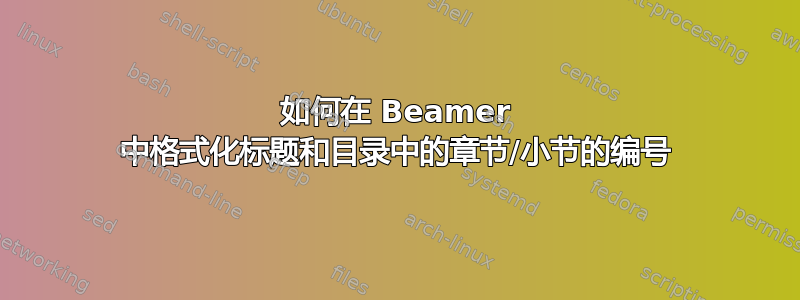
我对 Beamer 中的格式和编号有一些疑问。
我已将章节编号改为两位数,如下所示:01 第 1 节 01.01 第 1 节的第 1 小节 02 第 2 节 02.01 第 2 节的第 1 小节
I) 如何对目录中的编号做出相同的更改?
II) 如何更改目录中标题的缩进,以便垂直对齐数字和标题,如下所示?:01 第 1 节 01.01 第 1 节的第 1 小节 02 第 2 节 02.01 第 2 节的第 1 小节
III) 最后,如何在特定部分的目录中隐藏任何编号和格式?具体来说,最小示例中第二部分的目录不应有任何编号或格式。
这是一个简单的例子:
\documentclass{beamer}
\makeatletter
\renewcommand*{\thesection}{\two@digits{\@arabic\c@section}}
\renewcommand*{\thesubsection}{%
\thesection.\two@digits{\@arabic\c@subsection}}
\renewcommand*{\thesubsubsection}{%
\thesubsection.\two@digits{\@arabic\c@subsubsection}}
\makeatother
\setbeamertemplate{section in toc}[sections numbered]
\setbeamertemplate{frametitle}{%
\insertsectionnumber~\insertsection\\%
\insertsectionnumber.\insertsubsectionnumber~\insertsubsection%
}
\begin{document}
\frame{\tableofcontents}
\section{First section}
\subsection{First of the first}
\frame{\frametitle{x}}
\subsection{Second of the first}
\frame{\frametitle{x}}
\section{Second section}
\frame{\tableofcontents[sections={2}]}
\subsection{First of the second}
\frame{\frametitle{x}}
\subsection{Second of the second}
\frame{\frametitle{x}}
\end{document}
答案1
I) 如何对目录中的编号做出相同的更改?
您可以重新定义section in toc和subsection in toc模板
III) 最后,如何在特定部分的目录中隐藏任何编号和格式?具体来说,最小示例中第二部分的目录不应有任何编号或格式。
您可以暂时更改定义模板的方式。只要您在一个组中执行此操作,{...}它只会影响该组模板。
\documentclass{beamer}
\makeatletter
\renewcommand*{\thesection}{\two@digits{\@arabic\c@section}}
\renewcommand*{\thesubsection}{%
\thesection.\two@digits{\@arabic\c@subsection}}
\renewcommand*{\thesubsubsection}{%
\thesubsection.\two@digits{\@arabic\c@subsubsection}}
\makeatother
\setbeamertemplate{section in toc}[sections numbered]
\setbeamertemplate{frametitle}{%
\insertsectionnumber~\insertsection\\%
\insertsectionnumber.\insertsubsectionnumber~\insertsubsection%
}
\makeatletter
\setbeamertemplate{section in toc}{%
\leavevmode%
% prevents the period to be printed with the first/last section option
\ifnum\beamer@tempcount>\beamer@toclastsection
\else
\ifnum\beamer@tempcount>0
\ifnum\inserttocsectionnumber<10
0%
\fi
\inserttocsectionnumber.
\fi\fi%
\inserttocsection\par%
}
\setbeamertemplate{subsection in toc}{
\ifnum\inserttocsectionnumber<10
0%
\fi
\inserttocsectionnumber.%
\ifnum\inserttocsubsectionnumber<10
0%
\fi
\inserttocsubsectionnumber
\space\inserttocsubsection\par}
\makeatother
\begin{document}
\frame{\tableofcontents}
\section{First section}
\frame{\frametitle{x}}
\section{First section}
\frame{\frametitle{x}}
\section{First section}
\frame{\frametitle{x}}
\section{First section}
\frame{\frametitle{x}}
\section{First section}
\frame{\frametitle{x}}
\section{First section}
\frame{\frametitle{x}}
\section{First section}
\frame{\frametitle{x}}
\section{First section}
\frame{\frametitle{x}}
\section{First section}
\frame{\frametitle{x}}
\section{First section}
\frame{\frametitle{x}}
\subsection{Second of the first}
\frame{\frametitle{x}}
{
\makeatletter
\setbeamertemplate{section in toc}{%
\leavevmode%
\inserttocsection\par%
}
\setbeamertemplate{subsection in toc}{
\leavevmode
\inserttocsubsection\par}
\makeatother
\section{Second section}
\frame{\tableofcontents[sections={2}]}
}
\subsection{First of the second}
\frame{\frametitle{x}}
\subsection{Second of the second}
\frame{\frametitle{x}}
\end{document}



