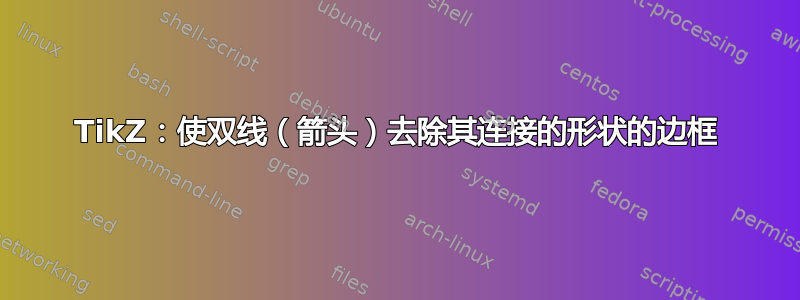
我正在尝试使双线消除其连接的形状的边框。我能实现的最好结果是这样的:
\draw[line width=1pt, double=white, draw=black!30, double distance=3pt,
shorten >= -1.8pt, shorten <= -1.8pt]
(Photos) -- (PhotosM);
在水平线的情况下它可以正常工作,这是一个例子:

问题是:
- 缩短距离必须手动调整,并且
- 如果线不是水平的,则不起作用:

最小示例:
\documentclass[11pt]{article}
\usepackage{tikz}
\usetikzlibrary {positioning}
\begin{document}
\begin{tikzpicture}
\tikzstyle{rounded_rectangle} = [rectangle, rounded corners=8pt, minimum height=17pt] % Shape % minimum width=1cm, minimum height=0.1cm,
\tikzstyle{noders_default} = [rounded_rectangle, font=\footnotesize, text centered, draw=black!30, thick, fill=white] % node resizing
\tikzstyle{nodefx_default} = [noders_default, text width=70pt] % node fixed width
\begin{scope}[every node/.style=noders_default]
\node (col1) {column 1};
\node [right=70pt of col1] (col2) {column 2};
\end{scope}
\begin{scope}[node distance=12pt, every node/.style=nodefx_default]
\node[nodefx_default, below=of col1] (Photos) {Photos};
\node[nodefx_default, below=of Photos] (Messages) {Messages};
\end{scope}
\begin{scope}[anchor=west]
\node[noders_default] at (Photos -| col2.west) (PhotosM) {qwer};
\node[noders_default] at (Messages -| col2.west) (MessagesM) {asdf};
\end{scope}
%
%
% THE QUESTION IS HERE:
%
\draw[line width=1pt, double=white, draw=black!30, double distance=3pt, shorten >= -1.8pt, shorten <= -1.8pt] (Photos) -- (PhotosM);
\draw[line width=1pt, double=white, draw=black!30, double distance=3pt, shorten >= -3pt, shorten <= -9pt] (Photos) -- (MessagesM);
\end{tikzpicture}
\end{document}
答案1
您可以将主线放在背景层中,然后重新绘制白色核心以取消边框。现在您可能可以使用固定缩短,但我没有检查。
\documentclass[11pt]{article}
\usepackage{tikz}
\usetikzlibrary {positioning, backgrounds}
\begin{document}
\begin{tikzpicture}
% tikzstyle is obsolete, this is the "new way":
\tikzset{rounded_rectangle/.style={rectangle, rounded corners=8pt,
minimum height=17pt},
noders_default/.style={rounded_rectangle, font=\footnotesize,
text centered, draw=black!30, thick, fill=white},
nodefx_default/.style={noders_default, text width=70pt},
}%
\begin{scope}[every node/.style=noders_default]
\node (col1) {column 1};
\node [right=70pt of col1] (col2) {column 2};
\end{scope}
\begin{scope}[node distance=12pt, every node/.style=nodefx_default]
\node[nodefx_default, below=of col1] (Photos) {Photos};
\node[nodefx_default, below=of Photos] (Messages) {Messages};
\end{scope}
\begin{scope}[anchor=west]
\node[noders_default] at (Photos -| col2.west) (PhotosM) {qwer};
\node[noders_default] at (Messages -| col2.west) (MessagesM) {asdf};
\end{scope}
%
%
% THE QUESTION IS HERE:
%
\begin{scope}[on background layer]
\draw[line width=1pt, double=white, draw=black!30, double distance=3pt, shorten >= -1.8pt, shorten <= -1.8pt] (Photos) -- (PhotosM);
\draw[line width=1pt, double=white, draw=black!30, double distance=3pt, shorten >= -3pt, shorten <= -9pt] (Photos) -- (MessagesM);
\end{scope}
\draw[line width=3pt, draw=white, shorten >= -1.8pt, shorten <= -1.8pt] (Photos) -- (PhotosM);
\draw[line width=3pt, draw=white, shorten >= -3pt, shorten <= -9pt] (Photos) -- (MessagesM);
\end{tikzpicture}
\end{document}



