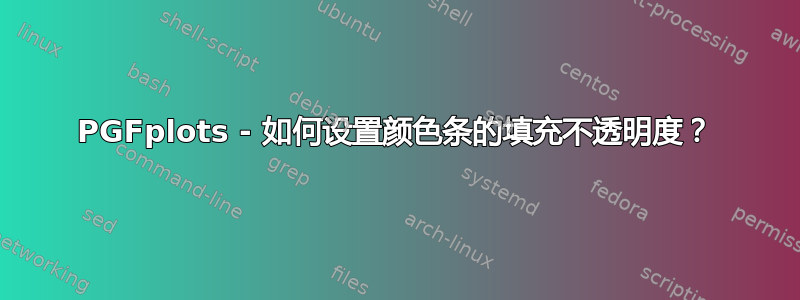
当我使用图表时,我无法更改 的fill opacity参数。的参数似乎总是(重新)设置为 1。colorbarsurffill opacitycolorbar
令人惊讶的是,如果我使用contour filled图表,问题就不会出现。
我究竟做错了什么?
例如,在下图中,我希望的fill opacity等于colorbar表面fill opacity的,即等于 0.5。
\documentclass{standalone}
\usepackage{pgfplots}
\begin{document}
\begin{tikzpicture}
\begin{axis}[colorbar,
colorbar style={text opacity=1.0, fill opacity=0.5}]
\addplot3[fill opacity=0.5,
% contour filled,
surf
] coordinates {
(0,0,6) (0,2,9) (0,4,10) (0,6,8)
(2,0,7) (2,2,11) (2,4,11) (2,6,9)
(4,0,8) (4,2,10) (4,4,9) (4,6,8)
(6,0,5) (6,2,9) (6,4,7) (6,6,4)};
\end{axis}
\end{tikzpicture}
\end{document}
答案1
\documentclass[border=1 cm]{standalone}
\usepackage{pgfplots}
\pgfplotsset{compat=1.18}
\begin{document}
\begin{tikzpicture}
\begin{axis}[
colorbar,
colorbar style={fill opacity=0.5, tick label style={opacity=1}},
]
\addplot3[
fill opacity=0.5,
surf,
] coordinates {
(0,0,6) (0,2,9) (0,4,10) (0,6,8)
(2,0,7) (2,2,11) (2,4,11) (2,6,9)
(4,0,8) (4,2,10) (4,4,9) (4,6,8)
(6,0,5) (6,2,9) (6,4,7) (6,6,4)
};
\end{axis}
\end{tikzpicture}
\end{document}




