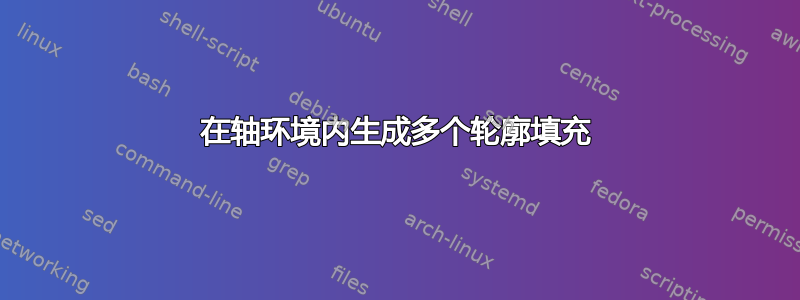
我尝试使用 pgfplots 在一个坐标系内创建多个对齐的轮廓图。但是,pdflatex 似乎在多次执行“轮廓填充”选项时冻结。我使用“surf”选项伪造了输出,因此您可以看到我期望的轮廓填充的低质量示例。轮廓填充也只适用于一个单元格,如另一幅图所示。在代码中,您可以更改\vardim为1仅查看一个单元格。我确实需要根据中的数据自动生成这样的图\tabpx,\tabpy,\tabqx,\tabpy。您知道是什么导致图片冻结我的 pdflatex 吗,或者是否存在其他方法来获得所需的结果?
代码:
\documentclass{article}
\usepackage{tikz}
\usetikzlibrary{math}
\usepackage{pgfplots}
\pgfplotsset{compat=1.18}
\begin{document}
\begin{figure}[ht]
\centering
\begin{tikzpicture}[scale=0.9]
\def\tabpx{%
{%
0,3,5,4.3,5.2
}%
}
\def\tabpy{%
{%
1.5,3,5,3.1,0
}%
}
\def\tabqx{%
{%
0.0,4,6,7.0,8
}%
}
\def\tabqy{%
{%
0.0,0,1,4.9,0
}%
}
\tikzmath{
\eps=3; \vardim= 3; % change here
\vardimlow = \vardim - 1; \vardimsquared = \vardim^2 - 1;
\pox=0; \ptx=1; \poy=0; \pty=1;
\qox=0; \qtx=1; \qoy=0; \qtyy=1;
\essss = 0; \teee = 0;
}
\begin{axis}[
view={0}{90},
domain = 0:3,
zmax=16,
shader = interp,
colormap={gray}{rgb=(1,1,1), rgb=(0.5,0.5,0.5)},
unit vector ratio*=1 1 1,
xmin=0,xmax=3,ymin=0,ymax=3,
xlabel=$s$,
ylabel=$t$,
axis y line*=left,
axis x line*=bottom]
\pgfplotsinvokeforeach{0,...,\vardimsquared}
{
\tikzmath{
\essss = {Mod(#1,\vardim)};
\teee = (#1 - \essss) / \vardim;
\soh = \essss + 1;
\toh = \teee + 1;
\pox = {\tabpx[\essss]};
\ptx = {\tabpx[\soh]};
\poy = {\tabpy[\essss]};
\pty = {\tabpy[\soh]};
\qox = {\tabqx[\teee]};
\qtx = {\tabqx[\toh]};
\qoy = {\tabqy[\teee]};
\qtyy = {\tabqy[\toh]};
};
\addplot3
[
% surf, %-> works
contour filled={number = 2, labels={false}, levels={\eps}}, % problem
thick,
domain = \essss:\soh,
restrict x to domain=\essss:\soh,
y domain = \teee:\toh,
samples=10
]
{
sqrt((((1-(x-\essss))*\pox + (x-\essss)*\ptx) - ((1-(x-\essss))*\qox + (x-\essss)*\qtx))^2+(((1-(y-\teee))*\poy + (y-\teee)*\pty) - ((1-(y-\teee))*\qoy + (y-\teee)*\qtyy))^2)
};
\draw[color=red] (\essss,\teee) rectangle (\soh,\toh);
}
\end{axis}
\end{tikzpicture}
\caption{\small \textit{Just one cell}.}
\label{fig:example}
\end{figure}
\end{document}
编辑 1:我在日志中发现了这个错误(程序仍然在运行):
! Package pgfplots Error: No such element: \pgfplotsarrayselect-1\of{pgfpl@cm@internal:contourfilled@X}.
这是该问题的一个最小工作示例:
\documentclass{article}
\usepackage{tikz}
\usepackage{pgfplots}
\pgfplotsset{compat=1.18}
\begin{document}
\begin{tikzpicture}
\begin{axis}[
view={0}{90},
domain = 0:2,
xmin=0,xmax=2,ymin=0,ymax=2]
\pgfplotsinvokeforeach{0,...,1}
{
\addplot3
[
contour filled={number = 1, labels={false}, levels={0.25}}, % problem
domain = #1:{#1 + 1},
y domain = 0:1,
samples=15
]
{ sqrt((x- #1 -0.5)^2+(y-0.5)^2) };
}
\end{axis}
\end{tikzpicture}
\end{document}




