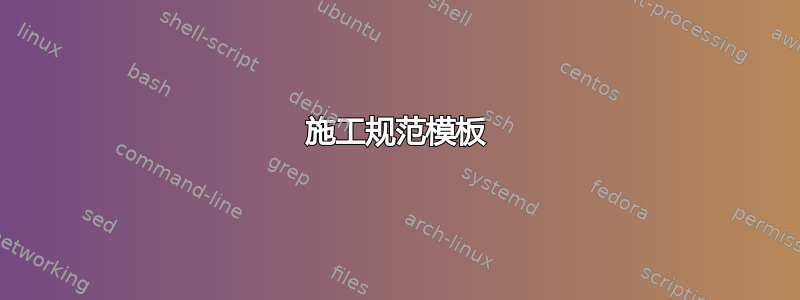
我正在尝试使用 LaTex 创建施工规范模板,具体来说是使用 Overleaf。我是一家小型专业建筑公司的工程师。工程团队对 LaTex 和施工规范(比如 MasterSpec)有着不同的经验。我一直在尝试寻找一个用于创建 MasterSpec 类型规范的 Latex 模板。我四处寻找了一下,但我认为土木/结构工程界对 LaTex 的采用甚至研究都很慢。有人遇到过施工规范模板吗?如果没有,我已经做好了创建自己的施工规范模板的准备,只是我的 LaTex 技能才刚刚开始。
编辑:添加了示例链接。示例来自犹他州交通部的标准施工规范。 示例规范
答案1
这可以帮助您入门。您可以将前言放在单独的文件中,并在需要时加载它。或者您可以用它制作 .cls 文件或包。
\documentclass[12pt]{article}
\usepackage{helvet}
\renewcommand{\familydefault}{\sfdefault}
\AtBeginDocument{\raggedright}
\setlength{\parindent}{0pt}
\usepackage{geometry}
\geometry{margin=2cm, left=3cm, bottom=4.5cm}
\usepackage{titlesec}
\titleformat{\part}[hang]{\normalsize\bfseries}{{\makebox[2cm][l]{\MakeUppercase{Part} \arabic{part}}}}{0pt}{\MakeUppercase}
\titleformat{\section}[hang]{\normalsize\bfseries}{{\makebox[1cm][l]{\arabic{part}.\thesection}}}{0pt}{\MakeUppercase}
\titlespacing{\part}{0pt}{0pt}{1\baselineskip}
\titlespacing{\section}{0pt}{0pt}{1\baselineskip}
\usepackage{enumitem}
\newlist{para}{enumerate}{10}
\setlist[para]{label=\Alph*., leftmargin=2cm, labelwidth=1cm, labelsep=0pt, align=left, nosep, topsep=1\baselineskip}
\setlist[para, 2]{label=\arabic*., leftmargin=!, topsep=0pt}
\setlist[para, 3]{label=\alph*., leftmargin=!, topsep=0pt}
\setlist[para, 4]{label=\arabic*), leftmargin=!, topsep=0pt}
\setlist[para, 5]{label=\alph*), leftmargin=!, topsep=0pt}
\usepackage{lastpage}
\usepackage{fancyhdr}
\pagestyle{fancy}
\fancyhf{}
\fancyfoot[C]{%
\null\hfill\spectitle\hfill\null\newline
\null\hfill\specnumber{} -- Page \thepage{} of \pageref{LastPage}\hfill\null\newline
\null\hfill\specfooter\newline
\null\hfill Latest Revision: \specrevision%
}
\renewcommand{\headrulewidth}{0pt}
\renewcommand{\footrulewidth}{0pt}
\pagestyle{fancy}
\newcommand{\snumber}[1]{\def\specnumber{#1}}
\newcommand{\stitle}[1]{\def\spectitle{#1}}
\newcommand{\footer}[1]{\def\specfooter{#1}}
\newcommand{\revision}[1]{\def\specrevision{#1}}
\renewcommand{\maketitle}{%
\begingroup\centering%
{\large\textbf{\MakeUppercase{Section \specnumber}}}\par\vspace{1\baselineskip}%
{\Large\textbf{\MakeUppercase{\spectitle}}}\par\vspace{2\baselineskip}%
\endgroup%
}
\newcommand{\sectionend}{%
\bigskip%
\begingroup\centering%
\MakeUppercase{End of section}\par%
\endgroup%
}
\newcommand{\notused}{%
\vspace{-2\baselineskip}%
\hfill\makebox[10cm][l]{\textbf{\MakeUppercase{not used}}}%
}
% ===== %
\snumber{00100}
\stitle{General Provisions}
\footer{2022 Standard Specifications}
\revision{February 18, 2021}
\begin{document}
\maketitle
\part{General}
\section{Section Includes}
\begin{para}
\item Provisions related to the interpretation of the contract.
\begin{para}
\item Includes document organization, language, and communication.
\end{para}
\end{para}
\section{Organization}
\begin{para}
\item Specifications
\begin{para}
\item The specifications are organized by sections.
\begin{para}
\item The specifications are organized by sections.
\begin{para}
\item Each section defines a portion of the project requirements and is identified by a number and a title.
\item References to specification sections use section numbers.
\begin{para}
\item Section references apply to the complete specification section consisting of the Standard Specification and Special Provision for the referenced section.
\end{para}
\end{para}
\end{para}
\end{para}
\end{para}
\section{Communication}
\begin{para}
\item Submit documents and direct questions in writing to the Engineer.
\item Orders, approvals, authorizations, and requests to the Contractor are by the Engineer unless specifically described as by another.
\item The following items from the Department are in writing:
\begin{para}
\item Approvals
\item Authorizations
\item Decisions
\item Notifications
\item Orders
\item Responses
\item Direction
\end{para}
\end{para}
\part{Execution} \notused
\sectionend
\end{document}



