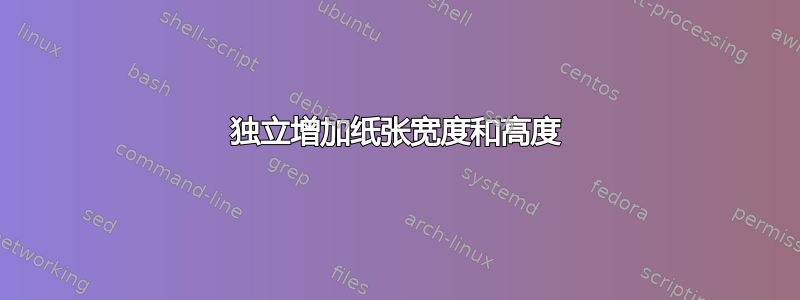
我想将两个或更多图片文件转换为pdf。在TEX.SE其中搜索建议以下内容(TexLive 2021,pdflatex)
\documentclass[multi=page]{standalone}
\usepackage{graphicx}
\usepackage{pgffor}
\begin{document}
\begin{page}
\centering\includegraphics[width=5.39in,height=8.46in]{C:/Users/.../Downloads/Images/1}
\end{page}
\begin{page}
\centering\includegraphics[width=5.39in,height=8.46in]{C:/Users/.../Downloads/Images/2}
\end{page}
\end{document}
但它改变了纸张尺寸5.47x8.47!我试过了
\usepackage[showframe]{geometry}
\geometry{
paperwidth=5.39in,
paperheight=8.46in,
margin=0in
}
还
\documentclass[border={0pt 0pt 0pt 0pt},multi=page]{standalone}
但没有成功。
是否有可能防止在页面大小中添加额外的内容standalone?
答案1
您正在添加空格,请使用%隐藏它们:
\documentclass[multi=page]{standalone}
\usepackage{graphicx}
\usepackage{pgffor}
\begin{document}
\begin{page}%%<----
\includegraphics[width=5.39in,height=8.46in]{example-image-duck}%%<---
\end{page}
\end{document}



