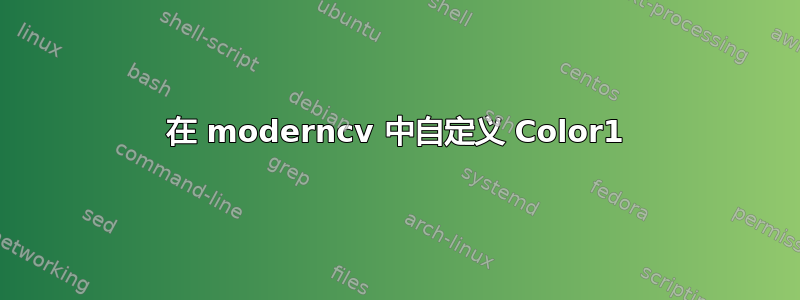
我尝试从以前的答案中查看一些建议的解决方案,使用以下命令重新定义 color1:
\definecolor{color1}{rgb}{0.67, 0.76, 0.152}% Dark Blue
我想要的颜色是(Hex:#434C98,RGB:67,76,152),如下图所示:

不幸的是我得到的结果如下:
示例代码:
\documentclass[11pt,a4paper,sans]{moderncv} % possible options include font size ('10pt', '11pt' and '12pt'), paper size ('a4paper', 'letterpaper', 'a5paper', 'legalpaper', 'executivepaper' and 'landscape') and font family ('sans' and 'roman')
\moderncvstyle{banking}
\moderncvcolor{blue}
%\definecolor{b}{rgb}{0.67, 0.76, 0.152}
%\colorlet{color1}{b}
\usepackage[utf8]{inputenc} % if you are not using
\usepackage[scale=0.75]{geometry}
%\definecolor{color1}{rgb}{0.67, 0.76, 0.152}% Dark Blue
\colorlet{languagecolor}{color1}
\colorlet{nolanguagecolor}{color2}
\newcount\languagecount
\newcommand\languageknowledge[2]
{%
% if you change the 4cm you can change the distance, the 4cm is the space
% reserved for the language's name, immediately after it the dots are
% printed.
\makebox[14.2cm][l]{\textbf{#1}}%
%\hfill % if you want the dots to be at the right margin
\languagecount=0
\loop\ifnum\languagecount<#2
\advance\languagecount1
\textcolor{languagecolor}{$\bullet$}%
\repeat
\loop\ifnum\languagecount<7
\advance\languagecount1
\textcolor{nolanguagecolor}{$\bullet$}%
\repeat
}
\usepackage{import}
% personal data
\name{first sec}{family}
%\title{Computer Science} % optional, remove / comment the line if not wanted
\address{City}{Country}
\phone[mobile]{+000000000} % optional, remove / comment the
\email{[email protected]} %
\begin{document}
%\begin{CJK*}{UTF8}{gbsn} % to typeset your resume in Chinese using CJK
%----- resume ---------------------------------------------------------
\makecvtitle
%private sect
\small{some brief intro ..............................................................................................}
\section{Professional Experience}
\begin{itemize}
\item{\cventry{Jan 2018--2019}{Organization}{Position}{City, Country}{}{\vspace{4pt}Description Description Description Description Description Description Description Description}}
\end{itemize}
\end{document}
%% end of file `template.tex'.
请问有人有办法解决这个问题吗?
提前致谢
答案1
颜色规范{rgb}{0.67, 0.76, 0.152}与 不相同RGB: 67, 76, 152。要获得问题中显示的蓝色,您只需使用
\definecolor{color1}{RGB}{67, 76, 152}
或者
\definecolor{color1}{HTML}{434C98}



