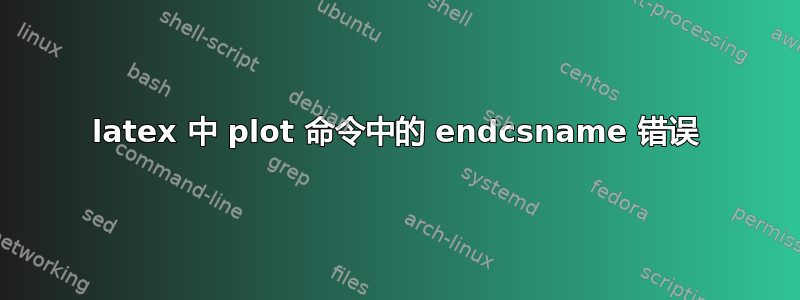
我使用以下内容将两列绘制为折线图。
\begin{filecontents*}{data.dat}
X, Y
05\%, 78.02\%
15\%, 76.70\%
20\%, 76.30\%
50\%, 75.70\%
75\%, 70.40\%
90\%, 63.90\%
\end{filecontents*}
\begin{figure}[h!]
\begin{tikzpicture}
\begin{axis}[
legend style = { at = {(0.6,0.75)}},
% unit markings=slash space,
xlabel=Gender Neutral Pronoun (GNP) Density,
ylabel=\% of correct predictions on Gold labels,
xmin=0,xmax=100,
ymin=60,ymax=80,
ytick={60,70,...,80},
xtick={5,20,...,100},
grid,
grid style={dotted}]
\addplot [thick, color=blue,
mark=square,] table {data.dat};
\end{axis}
\end{tikzpicture}
\caption{Results highlighting the impact of varying gender neutral pronoun density in the Entailment split of the training corpus.}
\end{figure}
然而对于这一行
\addplot [thick, color=blue,
mark=square,] table {data.dat};
我看到一条错误,提示缺少 \endcsname 或多余的 \endcsname 可能是什么原因?
日志显示:
Missing \endcsname inserted.
<to be read again>
\%
l.241 mark=square,] table {data.dat};
^^M
The control sequence marked <to be read again> should
not appear between \csname and \endcsname.
! Missing \endcsname inserted.
<to be read again>
\%
l.241 mark=square,] table {data.dat};
^^M
The control sequence marked <to be read again> should
not appear between \csname and \endcsname.
以下是日志的截图:
答案1
我认为你需要用逗号而不是 . 来分隔列
\documentclass{article}
\usepackage{pgfplots}
\usepackage{tikz}
\begin{document}
\begin{filecontents*}{data.dat}
X, Y
05\%, 78.02\%
15\%, 76.70\%
20\%, 76.30\%
50\%, 75.70\%
75\%, 70.40\%
90\%, 63.90\%
\end{filecontents*}
\begin{figure}[h!]
\begin{tikzpicture}
\begin{axis}[
legend style = { at = {(0.6,0.75)}},
% unit markings=slash space,
xlabel=Gender Neutral Pronoun (GNP) Density,
ylabel=\% of correct predictions on Gold labels,
xmin=0,xmax=100,
ymin=60,ymax=80,
ytick={60,70,...,80},
xtick={5,20,...,100},
grid,
grid style={dotted}]
\addplot [thin] table {data.dat};
\end{axis}
\end{tikzpicture}
\caption{Results highlighting the impact of varying gender neutral pronoun density in the Entailment split of the training corpus.}
\end{figure}
\end{document}




