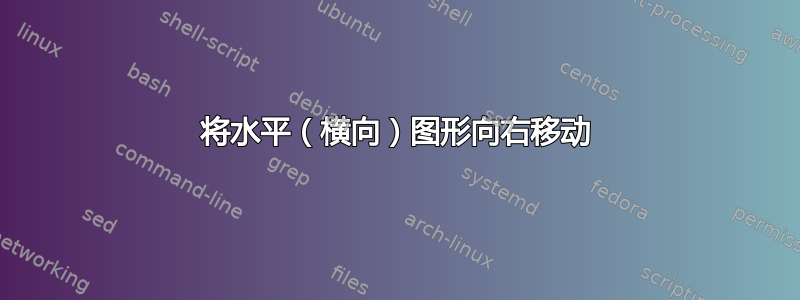
我想使用横向包将这些水平图形移到右侧,因为我还有很多剩余空间。我试过这样做,但没有成功。
\documentclass[12pt,twoside]{report}
\usepackage[utf8]{inputenc}
\usepackage{lscape, rotating}
\begin{document}
\begin{landscape}
\begin{figure}[H]
\includegraphics[trim=0 0 0 74, width=24cm, scale=0.5]{"Bolivia Political Timeline 1 H".png} \hspace*{4cm}
\label{fig: Bolivia Politics 1}
\end{figure}
\end{landscape}
\begin{landscape}
\begin{figure} [H]
\includegraphics[trim=0 0 0 74, width=24cm, scale=0.5] {"Bolivia Oil Timeline 1 H".png} \hspace*{4cm}
\caption{Petroleum Sector in Bolivia under Evo Morales}
\label{fig: Bolivia Petroleum}
\end{figure}
\end{landscape}
\end{document}
答案1
example-image-duck您的图像对于我们来说是未知的,因此这里用 LaTeX 提供的替换。- 文本区域的默认大小小于图像的大小,因此图像会突出。
- 图像出现的选项
trim=0 0 0 74, width=24cm, scale=0.5没有任何意义。考虑的是最后一个选项。所以只要是就足够了trim=0 0 0 74, width=<desired width>。如果trim需要,则无法判断,因为您的图像是未知的。 - 对于一系列连续的页面,不需要
landscape分别设置每页的方向。
可能的 MWE:
\documentclass[12pt,twoside]{report}
\usepackage{lscape}
\usepackage{graphicx}
\begin{document}
\begin{landscape}
\begin{figure}
\includegraphics[width=\linewidth]{example-image-duck}
\label{fig: Bolivia Politics 1}
\end{figure}
\begin{figure}
\includegraphics[width=\linewidth] {example-image-duck}
\caption{Petroleum Sector in Bolivia under Evo Morales}
\label{fig: Bolivia Petroleum}
\end{figure}
\end{landscape}
\end{document}





