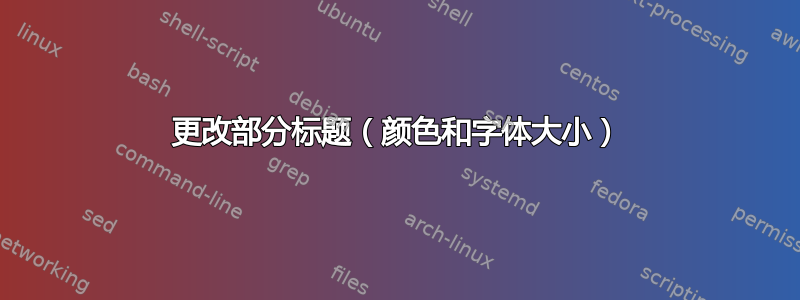
我想更改零件标题的颜色以匹配其他标题(青色);但是,如果我只添加一行
\setkomafont{part}{\color{cyan}
标题的颜色已修改,但字体也变小了很多。如何才能更改颜色而不更改其大小?
如果我添加“LARGE”:
\setkomafont{part}{\color{cyan}\LARGE}
但字体还是比较小。
另外,我想修改前缀;现在标题为:“Part II. Whatever”,它是黑色的。我想用“Part II Whatever”(罗马数字后面没有点)和青色代替,就像其他标题一样(顺便说一句,我看到你们中的许多人发帖,除了代码,还有它的输出,我很抱歉,但我不明白该怎么做)。
我尝试过
\renewcommand*{\partformat}{%
{\color{cyan}\thepart}%
}
罗马数字变成青色,点消失,而且输出中不再出现“部分”一词。
以下是代码
\documentclass[chapterprefix=true]{scrbook}
\setcounter{secnumdepth}{0}
\usepackage{xcolor, graphicx}
\usepackage{geometry}
\usepackage[T1]{fontenc}
\usepackage[utf8]{inputenc}
\usepackage[italian]{babel}
\usepackage{textcomp}
\usepackage{indentfirst}
\usepackage{times}
\usepackage{mathptmx}
\usepackage{setspace}
\doublespacing
\definecolor{chaptergrey}{rgb}{0.7,0.7,0.7}
\let\raggedchapter\raggedleft
\addtokomafont{disposition}{\normalfont}
%\setkomafont{element}{commands}
\setkomafont{title}{\color{cyan}\LARGE}
\setkomafont{chapter}{\color{cyan}\LARGE}
\setkomafont{subtitle}{\color{black}}
\renewcommand*{\chapterformat}{%
\scalebox{3}{\color{cyan}\thechapter}%
}
\begin{document}
\author{}
\subject{Linea Guida}
\title{\textbf{Il trattamento laparoscopico di laparocele e ernie ventrali}}
\subtitle{}
\titlehead{}
\date{Gennaio 2022}
\frontmatter
\maketitle
\tableofcontents
\chapter{Intro}
\mainmatter
\part{Sviluppo della linea guida}
\chapter{one}
\chapter{two}
\part{Quesiti}
\chapter{three}
\chapter{four}
\appendix
\chapter{AppendixA}
\chapter{AppendixB}
\end{document}
答案1
看起来像命令:
\renewcommand*{\partformat}{\color{cyan}\partname~\thepart}
包括零件名称(如@Imran 所建议的),为其添加颜色,同时摆脱自动点功能。
如今,三个问题都已解决。
答案2
显然,我找到了第一个问题的解决方案:
使用\addtokomafont(而不是\setkomafont)添加青色而不改变其余属性。
现在只需要解决“前缀”部分
答案3
您可以设置选项
numbers=noenddot
去掉数字后面的点。
要更改零件编号的颜色,请使用
\addtokomafont{partnumber}{\color{cyan}}
例子:
\documentclass[chapterprefix=true,numbers=noenddot]{scrbook}
\setcounter{secnumdepth}{\chapternumdepth}
\usepackage{xcolor}
\usepackage{graphicx}
\usepackage{geometry}
\usepackage[T1]{fontenc}
%\usepackage[utf8]{inputenc}% only needed with outdated TeX distributions
\usepackage[italian]{babel}
\usepackage{indentfirst}
%\usepackage{times}
%\usepackage{mathptmx}
\usepackage{newtxtext}
\usepackage{newtxmath}
\usepackage{textcomp}
\usepackage{setspace}
\doublespacing
\let\raggedchapter\raggedleft
\addtokomafont{disposition}{\normalfont}
\addtokomafont{title}{\color{cyan}}% <- changed: the font size of title is hard coded by the class
\setkomafont{chapter}{\color{cyan}\LARGE}
%\setkomafont{subtitle}{\color{black}}
\addtokomafont{partnumber}{\color{cyan}}
\addtokomafont{part}{\color{cyan}}
\renewcommand*{\chapterformat}{%
\scalebox{3}{\thechapter}% <- changed: font element chapter was already set to `\color{cyan}`
}
\begin{document}
\author{}
\subject{Linea Guida}
\title{\textbf{Il trattamento laparoscopico di laparocele e ernie ventrali}}
\date{Gennaio 2022}
\frontmatter
\maketitle
\tableofcontents
\chapter{Intro}
\mainmatter
\part{Sviluppo della linea guida}
\chapter{one}
\chapter{two}
\part{Quesiti}
\chapter{three}
\chapter{four}
\appendix
\chapter{AppendixA}
\chapter{AppendixB}
\end{document}



