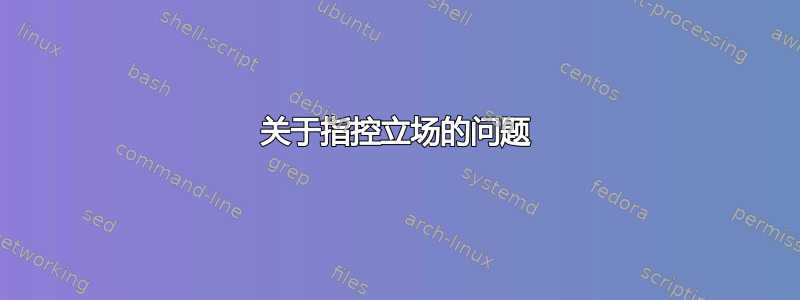
我想要这种化合物,但我希望\oplus在氧的左边有,而且键直接与氧结合。我想使用\chemleft,但会出现很多错误。你能教我如何使用吗\chemleft?
这是\oplus右边的
\chemfig{-C(-[:90]H)(-[:270])-C(-[:270])(-)(-[:90]{\oplus}OH(-[:90]H))}
这就是我想做的
\chemfig{-C(-[:90]H)(-[:270])-C(-[:270])(-)(-[:90]OH\chemleft\oplus(-[:90]H))}
答案1
这不是\chemleft可行的方法。这是你想要的吗?
\documentclass[12pt,a4paper]{report}
\usepackage{chemfig}
\usepackage[version=4]{mhchem}
\begin{document}
\title{mechanism}
\maketitle
\newpage
\section*{addition of hydrogen halide to alkene}
\begin{center}
\schemestart
\chemfig{-C(-[:90]H)(-[:270])-C(-[:270])(-)(-[:90]{\charge{125:3pt=$\scriptstyle\oplus$}O}H(-[:90]H))}
\schemestop
\end{center}
\end{document}
答案2
答案3
从 2021 年开始,chemfig使用\charge具有以下结构的宏:\charge{‹decoration›}{‹atom›};decoration允许使用语法放置电子对、电荷、部分电荷等TikZ。例如,以下代码(已着色以显示相应的角度):
\chemfig{-C(-[:90]H)(-[:270])-C(-[:270])(-)(-[:90]\charge{%
135:3pt=\color{red}{$\scriptstyle\oplus$},% red \oplus, 135° angle
45:3pt=\color{cyan}{$\scriptstyle\oplus$}% blue \oplus, 45° angle
}{O}H(-[:90]H))}
得出这个数字:
我认为这是向原子添加内容的最通用的方法,因为您可以轻松指定装饰的chemfig角度和距离(默认情况下使用极坐标)。有关更多信息,请参阅第 33 页(第 8 节)中的段落\charge\chargechemfig使用极坐标)。有关更多信息,请手动的...





