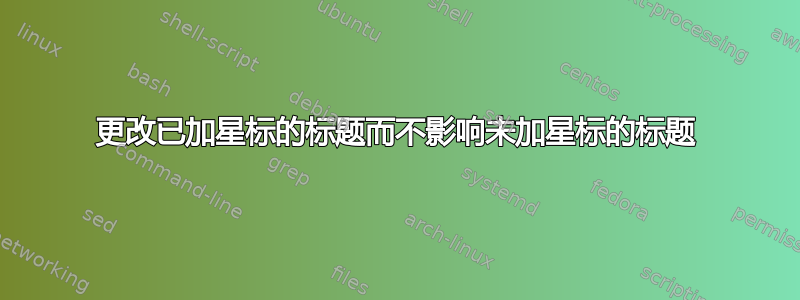
鉴于表格
\documentclass{scrartcl}
\usepackage{booktabs,caption}
\begin{document}
\begin{table}[htb]
\centering
\caption{Test table}
\begin{tabular}{lll}
\toprule
abc & def & ghi \\ \midrule
abc1 & def2 & ghi3 \\ \bottomrule
\end{tabular}
\caption*{Source: xyz}
\end{table}
\end{document}
如何更改带星号的标题(来自包)前后的空格caption而不影响未带星号的标题?是否可以更改任何(未带星号的)命令而不影响其他命令?
答案1
结合这回答我添加了一个命令来更改abovecaptionskip并belowcaptionskip在组内保存之前的长度以及随后恢复它们:
\documentclass{scrartcl}
\usepackage{booktabs}
\usepackage[%
font=small,%
labelfont=bf,%
justification=justified,%
singlelinecheck=false,%
format=plain]{caption}%
\newcommand{\source}[1]{Source: #1}%
\newcommand{\captionskip}[1]{%
\begingroup%
\setlength{\abovecaptionskip}{0pt plus 2pt}%
\setlength{\belowcaptionskip}{0pt plus 2pt}%
\caption*{\source{#1}}%
\par\endgroup%
}
\begin{document}
\begin{table}[htb]
\centering
\caption{Test table}
\begin{tabular}{lll}
\toprule
abc & def & ghi \\ \midrule
abc1 & def2 & ghi3 \\ \bottomrule
\end{tabular}
\captionskip{Test}
\end{table}
\end{document}


