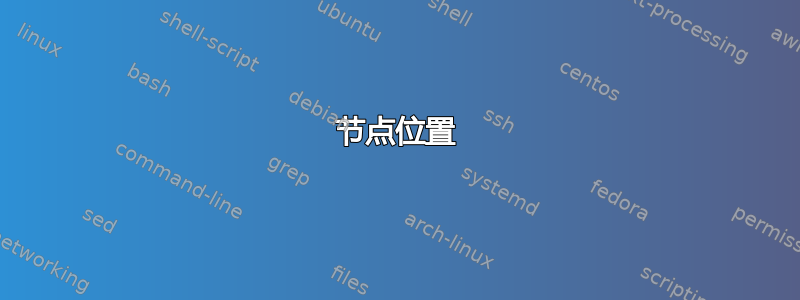
如何更改 TikZ 中节点的长度?
\documentclass[border=0.9cm]{standalone}
% More defined colors
\usepackage[dvipsnames]{xcolor}
% Required package
\usepackage{tikz}
\usetikzlibrary{positioning}
\begin{document}
\begin{tikzpicture}
\node [draw,
fill=Goldenrod,
minimum width=2cm,
minimum height=1.2cm,
] (controller) {$C(s)$};
\node [draw,
fill=SeaGreen,
minimum width=2cm,
minimum height=1.2cm,
below right= 0.5cm and -2cm of controller
] (sensor) {$G(s)$};
\draw[-stealth] (controller.east) -| (sensor.east)
node[midway,above]{$u$};
\draw[-stealth] (sensor.west) |- (controller.west)
node[midway,above]{$u$};
\end{tikzpicture}
\end{document}
答案1
尝试
\draw[-stealth] (controller.east) -- +(0.5,0) |- node[pos=0.25,right]{$u$} (sensor.east);
\draw[-stealth] (sensor.west) -- +(-0.5,0) |- node[pos=0.25,left]{$u$} (controller.west);
+(0.5,0)指定相对于前一个点的新坐标,0.5向右单位。从那里您可以向下 ( |) 和向左 ( -) 到目标坐标。
\documentclass[border=0.9cm]{standalone}
% More defined colors
\usepackage[dvipsnames]{xcolor}
% Required package
\usepackage{tikz}
\usetikzlibrary{positioning}
\begin{document}
\begin{tikzpicture}
\node [draw,
fill=Goldenrod,
minimum width=2cm,
minimum height=1.2cm,
] (controller) {$C(s)$};
\node [draw,
fill=SeaGreen,
minimum width=2cm,
minimum height=1.2cm,
below right= 0.5cm and -2cm of controller
] (sensor) {$G(s)$};
\draw[-stealth] (controller.east) -- +(0.5,0) |- node[pos=0.25,right]{$u$} (sensor.east);
\draw[-stealth] (sensor.west) -- +(-0.5,0) |- node[pos=0.25,left]{$u$} (controller.west);
\end{tikzpicture}
\end{document}





