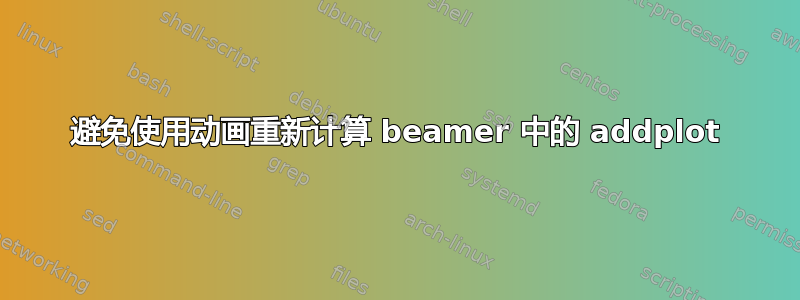
使用 beamer 和animate,是否可以避免在每一步重新计算一些静态的昂贵部分?
梅威瑟:
\documentclass[10pt]{beamer}
\usepackage{pgfplots}
\usepackage{animate}
\begin{document}
\begin{frame}{}
\begin{animateinline}[controls,loop]{15} % frame rate
\multiframe{10}{rt=0+0.04}{%
\begin{tikzpicture}
\begin{axis}[height=5cm,width=5cm]
% some expensive static computation recomputed at each frame!
\addplot[domain=0:1,samples=5000] ({cos(deg(2*pi*x))},{sin(deg(2*pi*x))});
% the only animated part, unexpensive
\node at (axis cs:0,0) {\rt};
\end{axis}
\end{tikzpicture}
}
\end{animateinline}
\end{frame}
\end{document}
答案1
带轴的图形被排版到xlrbox(pkg xsavebox) 中,同时将标签位置和左下边界框角保存为命名坐标。然后,在动画中,一个简单的tikzpicture使用纯环境通过 Ti 放置保存的图形和动画标签钾Z 节点。
\documentclass[10pt]{beamer}
\usepackage{pgfplots}
\usepackage{animate}
\usepackage{xsavebox}
\begin{document}
\begin{frame}{}
\begin{xlrbox}{Graph}
\begin{tikzpicture}
\begin{axis}[height=5cm,width=5cm]
% some expensive static computation
\addplot[domain=0:1,samples=5000] ({cos(deg(2*pi*x))},{sin(deg(2*pi*x))});
% save label position
\coordinate (label) at (axis cs:0,0);
\end{axis}
\coordinate (ll) at (current bounding box.south west);
\end{tikzpicture}
\end{xlrbox}%
%
\begin{animateinline}[controls,loop]{15} % frame rate
\multiframe{10}{rt=0+0.04}{%
\begin{tikzpicture}
\node[inner sep=0pt, anchor=south west] at (ll) {\theGraph};
\node at (label) {\rt};
\end{tikzpicture}
}
\end{animateinline}
\end{frame}
\end{document}
xlrbox用来代替标准 LaTeX,lrbox因为它大大减少了 PDF 文件的大小(10 帧为 1/6,100 帧为 1/32)。
具有多个预定义标签位置的扩展示例:
\documentclass[10pt]{beamer}
\usepackage{pgfplots}
\usepackage{animate}
\usepackage{xsavebox}
\usepackage{multido}
\begin{document}
\begin{frame}{}
\begin{xlrbox}{Graph}
\begin{tikzpicture}
\begin{axis}[height=5cm,width=5cm]
% define several labels
\multido{\i=0+1,\rphi=90+-45}{8}{
\pgfmathsetmacro{\xpos}{0.8*cos(\rphi)}
\pgfmathsetmacro{\ypos}{0.8*sin(\rphi)}
\edef\arg{ (label-\i) at (axis cs:\xpos,\ypos)}
\expandafter\coordinate\arg;
}
% some expensive static computation
\addplot[domain=0:1,samples=5000] ({cos(deg(2*pi*x))},{sin(deg(2*pi*x))});
\end{axis}
\coordinate (ll) at (current bounding box.south west);
\end{tikzpicture}
\end{xlrbox}%
%
\begin{animateinline}[controls,loop]{4} % frame rate
\multiframe{8}{i=0+1,rphi=90+-45}{%
\begin{tikzpicture}
\node[inner sep=0pt, anchor=south west] at (ll) {\theGraph};
\node at (label-\i) {$\rphi$};
\end{tikzpicture}
}
\end{animateinline}
\end{frame}
\end{document}
答案2
TikZ 允许您保存路径并在以后使用。这对于使用 创建的路径也有效\addplot。您可以仅在第一帧中创建并保存昂贵的路径,然后在以下帧中使用该路径:
\documentclass[10pt]{beamer}
\usepackage{pgfplots}
\usepackage{animate}
\begin{document}
\begin{frame}{}
\begin{animateinline}[controls,loop]{15} % frame rate
\multiframe{10}{rt=0+0.04}{%
\begin{tikzpicture}
\begin{axis}[
height=5cm,width=5cm, clip=false,
xmin=-1.2, xmax=1.2,ymin=-1.2, ymax=1.2
]
\ifdefined\ExpensivePath
\draw[use path=\ExpensivePath];
\else
\addplot[domain=0:1,samples=5000,save path=\ExpensivePath] ({cos(deg(2*pi*x))},{sin(deg(2*pi*x))});
\fi
% the only animated part, unexpensive
\node at (axis cs:0,0) {\rt};
\end{axis}
\end{tikzpicture}
}
\end{animateinline}
\end{frame}
\end{document}


