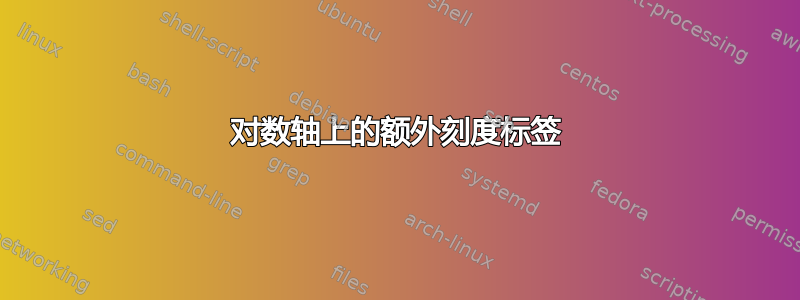
有人能解释一下如何以十进制而不是指数形式获取额外的 x 刻度标签吗?
我的代码如下:
\documentclass{beamer}
\usepackage[utf8]{inputenc}
\usepackage[english]{babel}
\usepackage{pgfpages}
%\pgfpagesuselayout{4 on 1}[a4paper, border shrink=3mm, landscape]
\usepackage{siunitx}
\usepackage{tikz}
\usepackage{pgfplots}
\usepackage{amssymb,amsmath}
\sisetup{detect-all}
\pgfplotsset{compat=1.18}
%\usetheme{CambridgeUS}
%\usecolortheme{Spruce}
\title{Sieve Analysis Results}
\date{\today}
\institute{ABC}
\begin{document}
\begin{frame}
\titlepage
\end{frame}
\begin{frame}{Particle Size Distribution}
\begin{figure}
\fontsize{7}{8}\selectfont
\begin{tikzpicture}
%\draw [step=0.5, color=black!50!white, very thin] (0,0) grid (10.5,7.5);
\begin{semilogxaxis}
[ xmin=0.001,
width=0.9\textwidth,
height=0.7\textheight,
xmax=200,
ymin=0,
ymax=100,
grid=both,
extra x tick style={font=\fontsize{5}{5}\selectfont},
extra x ticks={2},
extra y ticks={10,30,50,70,90},
%,$0.2$,$0.6$,$2.36$,$6$,$60$,$200$},
xlabel={Sieve Size (mm)},
ylabel={Percent Passing},
log ticks with fixed point,
]\addplot[line width=0.75pt, color=red!90!black, mark=*, mark size=1.25pt, smooth] table {sieve.dat};
\end{semilogxaxis}
\end{tikzpicture}
\end{figure}
\end{frame}
\end{document}
图表数据如下:
| 筛孔尺寸(mm) | 通过率 |
|---|---|
| 13.2 | 100 |
| 9.50 | 99 |
| 6.7 | 97 |
| 4.75 | 96 |
| 2.36 | 93 |
| 1.18 | 90 |
| 0.60 | 88 |
| 0.425 | 87 |
| 0.30 | 86 |
| 0.15 | 84 |
| 0.075 | 80 |
谢谢
答案1
看来,添加就log identify minor tick positions=false可以extra tick style解决问题。
% used PGFPlots v1.18.1
\documentclass[border=5pt]{standalone}
\usepackage{pgfplots}
\pgfplotsset{compat=1.18}
\begin{document}
\begin{tikzpicture}
\begin{semilogxaxis}[
xmin=0.001,
xmax=200,
ymin=0,
ymax=100,
log ticks with fixed point,
extra x ticks={2},
extra tick style={
log identify minor tick positions=false,
},
]
\end{semilogxaxis}
\end{tikzpicture}
\end{document}




