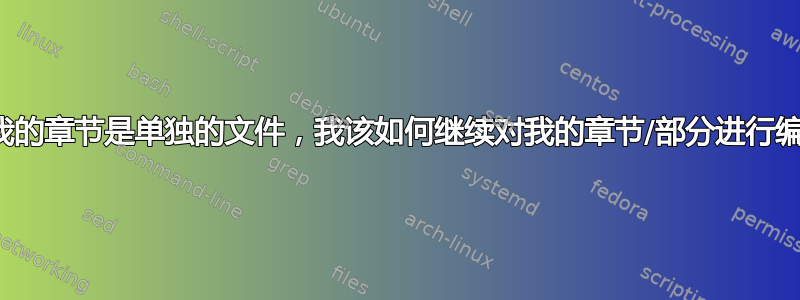
我正在使用 LaTeX 撰写论文。最初,所有内容都在一个 .tex 文件中。但是,为了帮助编写某些章节,我将每个章节拆分为自己的 .tex 文件。不幸的是,现在我的章节和节编号完全错误,因为每个章节现在都是第 0 章(文档本质上是一整章),即第一章的第一小节是 0.1,然后下一小节从 0.4 开始。
这是我的主要 .tex 文件,
%\documentclass[12pt,oneside]{book} % for one-sided printing
\documentclass[12pt,twoside]{book} % for two-sided printing
% List of packages to be used
\usepackage{graphicx}
\graphicspath{{figures/}}
%\usepackage[nosectionbib,numberedbib]{apacite}
\usepackage[square,super,sort&compress]{natbib}
%\bibliographystyle{authordate1}
%\citestyle{nature}
\usepackage{url}
\usepackage{hyperref}
\usepackage{float}
\usepackage{textgreek}
\usepackage{chemformula}
\usepackage{siunitx}
\usepackage{caption}
\captionsetup[figure]{font=small}
\usepackage{rotating}
\DeclareUnicodeCharacter{0301}{\'{e}}
%\usepackage[square,numbers,sort&compress]{natbib}
\bibliographystyle{unsrtnat-initials}
\usepackage[utf8]{inputenc}
\usepackage{mathtools}
\usepackage{multirow}
\usepackage{rotating}
\usepackage{minipage-marginpar}
\usepackage{tikz}
\usepackage{pgfplots}
\usepackage{enumitem}
\usepackage{lscape}
\usepackage{longtable}
\usepackage{ltablex}
\usepackage{xltabular}
\usepackage{booktabs}
\usepackage{sectsty}
\usepackage[myheadings]{fancyhdr}
\usepackage{adjustbox}
\usepgfplotslibrary{units}
\usepgfplotslibrary{groupplots}
\usepgfplotslibrary{statistics}
\pgfplotsset{compat=1.8}
\usetikzlibrary{
automata,
positioning,
backgrounds,
shapes.arrows,
decorations.pathreplacing,
arrows,
shapes.misc,
decorations.markings,
calc,
patterns,
angles,
quotes,
pgfplots.groupplots
}
%\usetikzlibrary{plotmarks}
%\usetikzlibrary{external}
%\tikzexternalize[prefix=./tikzext/]
\pagestyle{fancy}
\fancyhead{} % clear the headers
\fancyhead[L]{\nouppercase{\leftmark}}
\renewcommand{\chaptermark}[1]{\markboth{\chaptername\ \thechapter\ -- #1}{}}
\newcommand{\uchapter}[1]{%
\chapter*{#1}%
\markboth{#1}{}%
\addcontentsline{toc}{chapter}{#1}%
}
\usepackage{makecell}
\renewcommand{\theadfont}{\bfseries}
% Title page information is here...% \renewcommand{\familydefault}{\sfdefault}
\begin{document}
\allsectionsfont{\sffamily}
%% Front matter
%
% This is where we do the title page, etc.
%
\frontmatter
% Standard-Form Title Pages
\maketitle
% Abstract and Keywords
\uchapter{Abstract}
Type your abstract here. Type your abstract here. Type your abstract here. Type your abstract here. Type your abstract here.
\section*{Keywords}
Keyword 1; keyword 2; keyword 3.
% Acknowledgements
\uchapter{Acknowledgements}
The author would like to thank \dots
Keith and Charlene
% Table of Contents
\sstableofcontents
% List of Figures
\sslistoffigures
% List of Tables
\sslistoftables
% Dont forget to set spacing - If not implemented spacing will be double.
\setstretch{1.25}
\input{Chapters/1_Intro.tex}
\input{Chapters/2_Structure.tex}
\input{Chapters/3_Osteoarthritis.tex}
\input{Chapters/4_Physicochemistry.tex}
\input{Chapters/5_AnalyticalTechniques.tex}
\input{Chapters/6_Summary.tex}
\input{Chapters/7_MandM.tex}
\input{Chapters/8_Results.tex}
\input{Chapters/9_Discussion.tex}
\input{Chapters/10_Conclusion.tex}
\bibliography{references2}
\appendix
\end{document}
我遗漏了什么或者我应该编辑什么以确保编号在整个文档中继续?
提前致谢。
编辑:示例章节如下:
\chapter{Summary of Literature, Aims and Objectives}
\subsection{Summary of Literature}
Summarise literature here
\subsection{Aims}
Insert aims here
\subsection{Objectives}
The following objectives were tested:
\begin{enumerate}
\item aim
\item aim
\end{enumerate}


