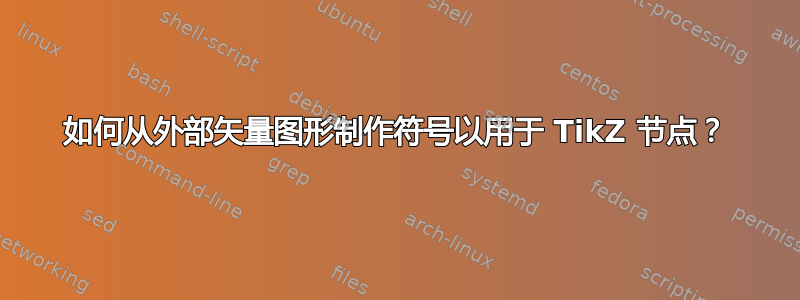
我有一段生成文本框的代码,我有一个 .pdf 矢量图形,我想为其添加一个锚点定义,并使用类似的命令在任何我想要的地方使用它\myvectorimage。
\begin{tikzpicture}[
node distance = 3mm,
box/.style = {inner sep=0pt},
lbl/.style = {draw, line width=2pt, rounded corners=10pt, inner sep=3mm, text width=44mm}
]
\node (first) at (5,5) [lbl] {This text box is pointing somewhere};
\node[anchor=south] at (first.north west) {\myvectorimage}
%above is only to show how i'm intending to use my graphics.
\end{tikzpicture}
这是我想要使用的图形: https://i.stack.imgur.com/iWz5l.jpg https://i.stack.imgur.com/vHlwo.jpg
这或多或少就是我想要的样子: https://i.stack.imgur.com/vHlwo.jpg
答案1
在这里,我纠正了语法错误(缺失]、缺失;、杂散空白行),并且只使用了一个\includegraphics来包含图像。
\documentclass{article}
\usepackage{tikz}
\newcommand\myvectorimage{\includegraphics{xNiad3b}}
\begin{document}
\begin{tikzpicture}[
node distance = 3mm,
box/.style = {inner sep=0pt},
lbl/.style = {draw, line width=2pt, rounded corners=10pt, inner sep=3mm, text width=44mm}] ]
\node (first) at (5,5) [lbl] {This text box is pointing somewhere};
\node[anchor=south] at (first.north west) {\myvectorimage};
%above is only to show how i'm intending to use my graphics.
\end{tikzpicture}
\end{document}



