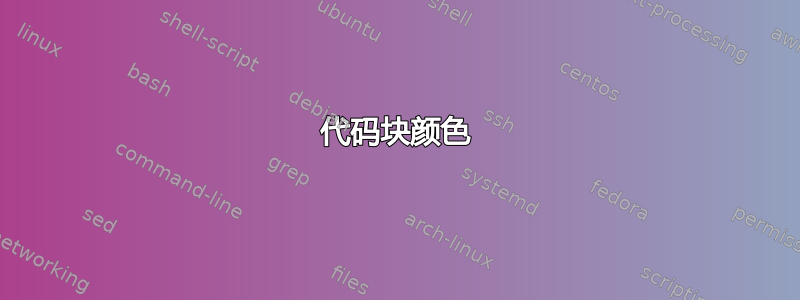
你好,这是我目前使用的代码块代码
\lstset{
backgroundcolor=\color{gray!10},
basicstyle=\ttfamily,
columns=fullflexible,
breakatwhitespace=false,
breaklines=true,
captionpos=b,
commentstyle=\color{mygreen},
extendedchars=true,
frame=single,
keepspaces=true,
keywordstyle=\color{blue},
language=c++,
numbers=none,
numbersep=5pt,
numberstyle=\tiny\color{blue},
rulecolor=\color{black},
showspaces=false,
showstringspaces=false,
showtabs=false,
stepnumber=5,
stringstyle=\color{mymauve},
tabsize=3,
title=\lstname
}
在cp算法的代码中 https://cp-algorithms.com/sequences/longest_increasing_subsequence.html
我怎样才能将数字颜色改为红色?还有,是否可以更改函数颜色?(使用 lstlisting)
答案1
这是一个非常适合您具体问题的解决方案。我尝试坚持您链接的网站上的代码风格。您必须手动添加数字和函数名称,以所需的颜色突出显示它们。
\documentclass{article}
\usepackage{xcolor}
\usepackage{listings} % Display code / shell commands
\usepackage{lstautogobble}
\lstset{
language=C++,
backgroundcolor=\color{gray!10},
basicstyle=\ttfamily,
columns=fullflexible,
breakatwhitespace=false,
captionpos=b,
commentstyle=\color{mygreen},
extendedchars=true,
frame=single,
keepspaces=true,
keywordstyle=\color{blue},
numbers=none,
numbersep=5pt,
numberstyle=\tiny\color{blue},
rulecolor=\color{black},
showspaces=false,
showstringspaces=false,
showtabs=false,
stepnumber=5,
tabsize=3,
title=\lstname
breaklines=true,
emph={lis}, % emphasize the function lis ...
emphstyle={\color{purple}}, % ... and take purple as emph-color
literate= % color single literates 0, -1 and 1e9
{0}{{{\color{red}0}}}1
{-1}{{{\color{red}-1}}}1
{1e9}{{{\color{red}1e9}}}1,
}
\begin{document}
\begin{lstlisting}
int lis(vector<int> const& a) {
int n = a.size();
const int INF = 1e9;
vector<int> d(n+1, INF);
d[0] = -INF;
for (int i = 0; i < n; i++) {
int j = upper_bound(d.begin(), d.end(), a[i]) - d.begin();
if (d[j-1] < a[i] && a[i] < d[j])
d[j] = a[i];
}
int ans = 0;
for (int i = 0; i <= n; i++) {
if (d[i] < INF)
ans = i;
}
return ans;
}
\end{lstlisting}
\end{document}



