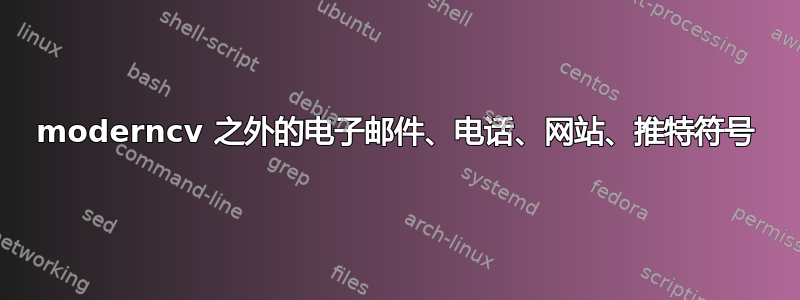
我正在使用 Tyler Ransom 提供的出色的简历模板:https://tyleransom.github.io/code.html 请参阅下面的模板副本。但是,我仍然想使用 moderncv 提供的漂亮符号。有什么想法可以解决这个问题吗?
模板:
\documentclass[11pt,english]{article}
\IfFileExists{lmodern.sty}{\usepackage{lmodern}}{}
\usepackage[T1]{fontenc}
\usepackage[latin9]{inputenc}
\usepackage{babel}
% Uncomment any of the following four lines to get different fonts
%\usepackage[garamondx,bigdelims]{newtxmath}
%\usepackage{garamondx}
%\usepackage{mathpazo}
%\usepackage{mathptmx}
\usepackage{newcent}
% Colors: see http://www.math.umbc.edu/~rouben/beamer/quickstart-Z-H-25.html
\usepackage{color}
\usepackage[dvipsnames]{xcolor}
\definecolor{oucrimson} {RGB}{132.,22. ,23. }
\definecolor{byublue} {RGB}{0. ,30. ,76. }
\definecolor{navyblue} {RGB}{0. ,0. ,128.}
\definecolor{darkblue} {RGB}{0. ,0. ,139.}
\definecolor{dukeblue} {RGB}{0. ,0. ,156.}
% Layout
\usepackage{multirow}
\usepackage{setspace} %singlespacing; onehalfspacing; doublespacing; setstretch{1.1}
\setstretch{1.5}
\usepackage[verbose,margin=1in]{geometry} % Margins
\setlength{\headheight}{15pt} % Sufficent room for headers
\usepackage[bottom]{footmisc} % Forces footnotes on bottom
% Headers/Footers
%\usepackage{datenumber}
\usepackage{lastpage}
\setlength{\headheight}{0pt}
\usepackage{fancyhdr}
\pagestyle{fancy}
\fancyhf{}\renewcommand{\headrulewidth}{0pt}
\lhead{} \chead{} \rhead{}
\lfoot{\today} \cfoot{}
\rfoot{Page \thepage \,of \pageref{LastPage}}
% Useful Packages
%\usepackage{bookmark} % For speedier bookmarks
%\usepackage{amsthm} % For detailed theorems
%\usepackage{amssymb} % For fancy math symbols
%\usepackage{amsmath} % For awesome equations/equation arrays
\usepackage{array} % For tubular tables
\usepackage{booktabs}
\usepackage{longtable}% For long tables
\usepackage[flushleft]{threeparttable} % For three-part tables
\usepackage{multicol} % For multi-column cells
\usepackage{graphicx} % For shiny pictures
\usepackage{subfig} % For sub-shiny pictures
\usepackage{enumerate}% For cusomtizable lists
%\usepackage{pstricks,pst-node,pst-tree,pst-plot} % For trees
% Bib
\usepackage[authoryear]{natbib} % Bibliography
\usepackage{url} % Allows urls in bib
% TOC
\setcounter{tocdepth}{4}
% Links
\usepackage{hyperref} % Always add hyperref (almost) last
\hypersetup{colorlinks,breaklinks,citecolor=black,filecolor=black,linkcolor=oucrimson,urlcolor=oucrimson}
\usepackage[all]{hypcap} % Links point to top of image, builds on hyperref
\usepackage{breakurl} % Allows urls to wrap, including hyperref
% Custom commands
\newcommand{\makeheading}[2]%
{\hspace*{-\marginparsep minus \marginparwidth}%
\begin{minipage}[t]{\textwidth\marginparwidth\marginparsep}%
{\LARGE\bfseries #1} \hfill {\LARGE\bfseries #2 \hspace*{-2.3\marginparsep minus \marginparwidth}}\\[-0.2\baselineskip]%
\rule{\textwidth}{1.5pt}\rule{\marginparsep}{1.5pt}\rule{\marginparwidth}{1.5pt}%
\end{minipage}}
\setlength{\parindent}{0in}
\reversemarginpar
\renewcommand{\section}[2]{
\pagebreak[3]%
\vspace{1.0\baselineskip}%
\phantomsection\addcontentsline{toc}{section}{#1}%
\hspace{0in}%
%\marginpar{\raggedright \scshape #1}#2}
%\rule[3.5pt]{0.9in}{1.5pt} ~~
{\raggedright \scshape \large \textbf{#1}}%
\vspace{0.25\baselineskip}#2
}
\begin{document}
%\thispagestyle{empty}
\makeheading{NAME}{Curriculum Vitae}
% ADDRESS/CONTACT HEADER
% ==================================================================================
\setstretch{1.0}
\begin{multicols}{2}
\begin{flushleft}
Department of XXXX
University of XXX
Address 1
Address 2
\end{flushleft}
\begin{flushright}
\textit{Phone:} (XXX) XXX-XXXX
\textit{E-mail:} \href{mailto:[email protected]}{[email protected]}
\textit{Homepage:} \href{https://www.aeaweb.org}{aeaweb.org}
\textit{Citizenship:} [Country]
\end{flushright}
\end{multicols}
% ==================================================================================
\setstretch{1.2}
\vspace{-.25in}
\section{Education}\\
% ==================================================================================
\begin{tabular}{p{.85in}>{\hangindent=1em}p{5.65in}<{\raggedright}}
Year & Ph.D. in Economics, Institution \\
& \small{Dissertation: \href{link}{Title}} \\
& \small{Committee: \href{link}{chair name (chair)},...,} \\
Year & M.A. in Economics, Institution \\
Year & B.A. in Economics (Awards), Institution \\
\end{tabular}
\section{Employment \& Affiliations}\\
% ==================================================================================
\begin{tabular}{p{.85in}>{\hangindent=1em}p{5.65in}<{\raggedright}}
Year- & Position 2, University 2 \\
Year- & Other affiliation, \href{link}{Affiliate} \\
Year-Year & Position 1, University 1 \\
\end{tabular}
\section{Research Fields}\\
% ==================================================================================
\vspace{-1mm}
\begin{tabular}{p{.85in}>{\hangindent=1em}p{5.65in}<{\raggedright}}
Primary: & field 1, field 2\\
Secondary: & field 3, field 4\\
\end{tabular}
\section{Published \& Forthcoming Papers}\\
% ==================================================================================
\begin{tabular}{p{.85in}>{\hangindent=1em}p{5.65in}<{\raggedright}}
Year & \href{link}{``Title''} (with Coauthors), \textit{Journal}, vol. XX, n. No., pages pppp--pppp. \\
Year & \href{link}{``Title''} (with Coauthors), \textit{Journal}, vol. XX, n. No., pages pppp--pppp. \\
Year & \href{link}{``Title''} (with Coauthors), \textit{Journal}, vol. XX, n. No., pages pppp--pppp. \\
\end{tabular}
\section{Working Papers}\\
% ==================================================================================
\begin{tabular}{p{.85in}>{\hangindent=1em}p{5.65in}<{\raggedright}}
Year & \href{link}{``Title''} (with Coauthors), \textit{Status} \\
\end{tabular}
\pagebreak{}
\section{Works in Progress}\\
% ==================================================================================
\begin{tabular}{p{.85in}>{\hangindent=1em}p{5.65in}<{\raggedright}}
Year & ``Title'' (with Coauthors) \\
\end{tabular}
\section{Policy Writings}\\
% % ==================================================================================
\begin{tabular}{p{.85in}>{\hangindent=1em}p{5.65in}<{\raggedright}}
Year & ``Title'' (with Coauthors), Outlet, Date \\
\end{tabular}
\section{Invited Conference \& Seminar Presentations}\\ %\vspace{-7.5mm}
% ==================================================================================
\begin{tabular}{p{.85in}>{\hangindent=1em}p{5.65in}<{\raggedright}}
Year1-Year2 & List of outlets \\
\end{tabular}
\section{Paper Discussions}\\ %\vspace{-7.5mm}
% ==================================================================================
\begin{tabular}{p{.85in}>{\hangindent=1em}p{5.65in}<{\raggedright}}
Year & ``Title'' by Authors,(Conference, Location) \\
\end{tabular}
\section{Fellowships \& Awards}\\%\vspace{-7.5mm}
% ==================================================================================
%\begin{itemize} % Use \item[] to prevent a bullet from appearing
\begin{tabular}{p{.85in}>{\hangindent=1em}p{5.65in}<{\raggedright}}
Year1-Year2 & Award, Institution\\
\end{tabular}
\section{Teaching Experience}\\
% ==================================================================================
\vspace{3mm}
\begin{tabular}{p{.85in}>{\hangindent=1em}p{5.65in}<{\raggedright}}
Instituiton & \href{link}{Course title} (Level)\\
\end{tabular}
\section{Media Appearances}\\
% ==================================================================================
\begin{tabular}{p{.85in}>{\hangindent=1em}p{5.65in}<{\raggedright}}
Year & \href{Link}{``Title''} by Author, \emph{Outlet}, Date \\
\end{tabular}
%\pagebreak{}
\section{Skills}\\
%==================================================================================$
\begin{tabular}{p{.85in}>{\hangindent=1em}p{5.65in}<{\raggedright}}
Coding & \multirow{2}{*}{List of coding skills}\\
Skills:& \\
Other & \multirow{2}{*}{List of other skills}\\
Skills:& \\
Languages:& Languages\\
\end{tabular}
\section{Professional Service}\\
%==================================================================================$
\begin{tabular}{p{.85in}>{\hangindent=1em}p{5.65in}<{\raggedright}}
Referee:& \textit{Journal 1}, \textit{Journal 2}, \\
\end{tabular}
\pagebreak{}
\section{Departmental \& University Service}\\
%==================================================================================$
\begin{tabular}{p{.85in}>{\hangindent=1em}p{5.65in}<{\raggedright}}
Year- & Role, Department, Committee name \\
\end{tabular}
%\pagebreak{}
\section{References}\\
%==================================================================================$
Available upon request
\end{document}
%%%%%%%%%%%%%%%%%%%%%%%%%% End CV Document %%%%%%%%%%%%%%%%%%%%%%%%%%%%%
答案1
正如@DG' 指出的那样,图标都是在单独的.sty文件中定义的,然后由 加载moderncv。但问题是,加载的文件中定义了需要.sty加载类文件或其他文件的命令。因此,您需要做的是获取所需的最少代码,然后加载 :
\documentclass{standalone}
%%%%Taken from https://tex.stackexchange.com/a/47579/156791
\usepackage{ifxetex,ifluatex}
\newif\ifxetexorluatex
\ifxetex
\xetexorluatextrue
\else
\ifluatex
\xetexorluatextrue
\else
\xetexorluatexfalse
\fi
\fi
%%%%Taken from moderncv.cls
\newcommand*{\listitemsymbol} {\labelitemi~}
\newcommand*{\addresssymbol} {}
\newcommand*{\bornsymbol} {}
\newcommand*{\mobilephonesymbol} {}
\newcommand*{\fixedphonesymbol} {}
\newcommand*{\faxphonesymbol} {}
\newcommand*{\emailsymbol} {}
\newcommand*{\homepagesymbol} {}
\newcommand*{\linkedinsocialsymbol} {}
\newcommand*{\xingsocialsymbol} {}
\newcommand*{\twittersocialsymbol} {}
\newcommand*{\githubsocialsymbol} {}
\newcommand*{\gitlabsocialsymbol} {}
\newcommand*{\stackoverflowsocialsymbol}{}
\newcommand*{\bitbucketsocialsymbol} {}
\newcommand*{\skypesocialsymbol} {}
\newcommand*{\orcidsocialsymbol} {}
\newcommand*{\researchgatesocialsymbol} {}
\newcommand*{\researcheridsocialsymbol} {}
\newcommand*{\googlescholarsocialsymbol}{}
\newcommand*{\telegramsocialsymbol} {}
\newcommand*{\whatsappsocialsymbol} {}
\newcommand*{\matrixsocialsymbol} {}
\newcommand*{\signalsocialsymbol} {}
\usepackage{moderncviconssymbols}
%%%%Taken from moderncv.cls
\definecolor{color2}{rgb}{0,0,0}
\begin{document}
\emailsymbol
\mobilephonesymbol
\mobilephonesymbol
\linkedinsocialsymbol
\twittersocialsymbol
\githubsocialsymbol
\gitlabsocialsymbol
\skypesocialsymbol
\googlescholarsocialsymbol
\matrixsocialsymbol
\signalsocialsymbol
\end{document}
为了减少这种努力,根据您使用的引擎,您还可以查看moderncviconssymbols.sty并发现大多数图标来自fontawesome和marvosym。因此这两个包也可能是您的答案。



