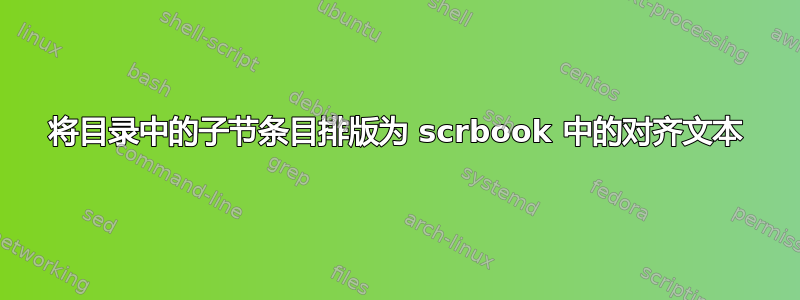
排版目录非常简单,自定义目录也很简单。我想知道是否有一种简单的方法可以将这个三级目录变成
进入到子部分入门级别:
背景:一本大书可能包含大章节,其中包含大量小章节。如果能将小章节条目和相应页面显示为对齐文本,作为折衷方案,那就太好了,因为这样既不会让目录变得臃肿,从而可能跨越很多页,也不会完全忽略小章节条目,从而剥夺读者了解书中内容的机会。
使用 MWE 进行尝试(如果不与 KOMA 脚本特定选项发生冲突就好了):
\documentclass{scrbook}
\usepackage{fontspec}
\usepackage{libertine}
\begin{document}
\tableofcontents
\chapter{First Chapter}
\section{First Section}
\section{Second Section}
\chapter{Second Chapter}
\section{First Section}
\subsection{First Subsection}
\subsection{Second Subsection}
\subsection{Third Subsection}
\subsection{Fourth Subsection}
\subsection{Fifth Subsection}
\section{Second Section}
\chapter{Third Chapter}
\end{document}
答案1
您可以使用
\DeclareTOCStyleEntry[onendentry={,\enskip}]{toctext}{subsection}
例子:
\documentclass{scrbook}
\usepackage{fontspec}
\usepackage{libertine}
\DeclareTOCStyleEntry[onendentry={,\enskip}]{toctext}{subsection}
\begin{document}
\tableofcontents
\chapter{First Chapter}
\section{First Section}
\section{Second Section}
\chapter{Second Chapter}
\section{First Section}
\subsection{First Subsection}
\subsection{Second Subsection}
\subsection{Third Subsection}
\subsection{Fourth Subsection}
\subsection{Fifth Subsection}
\section{Second Section}
\chapter{Third Chapter}
\end{document}
或者
\documentclass{scrbook}
\usepackage{fontspec}
\usepackage{libertine}
\DeclareTOCStyleEntry[
onendentry={,\enskip},
entrynumberformat={\def\autodot{.}}
]{toctext}{subsection}
\renewcommand\addsubsectiontocentry[2]{%
\addtocentrydefault{subsection}{\arabic{subsection}}{#2}%
}
\begin{document}
\tableofcontents
\chapter{First Chapter}
\section{First Section}
\section{Second Section}
\chapter{Second Chapter}
\section{First Section}
\subsection{First Subsection}
\subsection{Second Subsection}
\subsection{Third Subsection}
\subsection{Fourth Subsection}
\subsection{Fifth Subsection}
\section{Second Section}
\chapter{Third Chapter}
\end{document}






