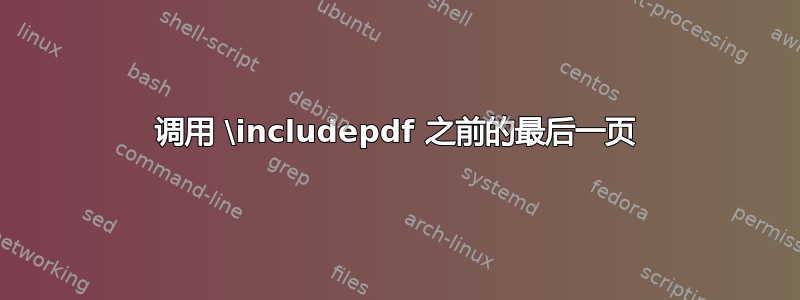
我有一封提案信(虽然我的 latex 是在文章中),有 6 页。我有一个标题,上面写着第 # 页,共 ## 页。# 是页码,## 是总页数。所以最后一页应该是第 6 页,共 6 页。它与 lastpage 包配合得很好。直到...
我想在末尾添加两页的条款和条件作为附件,并且我使用了 \includepdf。但是,第 6 页(提案的最后一页)的页眉计数更改为第 6 页(共 8 页)。
有什么办法可以将第 6 页称为页数计算的最后一页。
答案1
选项1lastpage您可以使用允许使用不同编号方案的软件包,pageslts该软件包具有一个很好的功能,在这种情况下可能会很有用。(因为我猜添加的文档不应该从页码 1 重新开始。)
当页码方案改变时,页码会被重置。因此,附录将使用罗马数字 i、ii、... 开头,而主文档的最后一页将保持为 6,附录的最后一页将为 ii。
该文件TermsConditions.tex排版时没有页码,并使用包包含pdfpages。页面将按主文档编号。(通过使用,width=\textwidth字体将非常小,就像条款和条件一样;-))
这是main.tex
%% File main.tex
\documentclass[12pt,a4paper]{article}
\usepackage{kantlipsum}
\usepackage[pagecontinue=false,alphMult=ab,AlphMulti=AB, fnsymbolmult=true,romanMult=true,RomanMulti=true]{pageslts}
\usepackage{fancyhdr}
\fancypagestyle{fancy}{% normal pages
\fancyhf{} % clear all
\fancyfoot[C]{\thepage\ of \lastpageref{pagesLTS.arabic}}%
\renewcommand{\headrulewidth}{0pt}% no rule
}
\fancypagestyle{xtra}{% for appendix
\fancyhf{} % clear all
\fancyfoot[C]{\thepage\ of \lastpageref{pagesLTS.roman}}%
\renewcommand{\headrulewidth}{0pt}% no rule
}
\pagestyle{fancy}
\usepackage[left=5.00cm, right=5.00cm, top=4.00cm, bottom=5.00cm]{geometry}
\usepackage[final]{pdfpages}
\title{A proposal}
\begin{document}
\pagenumbering{arabic}
\maketitle
\kant[1-12] % make six pages
\newpage % starts a new numbering scheme last page is reset
\pagenumbering{roman}
\pagestyle{xtra}
\includepdf[pages=-,pagecommand={ },width=\textwidth]{TermsConditions.pdf}
\end{document}
这是 TermsConditions.tex
%%% File TermsConditions.tex
\documentclass[12pt,a4paper]{article}
\usepackage{kantlipsum}
\usepackage[left=3.00cm, right=3.00cm, top=4.00cm, bottom=3.00cm]{geometry}
\usepackage{fancyhdr}
\fancypagestyle{plain}{\fancyhf{}\renewcommand{\headrulewidth}{0pt}}
\title{Terms and Conditions}
\pagestyle{empty}
\begin{document}
\maketitle
\kant[1-4] % make two pages
\end{document}
如果要在两个文档中保留相同的几何形状,请使用TermsConditions.tex
\usepackage[left=5.00cm, right=5.00cm, top=4.00cm, bottom=5.00cm]{geometry}
(与 中使用的设置相同main.tex)和
\includepdf[pages=-,pagecommand={ }]{TermsConditions.pdf}
在里面main.tex
选项 2如果要保留lastpage,以下代码将通过将附加文档添加为附录来实现相同的结果。
%% File main.tex version 2
\documentclass[12pt,a4paper]{article}
\usepackage{kantlipsum}
\usepackage{lastpage}
\usepackage{fancyhdr}
\fancypagestyle{fancy}{% normal pages
\fancyhf{} % clear all
\fancyfoot[C]{\thepage\ of \pageref{appex}}%
\renewcommand{\headrulewidth}{0pt}% no rule
}
\fancypagestyle{xtra}{% for appendix
\fancyhf{} % clear all
\fancyfoot[C]{\thepage\ of \pageref{LastPage}}%
\renewcommand{\headrulewidth}{0pt}% no rule
}
\pagestyle{fancy}
\usepackage[left=5.00cm, right=5.00cm, top=4.00cm, bottom=5.00cm]{geometry}
\usepackage[final]{pdfpages}
\title{A proposal}
\let\oldappendix\appendix % added <<<<<<<<<<
\renewcommand{\appendix}{\label{appex}\clearpage\pagestyle{xtra}\pagenumbering{roman}\oldappendix} % added <<<<<<<<<<
\begin{document}
\maketitle
\kant[1-12] % make six pages
\appendix % added <<<<<<<<
\includepdf[pages=-,pagecommand={ }]{TermsConditions.pdf}
\end{document}




