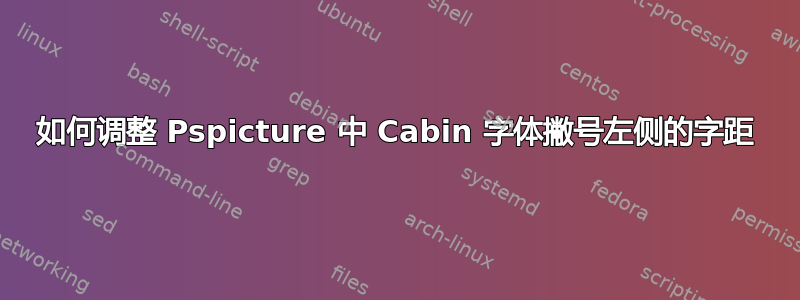
考虑使用 XeLaTeX 运行的以下代码:
\documentclass[a5paper,12pt,onecolumn,openany,final]{book}
\usepackage[hmargin=0.7in,vmargin=0.75in]{geometry}
\usepackage{pstricks,psvectorian}
\usepackage{scalerel} % For Vertical Stretch of Letters
\usepackage{scalefnt}
\usepackage{fontspec}
\setmainfont{Cabin}
% % Use Xelatex to compile
\begin{document}
\thispagestyle{empty}
\XeTeXinterchartokenstate=1
\newXeTeXintercharclass\aposclass
\newXeTeXintercharclass\letterclass
\XeTeXcharclass`\'=\aposclass
\count0=`a
\loop
\XeTeXcharclass\count0=\letterclass
\advance\count0 1
\ifnum\count0<`z
\repeat
\count0=1
\XeTeXinterchartoks\aposclass\letterclass{\kern.1em} % Adjusts space to the right of the apostrophe.
\begin{pspicture}(-5,-5)(5,12)%
\rput(-.12,3.92){\Large\selectfont\scalefont{1.28} \vstretch{3.05}{\textbf{T h e \, R u n n e r's \, G u i d e}}}
\end{pspicture}
\end{document}
该代码利用了 David Carlisle 的宏,取自机舱字体无法正确呈现撇号调整字距至正确的撇号。
上述代码的输出是
问题:我如何修改所述宏来调整(增加)显示输出中撇号左侧的字距?
谢谢。




