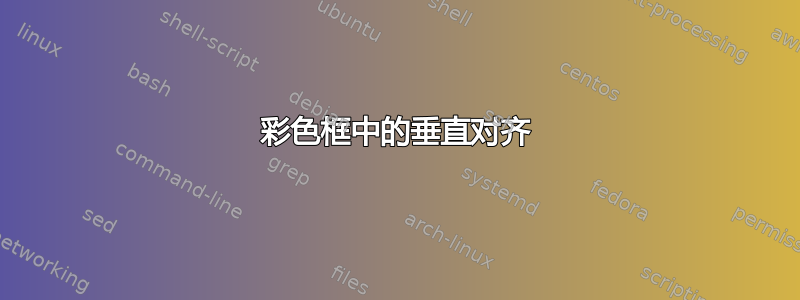
在下面的框中,我想将“示例 1”与“测试”垂直对齐。以下是代码:
\documentclass{article}
\usepackage[many]{tcolorbox}
\usetikzlibrary{calc}
\tcbset{mystyle/.style={
breakable,
enhanced,
outer arc=0pt,
arc=0pt,
colframe=blue,
colback=blue,
attach boxed title to top left,
boxed title style={
colback=blue,
outer arc=0pt,
arc=0pt,
top=2pt,
bottom=2pt
}
}
}
\newtcolorbox[auto counter]{example}[1][]{
mystyle,
colback=white,
rightrule=0pt,
toprule=0pt,
title={\bf Example \thetcbcounter},
overlay unbroken and first={
\path
let
\p1=(title.north east),
\p2=(frame.north east)
in
node[anchor=west,color=blue,text width=\x2-\x1]
at (title.east) {#1};
}
}
\begin{document}
\begin{example}
Test
\end{example}
\end{document}
欢迎任何帮助。
答案1
这就是你要找的吗?
\documentclass{article}
\usepackage[many]{tcolorbox}
\tcbset{mystyle/.style={
breakable,
enhanced,
arc=0pt, outer arc=0pt,
colframe=blue, colback=white,
left=4pt, right=4pt, top=2pt,
attach boxed title to top left,
boxed title style={colback=blue,
arc=0pt, outer arc=0pt,
left=4pt, right=4pt, top=2pt, bottom=2pt
} }
}% end of mystyle
\newtcolorbox[auto counter]{example}[1][]%
{
mystyle,
title={\textbf{Example \thetcbcounter}},
}
\usepackage{lipsum}
\begin{document}
\begin{example}
Test
% \lipsum[1-5]
\end{example}
\end{document}
或者当示例框分为两页时使用较长的文本(example框中的文本被视为由 生成的文本\lipsum[1-8])




