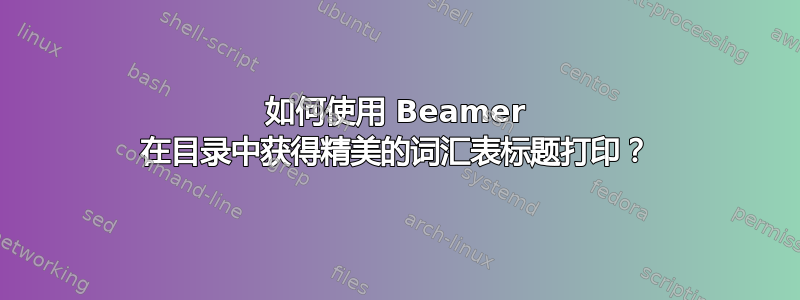
我希望获得目录(ToC)中词汇表标题的精美打印,其中包含:
- 目录中词汇表标题后面没有页码;
- 与目录中章节标题的格式相同(相同的颜色和项目 - “项目符号”、“矩形”等 - 如果存在);
- 目录中章节标题之间的垂直间距相同(标题印刷的上方和下方);
- 可点击的超链接有效;
这里有一个 MWE (但如果解决方案能够在将此选项更改为其他选项\setbeamertemplate{section in toc}[default]时自动适应,那就太完美了...):default
\documentclass{beamer}
\usepackage[style=tree]{glossaries-extra}
\usepackage{hyperref}
\makenoidxglossaries
\newglossaryentry{subsytem}{name={Subssytems},description={\glspar},sort={1}}
\newglossaryentry{compressor}
{
name={Compressor},
text={compressor},
sort={compressor},
description={Air Compressor},
symbol={cp},
parent=subsytem
}
\newglossaryentry{compressor_motor}
{
name={Compressor Motor},
sort={compressor motor},
text={compressor motor},
description={Motor of the \Gls{compressor}},
symbol={cm},
parent=subsytem
}
\setbeamertemplate{section in toc}[default]
\begin{document}
\begin{frame}[plain]
\tableofcontents
\end{frame}
\section{a section}
\section{another section}
\subsection{a subsection}
\begin{frame}
\frametitle{}
\gls{compressor_motor};
\gls{compressor}
\end{frame}
\begin{frame}
\frametitle{Glossary}
\label{Glossary}
\printnoidxglossary
\end{frame}
\end{document}
因此,不要这样:
我想要这样的东西:
和/或这个\setbeamertemplate{section in toc}[ball]:
答案1
默认情况下,glossaries/glossaries-extras及其\printnoidxglossary同类符号用于\section*排版其标题。显然,您的修改与星号(未编号)命令不兼容\section(对于球,您无论如何都需要编号部分)。您需要让命令\section改为使用。
这可以通过将选项传递numberedsection给glossaries/来完成glossaries-extra。
然后
\documentclass{beamer}
\usepackage[style=tree,numberedsection]{glossaries-extra}
\makenoidxglossaries
\newglossaryentry{subsytem}{name={Subssytems},description={\glspar},sort={4}}
\newglossaryentry{compressor}
{
name={Compressor},
text={compressor},
sort={compressor},
description={Air Compressor},
symbol={cp},
parent=subsytem
}
\newglossaryentry{compressor_motor}
{
name={Compressor Motor},
sort={compressor motor},
text={compressor motor},
description={Motor of the \Gls{compressor}},
symbol={cm},
parent=subsytem
}
\usepackage{biblatex}
\addbibresource{biblatex-examples.bib}
\setbeamertemplate{section in toc}[default]
\begin{document}
\begin{frame}[plain]
\tableofcontents
\end{frame}
\section{a section}
\section{another section}
\subsection{a subsection}
\begin{frame}
\frametitle{}
\gls{compressor_motor};
\gls{compressor}
\bigskip
\cite{sigfridsson}
\end{frame}
\begin{frame}
\frametitle{Glossary}
\label{Glossary}
\printnoidxglossary
\end{frame}
\begin{frame}
\frametitle{Bib}
\label{bibliography}
\printbibliography[heading=bibnumbered]
\end{frame}
\end{document}
按预期工作






