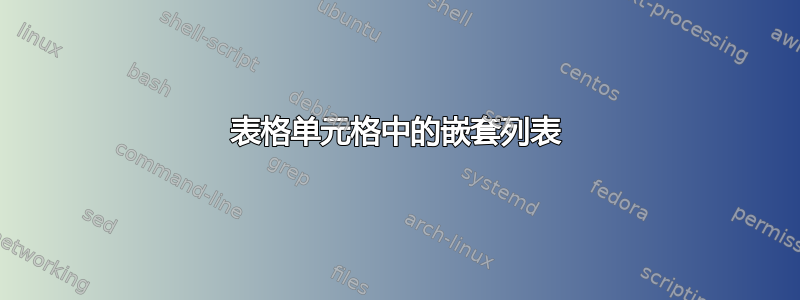
我正在使用Latex 表格生成器创建一个大表,其中应包含多个列表和一些行中的多个拆分单元格。下面是此大表的截取屏幕截图。
生成的代码如下:
% Please add the following required packages to your document preamble:
% \usepackage{multirow}
% \usepackage{graphicx}
\begin{table}[]
\resizebox{\textwidth}{!}{%
\begin{tabular}{|c|c|c|c|c|}
\hline
\textbf{a} & \textbf{b} & \textbf{c} & \textbf{d} & \textbf{e} \\ \hline
1 & \begin{tabular}[c]{@{}c@{}}* x1\\ * x2\\ * x3\\ *x4\\ * x5\\ * x6\\ * x7\\ * x8\\ * x9\\ * x10\\ *x11\\ * x12\\ * x13\end{tabular} & h1largercell & 1thiswasaddedtomakethecelllarger & 1largercell \\ \hline
\multirow{2}{*}{2} & \multirow{2}{*}{\begin{tabular}[c]{@{}c@{}}* y1\\ * y2\\ * y3\\ * y4\\ * y5\\ * y6\\ * y7\\ *y8\\ * y9\\ * y10\end{tabular}} & h2 & 9 & 12 \\ \cline{3-5}
& & h3 & 3 & 12 \\ \hline
3 & \begin{tabular}[c]{@{}c@{}}* z1\\ * z2\\ * z3\\ * z4\\ * z5\\ * z6\\ * z7\\ *z8\\ * z9\\ * z10\end{tabular} & h4 & 1 & 1 \\ \hline
\multirow{4}{*}{4} & \multirow{4}{*}{\begin{tabular}[c]{@{}c@{}}* k1\\ *k2\\ * k3\\ * k4\end{tabular}} & h5 & 8 & \multirow{4}{*}{21} \\ \cline{3-4}
& & h6 & 1 & \\ \cline{3-4}
& & h7 & 3 & \\ \cline{3-4}
& & h8 & 2 & \\ \hline
\end{tabular}%
}
\caption{Sample}
\label{tab:SampleTable}
\end{table}
我加载了所有必要的包,但不幸的是,编译后的最终结果在我的文档中总是如下所示:
第一列的重叠特别烦人。我的目标是在每个表格单元格中嵌套列表,而这问题非常接近我想要实现的效果。不幸的是,它没有考虑到下行中的拆分单元格。
非常感谢任何有关如何整合这两个概念(即嵌套列表和拆分单元格)的帮助或想法。
答案1
以下tabularray基于的方法可能有助于您入门:
\documentclass{article}
\usepackage{tabularray}
\usepackage{enumitem}
\newlist{tabitem}{itemize}{1}
\setlist[tabitem]{label=\textbullet, noitemsep,leftmargin=*,topsep=0pt,partopsep=0pt, nosep, before=\begin{minipage}[t]{\hsize}, after=\end{minipage}}
\begin{document}
\begin{table}
\caption{caption text}
\label{tab:key}
\begin{tblr}{colspec={cm{1cm}ccc}, hlines, vlines, vspan=even, rows = {m}}
\textbf{a} & \textbf{b} & \textbf{c} & \textbf{d} & \textbf{e} \\
1
& \begin{tabitem}
\item x1
\item x2
\item x3
\item x4
\item x5
\item x6
\item x7
\item x8
\item x9
\item x10
\item x11
\item x12
\item x13
\end{tabitem}
& h1largercell
& 1thiswasaddedtomakethecelllarger
& 1largercell \\
\SetCell[r=2]{} 2
& \SetCell[r=2]{}
\begin{tabitem}
\item y1
\item y2
\item y3
\item y4
\item y5
\item y6
\item y7
\item y8
\item y9
\item y10
\end{tabitem}
& h2
& 9
& 12 \\
& & h3 & 3 & 12 \\
3
& \begin{tabitem}
\item z1
\item z2
\item z3
\item z4
\item z5
\item z6
\item z7
\item z8
\item z9
\item z10
\end{tabitem}
& h4
& 1
& 1 \\
\SetCell[r=4]{} 4
& \SetCell[r=4]{}
\begin{tabitem}
\item k1
\item k2
\item k3
\item k4
\end{tabitem}
& h5
& 8
& \SetCell[r=4]{} 21 \\
& & h6 & 1 & \\
& & h7 & 3 & \\
& & h8 & 2 & \\
\end{tblr}
\end{table}
\end{document}





