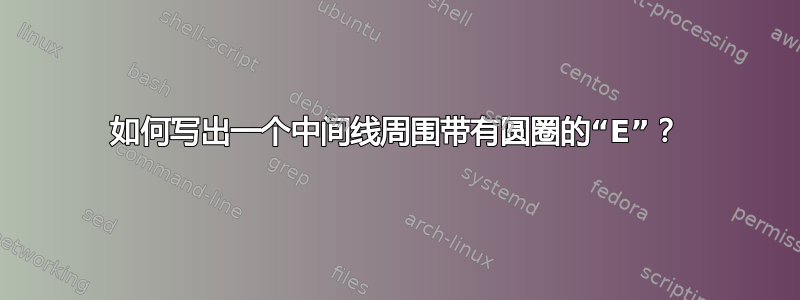
答案1
调整第二和第四个参数\stackinset将调整插图的 (x,y) 位置\circ。
\documentclass{article}
\usepackage{stackengine}
\newcommand\Ecirc{\stackinset{r}{}{c}{-.1pt}{$\circ$}{E}}
\begin{document}
This is \Ecirc.
\end{document}
如果您需要它适用于数学模式下的不同脚本样式,则可以采用上述方法:
\documentclass{article}
\usepackage{stackengine,scalerel}
\newcommand\Ecirc{\ThisStyle{\stackinset{r}{}{c}{-.1pt}
{$\SavedStyle\circ$}{$\SavedStyle\mathrm{E}$}}}
\begin{document}
This is \Ecirc{} and $x^{\Ecirc}$.
\end{document}
答案2
你可以玩一下位移:
\documentclass{article}
\usepackage{amsmath}
\makeatletter
\newcommand{\Ecirc}{{\mathpalette\Ecirc@\relax}}
\newcommand{\Ecirc@}[2]{%
\begingroup
\vphantom{\mathrm{E}}%
\sbox\z@{$\m@th#1\circ$}%
\ooalign{%
$\m@th#1\mathrm{E}$\cr
\hidewidth\kern0.3\wd\z@\raisebox{0.225\ht\z@}{$\m@th#1\circ$}\hidewidth\cr
}%
\endgroup
}
\makeatother
\begin{document}
$\Ecirc\quad\scriptstyle\Ecirc$
\end{document}






