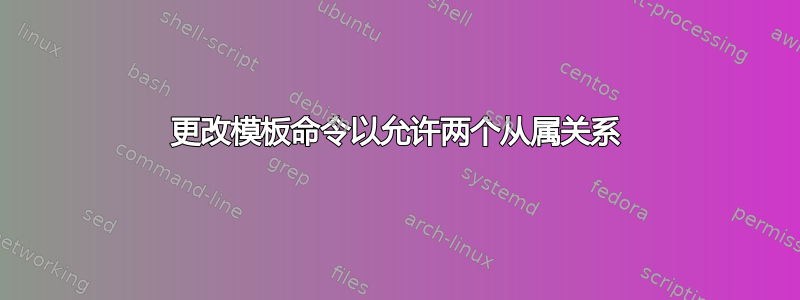
我正在关注会议模板还有一个命令\author[orgN]{First A. Author}允许包含作者姓名及其所属机构。其中一位合著者要求我添加第二个所属机构,但该命令\author[orgN, orgN+1]{First A. Author}返回的是(??)上标,而不是(1),(2)。
您可以从模板中找到链接,这些是创建此类命令的函数
\newcounter{author}
\renewcommand{\author}[2][]{
\stepcounter{author}
\@namedef{author@\theauthor}{#2}
\@namedef{authorlabel@\theauthor}{#1}
}
\newcounter{address}
\newcommand{\address}[2][]{
\stepcounter{address}
\@namedef{address@\theaddress}{#2}
\@namedef{addresslabel@\theaddress}{#1}
}
鉴于作者及其所属机构将如此创建
% authors and affiliations
% the organization option [orgN] associates the authors with the
% proper address
\author[org1]{First A. Author}
\author[org1]{Second B. Author}
\author[org2]{Third C. Author}
% each address must have a unique identifier in the option field
\address[org1]{The University of Here, Anywhere, VA 12345, USA, http://www.here.edu}
\address[org2]{The Next Company, Neverland, WA 54321, USA ([email protected])}
抱歉,如果这么简单的话,我使用 LaTeX 很随意,通常遵循模板,没有太大问题。
答案1
我定义了命令\addressxtra来容纳两个地址。
\addressxtra{< unique identifier>}
{<first address>} %
{<second address>}%
喜欢
\addressxtra{org2}
{The Next Company, Neverland, WA 54321, USA ([email protected])} % first address
{Also: Department of Chemistry, Unknown University, Unknown Town}% second address
有两种口味:
(1)
\makeatletter
\newcommand{\addressxtra}[3]{% first option <<<<<<<<<<<<<
\address[#1]{#2\par ${}^{(\thec@address)}$\,#3}
}
\makeatother
或者(2)
\newcommand{\addressxtra}[3]{% second option <<<<<<<<<<
\address[#1]{#2\par\phantom{(2)} #3}
}
输出如下:
将任何定义放在序言中。
\title{Template for AP-S/USNC-URSI Two-Page Summary }
\author[org1]{First A. Author}
\author[org1]{Second B. Author}
\author[org2]{Third C. Author}
\address[org1]{The University of Here, Anywhere, VA 12345, USA, http://www.here.edu}
%% **************************************** added
%\makeatletter
%\newcommand{\addressxtra}[3]{% first option <<<<<<<<<<<<<
% \address[#1]{#2\par ${}^{(\thec@address)}$\,#3}
% }
%\makeatother
\newcommand{\addressxtra}[3]{% second option <<<<<<<<<<
\address[#1]{#2\par\phantom{(2)} #3}
}
\addressxtra{org2}
{The Next Company, Neverland, WA 54321, USA ([email protected])} % first address
{Also: Department of Chemistry, Unknown University, Unknown Town}% second address
%% ****************************************
\begin{document}
\newmaketitle





