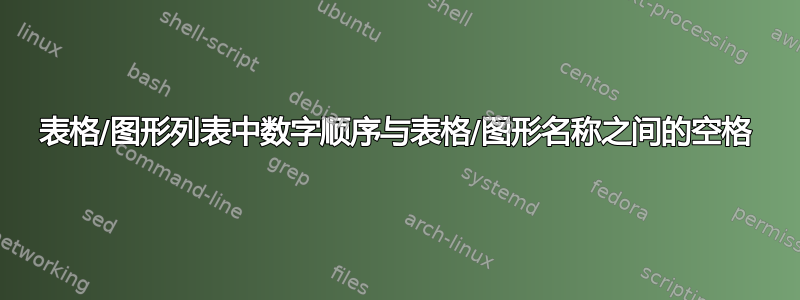
我知道社区里也有类似的问题 - 但是,这些解决方案都不适用于我的情况。我正在写论文,使用的是学校的 latex cls。但是,在我整理完我的工作后,数字和表格/图形名称之间的间距非常接近。示例图片如下

cls文件中的具体代码为图片列表和表格列表也附加了。
非常感谢你的帮助!我非常感激。
\def\@listoffigures{%
\clearpage
\markboth{Figure}{Figure}
\thispagestyle{tocheadings}
\@startchapter{LIST OF FIGURES}
\vspace*{14pt}
\noindent
\makebox[\textwidth][l]{Figure \hfill Page}
\protect\nopagebreak\sloppy\pagestyle{lofextraheadings}\@mydouble\@starttoc{\ext@figure}
\def\@listoftables{%
\clearpage
\markboth{Table}{Table}
\thispagestyle{tocheadings}
\@startchapter{LIST OF TABLES}
\vspace*{14pt}
\noindent
\makebox[\textwidth][l]{Table \hfill Page}
\protect\nopagebreak\sloppy\pagestyle{lotextraheadings}\@mydouble\@starttoc{\ext@table}
答案1
通常的答案是使用tocloft包。大致如下:
\usepackage{tocloft}
\setlength{\cftfignumwidth}{7em} % change 7em to suit
\setlength{\cfttabnumwidth}{7em} % ""
fig这会改变ure 和table 数字的空间。
阅读手册(texdoc tocloft)以了解更多信息。


