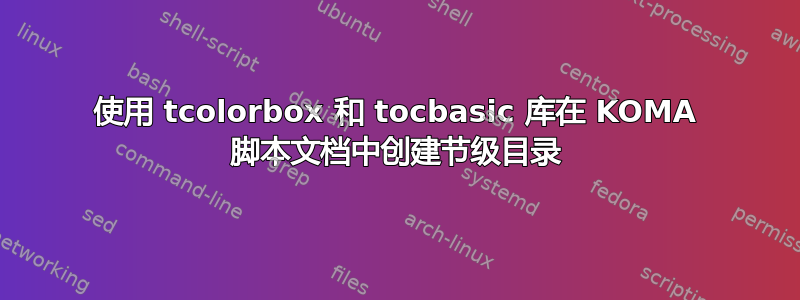
我只是想为每个章节创建目录。因此我\setchaptertoc根据问题创建了一个命令517733。当章节包含太多部分时,就会出现问题。在这种情况下,目录会溢出页面,并且不会在下一页继续。我尝试使用彩色盒子package,而不是minipage。编译结果如下图所示。
我也看看问题“如何制作跨多个页面的迷你页面",其中使用可破坏的 tcolorbox 环境。
我正在使用 Lualatex 和包 scrwfile,因此我不受 toc 的 @writefile 限制。
微电子工程协会
\documentclass[fontsize=10pt,open=any,twocolumn]{scrbook}[2019/10/12]% needs version 3.27 or newer
\usepackage{blindtext}
\usepackage{scrwfile}% avoid trouble with the limited number of write handles
\usepackage{xpatch}
\usepackage[skins,breakable]{tcolorbox}
% https://tex.stackexchange.com/a/359758
% https://tex.stackexchange.com/a/502077
% https://tex.stackexchange.com/questions/516093
% https://tex.stackexchange.com/questions/430594/use-minitoc-with-koma-script-scrbook/502856
\makeatletter
\newif\ifusechaptertoc % Switch to tell \addtocentrydefault to not only make entries
% to the toc-file but also to the current section-toc-file
\newcommand*{\chaptertoc}[2][\thechapter]{ % new command to generate and show a chapter toc
\usechaptertoctrue % switch on chapter-toc-entries
\edef\ext@chaptoc{tcc#1} % extension of the chapter-toc-file, e.g., tcc1
\DeclareNewTOC{\ext@chaptoc} % declare a new toc file
%\addsec*{Contents} % header of the chaptertoc
\setchapterpreamble{%
\begin{tcolorbox}[breakable]
% \hrulefill\par
\value{tocdepth}=\subsectiontocdepth % we want entries down to subsection
\listoftoc*{\ext@chaptoc} % show the toc without header
\end{tcolorbox}%
\par\nobreak\noindent\hrulefill\par % \par\bigskip\nobreak\noindent\hrulefill\par
\bigskip\noindent\ignorespaces % add some vertical space after the toc and do not indent
} % the following text
}
\xapptocmd\addtocentrydefault{ % patch the KOMA-Script's generic toc entry generator
\ifusechaptertoc % if chapter toc entries should be generated
\Ifstr{#1}{chapter}{}
{\expandafter\tocbasic@addxcontentsline\expandafter{\ext@chaptoc}{#1}{#2}{#3}}% do it
\fi
}{}{}
\xpretocmd\chapter{\usechaptertocfalse}{}{} % automatically switch of chapter toc entries at start
% of every \chapter
\makeatother
\newcommand\setchaptertoc[1][]{%
\Ifstr{#1}{}
{\AddtoOneTimeDoHook{heading/preinit/chapter}{\chaptertoc}}
{\AddtoOneTimeDoHook{heading/preinit/chapter}{\chaptertoc[#1]}}%
}
\setcounter{tocdepth}{\partnumdepth}% depth of TOC
\begin{document}
\tableofcontents
\part{My Part I}
\setchaptertoc
\chapter{My chapter I}
\section{My first section}
\blindtext
\subsection{My 1th subsection}
\blindtext
\subsection{My 2nd subsection}
\blindtext
\subsection{My 3rd subsection}
\blindtext
\subsection{My 4th subsection}
\blindtext
\subsection{My 5th subsection}
\blindtext
\subsection{My 6th subsection}
\blindtext
\subsection{My 7th subsection}
\blindtext
\subsection{My 8th subsection}
\blindtext
\subsection{My 9th subsection}
\blindtext
\subsection{My 10th subsection}
\blindtext
\subsection{My first subsection}
\blindtext
\subsection{My first subsection}
\blindtext
\subsection{My first subsection}
\blindtext
\subsection{My first subsection}
\blindtext
\subsection{My first subsection}
\blindtext
\subsection{My first subsection}
\blindtext
\subsection{My first subsection}
\blindtext
\subsection{My first subsection}
\blindtext
\subsection{My first subsection}
\blindtext
\subsection{My first subsection}
\blindtext
\subsection{My first subsection}
\blindtext
\subsection{My first subsection}
\blindtext
\subsection{My first subsection}
\blindtext
\subsection{My first subsection}
\blindtext
\subsection{My first subsection}
\blindtext
\subsection{My first subsection}
\blindtext
\subsection{My first subsection}
\blindtext
\subsection{My first subsection}
\blindtext
\subsection{My first subsection}
\blindtext
\section{My second section}
\blindtext
\subsection{My first subsection}
\blindtext
\subsection{My first subsection}
\blindtext
\subsection{My first subsection}
\blindtext
\subsection{My first subsection}
\blindtext
\section{My third section}
\blindtext
\subsection{My first subsection}
\blindtext
\subsection{My second subsection}
\blindtext
\subsection{My third subsection}
\blindtext
\subsection{My fourth subsection}
\blindtext
\section{My fourth section}
\blindtext
\subsection{My first subsection}
\blindtext
\subsection{My first subsection}
\blindtext
\subsection{My first subsection}
\blindtext
\subsection{My first subsection}
\blindtext
\section{My fifth section}
\blindtext
\subsection{My first subsection}
\blindtext
\subsection{My second subsection}
\blindtext
\subsection{My third subsection}
\blindtext
\subsection{My fourth subsection}
\blindtext
\section{My sixth section}
\blindtext
\subsection{My first subsection}
\blindtext
\subsection{My second subsection}
\blindtext
\subsection{My third subsection}
\blindtext
\subsection{My fourth subsection}
\blindtext
\section{My seventh section}
\blindtext
\subsection{My first subsection}
\blindtext
\subsection{My second subsection}
\blindtext
\subsection{My third subsection}
\blindtext
\subsection{My fourth subsection}
\blindtext
\end{document}
答案1
我认为我们可以使用该minitoc包来获取每个章节的目录。此处使用strip该包中定义的环境cuted来使 minitoc 在两列文档中占据整个页面宽度。
\documentclass[fontsize=10pt,open=any,twocolumn]{scrbook}[2019/10/12]% needs version 3.27 or newer
\usepackage{blindtext}
\usepackage{minitoc,cuted}
\dominitoc
\setcounter{tocdepth}{\partnumdepth}% depth of TOC
\begin{document}
\tableofcontents
\part{My Part I}
%\setchaptertoc
\chapter{My chapter I}
\begin{strip}
\minitoc
\end{strip}
\section{My first section}
\blindtext
\subsection{My 1th subsection}
\blindtext
\subsection{My 2nd subsection}
\blindtext
\subsection{My 3rd subsection}
\blindtext
\subsection{My 4th subsection}
\blindtext
\subsection{My 5th subsection}
\blindtext
\subsection{My 6th subsection}
\blindtext
\subsection{My 7th subsection}
\blindtext
\subsection{My 8th subsection}
\blindtext
\subsection{My 9th subsection}
\blindtext
\subsection{My 10th subsection}
\blindtext
\subsection{My first subsection}
\blindtext
\subsection{My first subsection}
\blindtext
\subsection{My first subsection}
\blindtext
\subsection{My first subsection}
\blindtext
\subsection{My first subsection}
\blindtext
\subsection{My first subsection}
\blindtext
\subsection{My first subsection}
\blindtext
\subsection{My first subsection}
\blindtext
\subsection{My first subsection}
\blindtext
\subsection{My first subsection}
\blindtext
\subsection{My first subsection}
\blindtext
\subsection{My first subsection}
\blindtext
\subsection{My first subsection}
\blindtext
\subsection{My first subsection}
\blindtext
\subsection{My first subsection}
\blindtext
\subsection{My first subsection}
\blindtext
\subsection{My first subsection}
\blindtext
\subsection{My first subsection}
\blindtext
\subsection{My first subsection}
\blindtext
\section{My second section}
\blindtext
\subsection{My first subsection}
\blindtext
\subsection{My first subsection}
\blindtext
\subsection{My first subsection}
\blindtext
\subsection{My first subsection}
\blindtext
\section{My third section}
\blindtext
\subsection{My first subsection}
\blindtext
\subsection{My second subsection}
\blindtext
\subsection{My third subsection}
\blindtext
\subsection{My fourth subsection}
\blindtext
\section{My fourth section}
\blindtext
\subsection{My first subsection}
\blindtext
\subsection{My first subsection}
\blindtext
\subsection{My first subsection}
\blindtext
\subsection{My first subsection}
\blindtext
\section{My fifth section}
\blindtext
\subsection{My first subsection}
\blindtext
\subsection{My second subsection}
\blindtext
\subsection{My third subsection}
\blindtext
\subsection{My fourth subsection}
\blindtext
\section{My sixth section}
\blindtext
\subsection{My first subsection}
\blindtext
\subsection{My second subsection}
\blindtext
\subsection{My third subsection}
\blindtext
\subsection{My fourth subsection}
\blindtext
\section{My seventh section}
\blindtext
\subsection{My first subsection}
\blindtext
\subsection{My second subsection}
\blindtext
\subsection{My third subsection}
\blindtext
\subsection{My fourth subsection}
\blindtext
\end{document}





