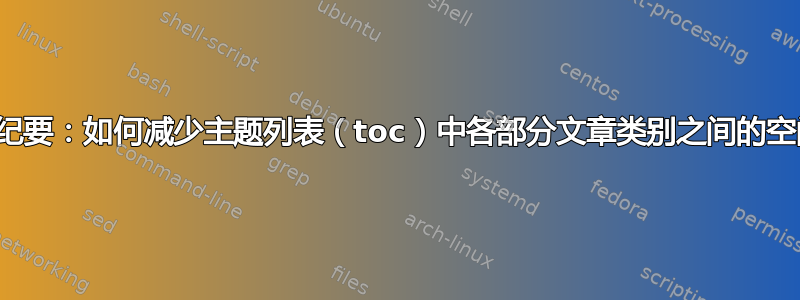
我\usepackage{minutes}使用 article-class 来写一分钟。我发现 article-class 的默认样式最好!除了主题列表中的空间较大之外,它看起来非常漂亮。在 article-class 中\part对应于\topic、\section等等\subtopic...minutes包。它不会显示目录,而是显示主题列表。
但是如何改变这个主题列表(德语的 Tagesordnung 或 Traktanden)中的空间,使其大小更易于管理?我可以通过更改变量来管理它吗,例如\l@part通过应用\renewcommand,例如
\makeatletter
\renewcommand*{\l@part}{\addvspace{-1pt}}
\makeatother
妈妈:
\documentclass[]{article}
\usepackage{minutes}
\begin{document}
\begin{Protokoll}{Protokoll Versammlung}
\moderation{Vorname \textsc{Name}}
\protokollant{Vorname \textsc{Name}}
\sitzungsdatum{Samstag, 01.01.2022}
\renewcommand{\ptctitle}{Traktanden} %Change the title of the list of topics
\maketitle{} %Output the list of topics
%Not exactly the same as \tableofcontents
\topic{Topic a}
%\subtopic{Unterpunkt zu Top eins}
\topic{Topic b}
%\subtopic{Genehmigung}
\topic{Topic c}
\subtopic{Subtopic c}
\end{Protokoll}
\end{document}
答案1
该包minutes用于minitoc创建主题列表。
设置\tightmtctrue使列表更加紧密。
通过添加补丁,它可以变得更紧密。
默认
\tightmtctrue(\parsep=0pt)
\tightmtctrue + 补丁(\parsep=-2pt)
这是完整的代码:
\documentclass[]{article}
\usepackage{minutes}
%%%*****************************************************
\tightmtctrue % a more compact list
\usepackage{regexpatch}
\makeatletter
\xpatchcmd*{\ptc@verse}{\iftightmtc\parsep=\z@\fi}{\iftightmtc\parsep=-2pt\fi}{}{}% even more compact <<<<
\makeatother
%%*****************************************************
\begin{document}
\begin{Protokoll}{Protokoll Versammlung}
\moderation{Vorname \textsc{Name}}
\protokollant{Vorname \textsc{Name}}
\sitzungsdatum{Samstag, 01.01.2022}
\renewcommand{\ptctitle}{Traktanden} %Change the title of the list of topics
\maketitle{} %Output the list of topics
%Not exactly the same as \tableofcontents
\topic{Topic a}
%\subtopic{Unterpunkt zu Top eins}
\topic{Topic b}
%\subtopic{Genehmigung}
\topic{Topic c}
\subtopic{Subtopic c}
\end{Protokoll}
\end{document}





