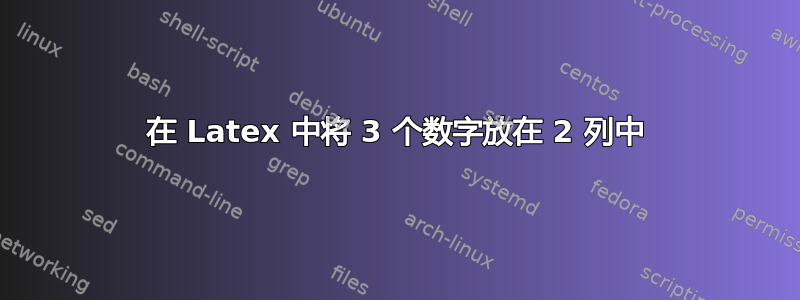
答案1
试试这个代码:
\documentclass{book}
\usepackage{graphicx}
\usepackage{lipsum,mwe}
\begin{document}
\lipsum[1]\\
\begin{table}[h!]
\caption{Table with 3 graphs}
\begin{tabular}{l l}
\parbox{2in}{\includegraphics[width=2in,height=1in]{image-a}\\ \includegraphics[width=2in,height=1in]{image-b}} &\parbox{2in}{\includegraphics[width=2in,height=2in]{image-c}}\\
\end{tabular}
\end{table}
\end{document}
输出:
编辑:
如果您希望每个子图下方都有标题,请考虑以下修改后的代码:
\documentclass{book}
\usepackage{graphicx}
\usepackage{lipsum,mwe}
\begin{document}
\lipsum[1]\\
\begin{table}[h!]
\begin{center}
\caption{Table with 3 graphs}
\begin{tabular}{l l}
\parbox{2in}{\includegraphics[width=2in,height=1in]{image-a}\\ (a) sinus graph\\ \includegraphics[width=2in,height=1in]{image-b}\\(b)cosinus graph} &\parbox{2in}{\includegraphics[width=2in,height=2.2in]{image-c}\\ (c) tangent graph}\\
\end{tabular}
\end{center}
\end{table}
\end{document}
和他的输出:





